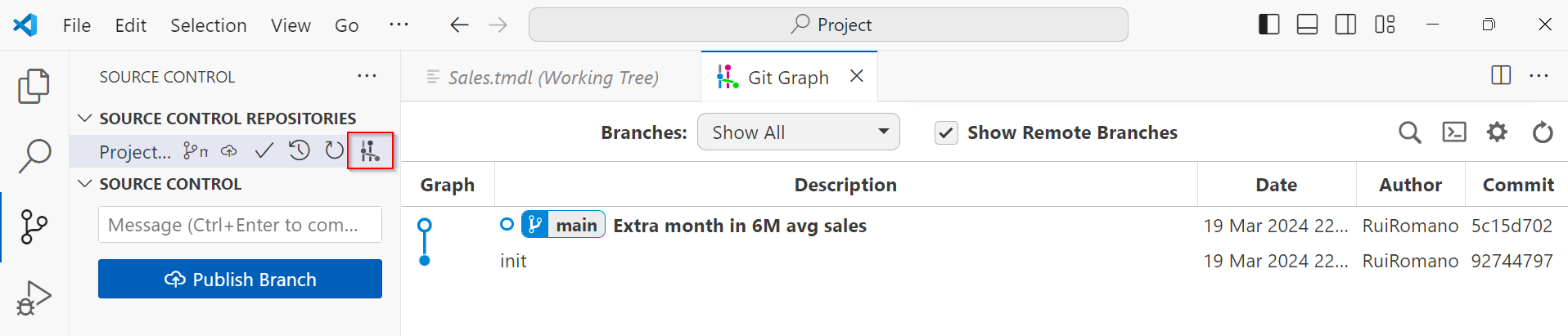Бележка
Достъпът до тази страница изисква удостоверяване. Можете да опитате да влезете или да промените директориите.
Достъпът до тази страница изисква удостоверяване. Можете да опитате да промените директориите.
Important
Power BI Desktop projects is currently in preview.
Git integration in Microsoft Visual Studio Code (VS Code) enables Pro BI developers working with Power BI Desktop projects to streamline development processes, source control, and collaboration with Git repositories.
With Git integration, you can:
- Backup and version your work.
- Revert to previous states.
- Collaborate with others or work alone using Git branches.
- Use the capabilities of familiar source control tools, like Azure DevOps.
Prerequisites
- Familiarity with Git. See Git and GitHub learning resources.
- Download and install Git.
- Download and install VS Code development environment. It has native integration with Git. To learn more, see Using Git source control in VS Code.
Create a local Git repo using VS Code
In VS Code, open a Power BI Desktop project folder:
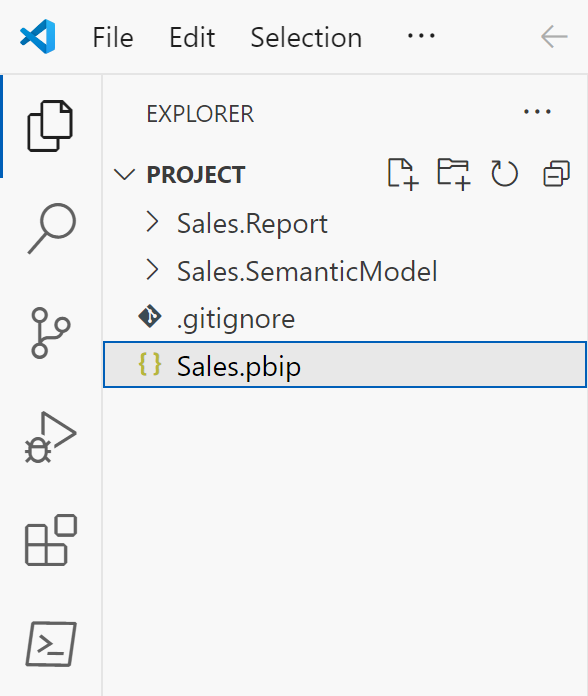
Initialize a Git repository by selecting Source Control > Initialize Repository:
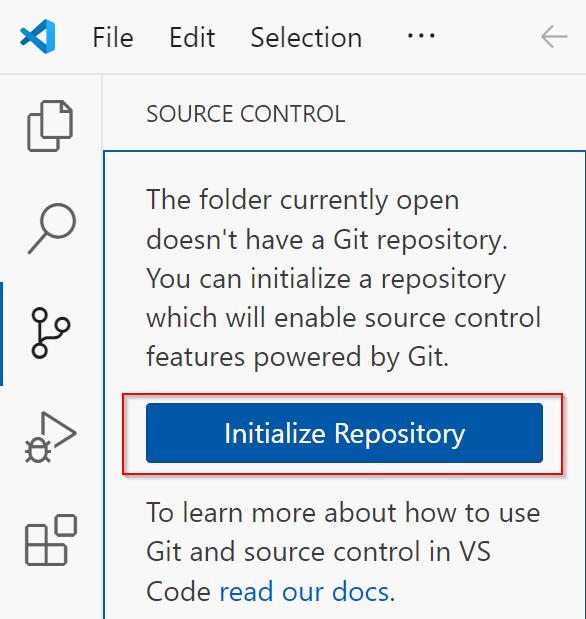
Do an initial Commit and enter a message:
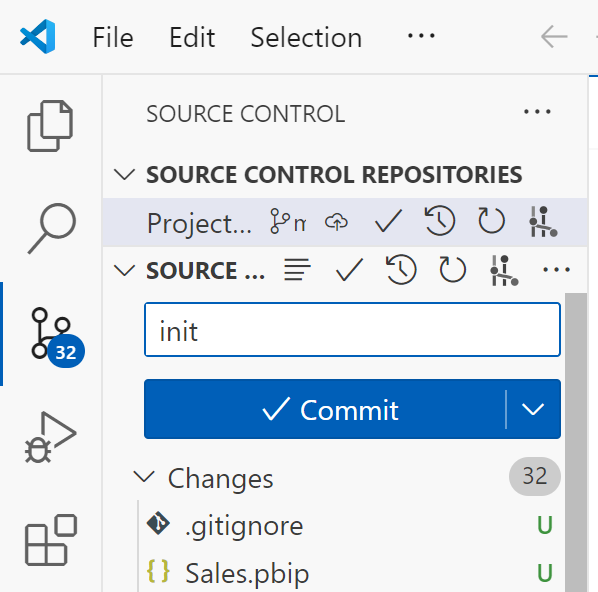
From now on, any changes you make in Power BI Desktop changes a file in the folder tracked by your local Git. For example, in Power BI Desktop, when you change a DAX formula for a measure and then save, it triggers a Git diff on the model.bim file.
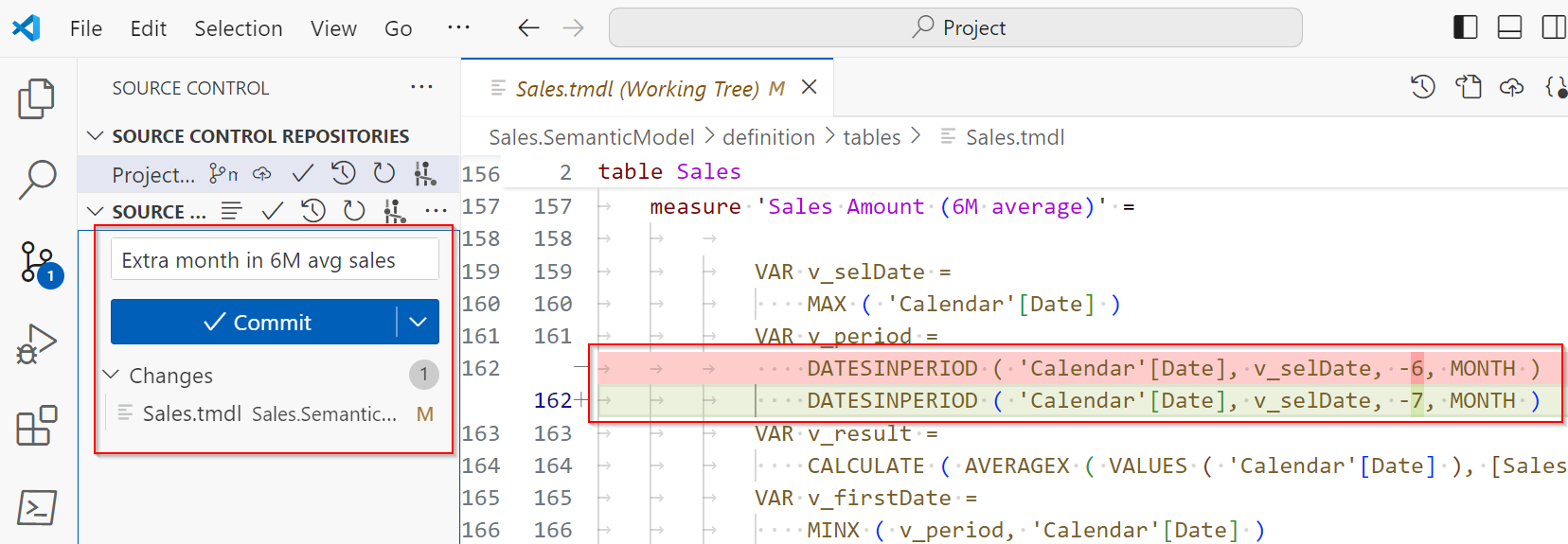
With Git integration, you can not only backup your work, but also track your change history. For example, with GitGraph, a popular free VS Code extension, you can easily track all your changes.