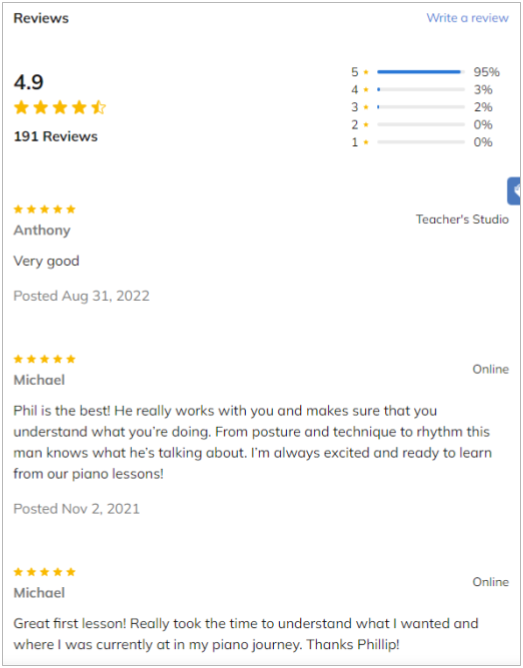Get reviews from former students
Anyone you know can write a review for you
Reviews are typically written by current or former students who can speak about their experience when working with you. These can be students from anywhere, not just TakeLessons. Ask them to share specific lesson experience, or teaching experience.
You can also request reviews from colleagues or former employers. Ask them to share about your character and teaching expertise. This can be especially helpful if you are newer to teaching.
After your private student posts their feedback, they will be sent a follow up email with a link to verify their email address. Once they have clicked the link in this email, their review will be posted to your public profile within 24 hours. (Unless a review is flagged for profanity or blocked content)
Get at least 4 Reviews to start
We’ve found that students need to see 4 to 6 great reviews to feel comfortable booking with a teacher. The more reviews you have, the greater your chances of attracting a new student.
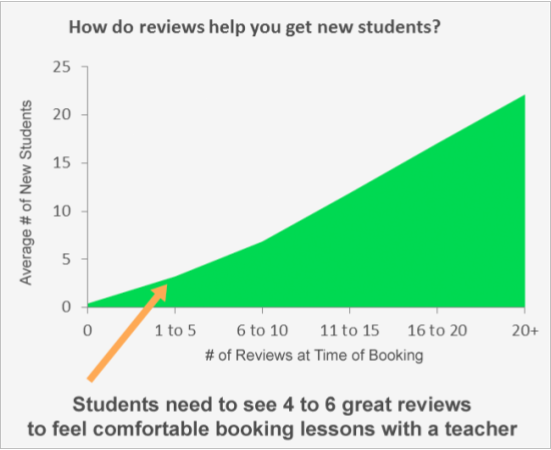
Reviews help you stand out from your competition and give students get a better understanding of what makes you the perfect fit for their goals. Research shows that 79% of consumers trust online reviews as much as personal recommendations. This means that out of every 10 people visiting your TakeLessons profile, 8 of them will treat your reviews like a personal recommendation from a mutual friend.
How to get reviews through your profile
Your TakeLessons teacher account has a built-in tool for requesting reviews via email. Here’s how:
- From the Profile tab in your Teacher account, scroll to the Reviews at the bottom of the page. Then, click Request a Review.
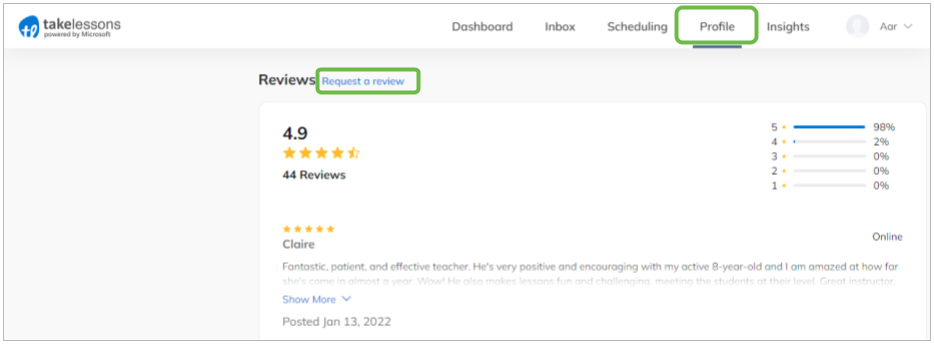
- Choose how you’d like to find email addresses.
(Note: Your contacts will remain private to you, and will not be stored in our system.)
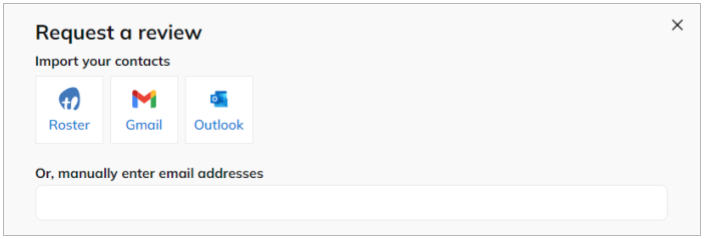
Customize the subject line and body of the email for the people you’re sending it to.
Once you are satisfied with your message, click done to send the request to the selected recipient(s).
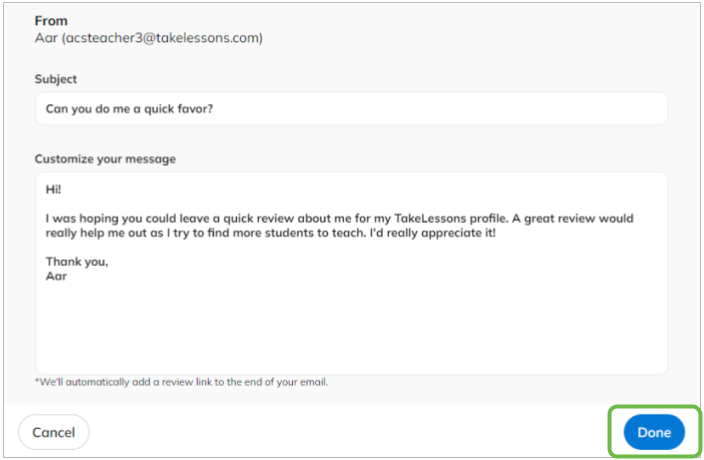
The email will include an automatic link, where the person you’re emailing can automatically write a review for your profile.
(Note: Students who are not logged into a TakeLessons account when leaving feedback will be required to verify their email address after their review is submitted.)
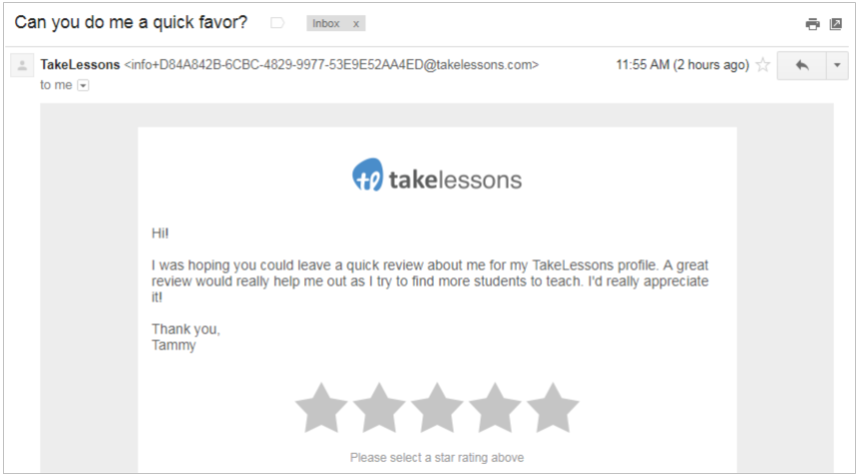
Pro Tip: Only 25% of the people that you contact are likely to leave a review. This means you should you should send the request to at least 16 students, to get at least 4 reviews!
Sample review request email:
Feel free to write your own review request email, or use this template when contacting your former and current students.
SAMPLE EMAIL:
____________________________________________________________
Hello!
I am looking to grow my student roster, and would love your help. Would you be able to write a review on my TakeLessons profile about your experience with me as a teacher?
[insert link to public profile] (Learn how)
With your positive endorsement, you will be helping future students make the decision to book with me. This should only take 2 minutes, and will significantly impact my success.
Thanks in advance for your support! If I can ever return the favor don’t hesitate to ask.
All the Best,
[YOUR NAME]
When you receive reviews
We will send you an email with feedback that was left on your profile.
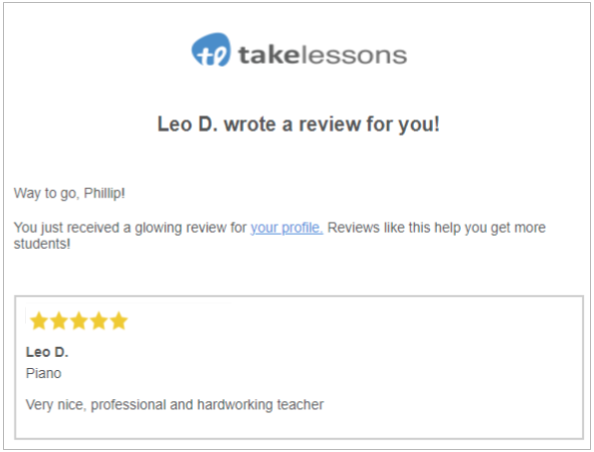
After your private student posts their feedback, they will be sent a follow up email with a link to verify their email address. Once they have clicked the link in this email, their review will be posted to your public profile within 24 hours.
(Unless a review is flagged for profanity or blocked content)