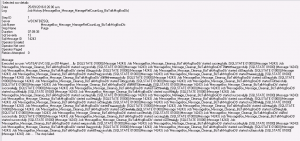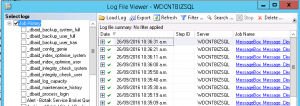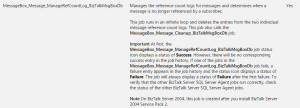Hinweis
Für den Zugriff auf diese Seite ist eine Autorisierung erforderlich. Sie können versuchen, sich anzumelden oder das Verzeichnis zu wechseln.
Für den Zugriff auf diese Seite ist eine Autorisierung erforderlich. Sie können versuchen, das Verzeichnis zu wechseln.
Biztalk job MessageBox_Message_ManageRefCountLog_BizTalkMsgBoxDb displays failure.
Problem :
The job MessageBox_Message_ManageRefCountLog_BizTalkMsgBoxDb shows failure but all is completing in the job as being successful:
As per the link https://support.microsoft.com/en-nz/kb/919776, the job MessageBox_Message_ManageRefCountLog_BizTalkMsgBoxDb calls on the Job: MessageBox_Message_Cleanup_BizTalkMsgBoxDb job
The below table show that this Job MessageBox_Message_Cleanup_BizTalkMsgBoxDb does run and complete:
So our Biztalk user had a question:
Is the job MessageBox_Message_ManageRefCountLog_BizTalkMsgBoxD actually completing OK?
==============================
Solution
Let’s see this job description:
This job will always display a status of Failure after the first failure, but it doesn’t mean that job is failing. It runs every one mins and calls on job MessageBox_Message_Cleanup_BizTalkMsgBoxDb job, we can check job history for MessageBox_Message_Cleanup_BizTalkMsgBoxDb job, if this job working well, and the MessageBox size doesn’t always increase, then we consider the job MessageBox_Message_ManageRefCountLog_BizTalkMsgBoxD is completing ok as well.
Additional information
I conducted in-depth research to see why the job MessageBox_Message_ManageRefCountLog_BizTalkMsgBoxD display Failure.
Let’s look at the source code below,
When the job unable to acquire applock on MessageRefCountLog, the job will return. Basically, in a concurrent environment, due to other job is processing data, this job can’t get applock is quite normal, after returning, this job will restart in next 1 minute. The job MessageBox_Message_ManageRefCountLog_BizTalkMsgBoxD failure can be ignored when job MessageBox_Message_Cleanup_BizTalkMsgBoxDb works well.