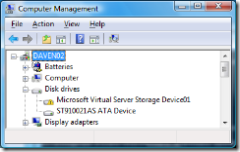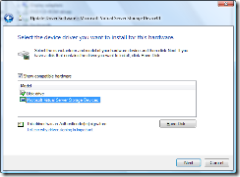Hinweis
Für den Zugriff auf diese Seite ist eine Autorisierung erforderlich. Sie können versuchen, sich anzumelden oder das Verzeichnis zu wechseln.
Für den Zugriff auf diese Seite ist eine Autorisierung erforderlich. Sie können versuchen, das Verzeichnis zu wechseln.
Virtual Server 2005 R2 SP1 has a little tool that lets you mount a VHD file into your file system.
Start a command prompt with admin rights.
Change directory to c:\program files\microsoft virtual server\vhdmount
And type vhdmount /p c:\temp.vhd (replace with name of VHD file) - this is a new blank one I have just created.
Windows Vista fails to install the device driver (this is a known beta "feature"). The current work around is to go into Device Manager and find the yellow entry for <Microsoft Virtual Server Storage Device01>
Right click & select <Update Driver Software>. Select <Browse my computer for driver software>. Select <Let me pick from a list of device drivers on my computer>. Select <Microsoft Virtual Server Storage Devices> & click Next.
You now have a new disk in Disk Management. If your VHD already has content, you just need to give it a drive letter. If it's new (like mine), you'll need to format it.
VHDMOUNT does have a switch (/m) to install the device and mount it with a drive letter - this doesn't work on Vista (yet), so the above is the workaround (plug it in and manually get the driver installed & manually assign a drive letter). Unfortunately you have to go through this process every time you mount a VHD (even if you've done it before) - this will get fixed before we come out of beta.
Apparently we (Microsoft) are looking at using this tool to let you offline patch a virtual machine - but it's in the future somewhere (not yet). So the real value of this tool is just to get content in & out of a VHD (I'm sure I can think of a good use for it)...
Dave