Hinweis
Für den Zugriff auf diese Seite ist eine Autorisierung erforderlich. Sie können versuchen, sich anzumelden oder das Verzeichnis zu wechseln.
Für den Zugriff auf diese Seite ist eine Autorisierung erforderlich. Sie können versuchen, das Verzeichnis zu wechseln.
If you have 2 different language Visual Studio installed on your machine, you can switch between the languages simply by selecting the language via IDE(Intergrated Development Environment).
1. Go to Tools->Options
2. Select International Settings under Environment
3. Choose Language drop-down list and you will see languages of VS that you installed.
4. Choose whatever language you want VS to show and close->reopen.
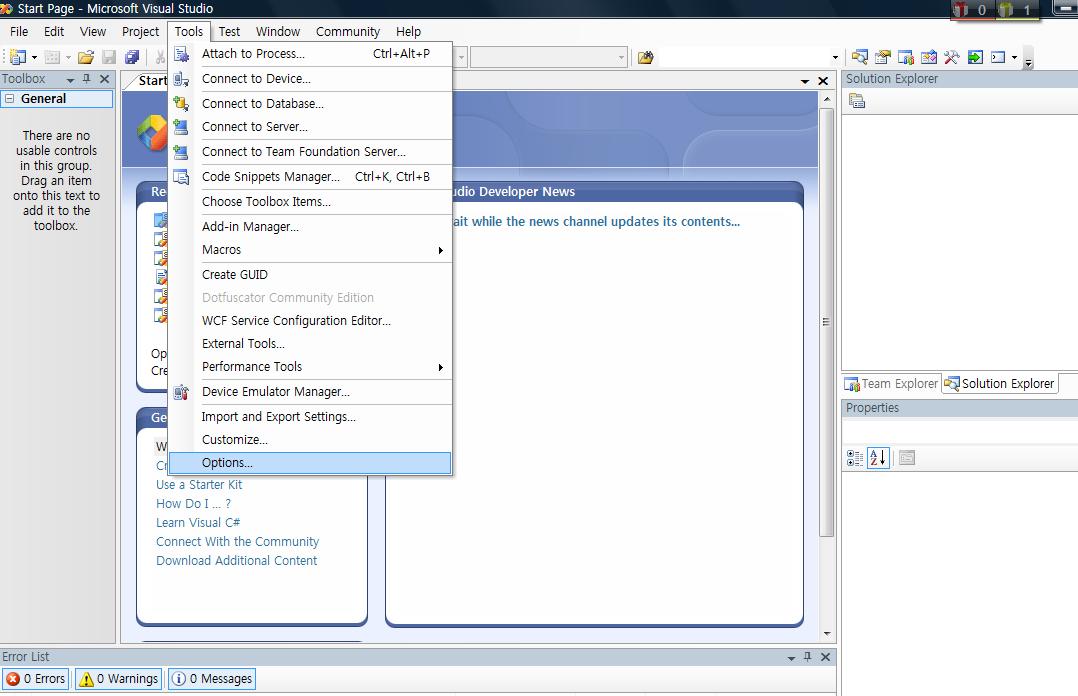
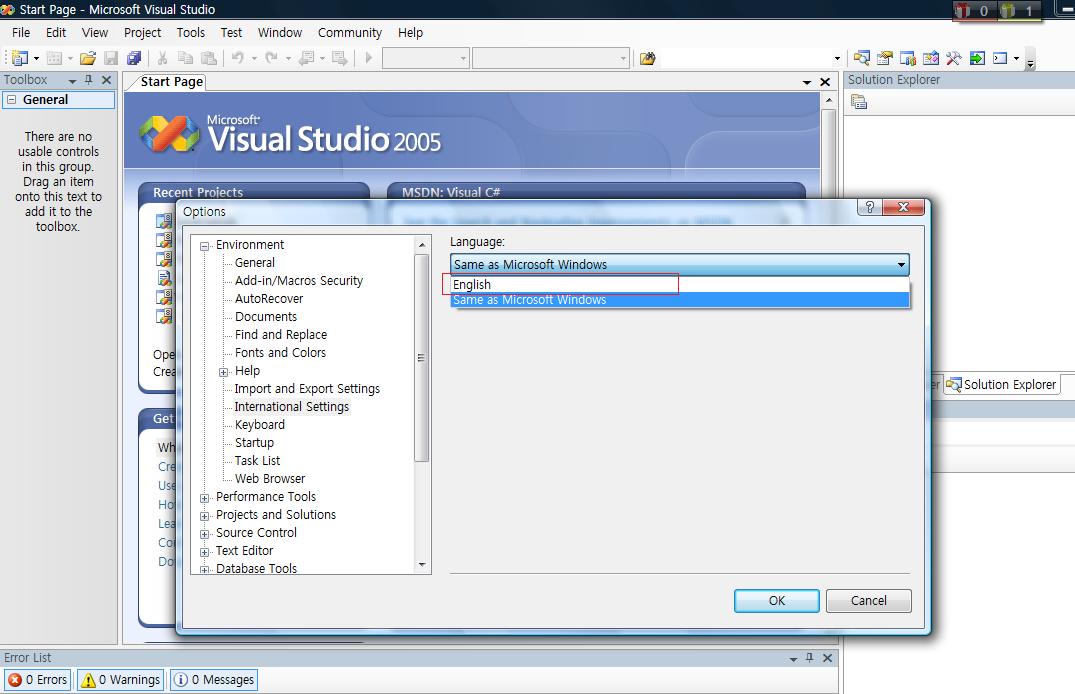
Comments
- Anonymous
July 11, 2007
Is it "recommended" or even "supported" to have a English and an German Visual Studio 2005 installed on the same maschine? What is the benefit? I have the issues, that I am using Visual Studio 2005 English, but desiging User Interfaces (WinUI and Setup projects) for German speaking audiences. When using certain features (Standard Menu (File, Edit, etc) I get them in English. Also all me setup program run with an English UI. Whould the side-by-side (English/German) solve the issue? Is this how it is designed? Or are there other options? Thankx, Harry