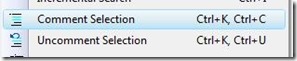Hinweis
Für den Zugriff auf diese Seite ist eine Autorisierung erforderlich. Sie können versuchen, sich anzumelden oder das Verzeichnis zu wechseln.
Für den Zugriff auf diese Seite ist eine Autorisierung erforderlich. Sie können versuchen, das Verzeichnis zu wechseln.
Ah, it really is the simple things in life, isn’t it?
Use Ctrl+K, Ctrl+C to comment code and Ctrl+K, Ctrl+U to uncomment code. All the default settings, including the General Development Settings, Visual Basic, C#, and C++ have these commands bound to this keyboard shortcut.
You can find these commands under the Edit – Advanced menu at
If your keybindings are different, check out yesterday’s tip on how to see what command is bound to what keyboard shortcut.
Technorati tags: VS2005Tip, VS2008Tip
Comments
Anonymous
August 16, 2007
The comment has been removedAnonymous
August 16, 2007
PingBack from http://msdnrss.thecoderblogs.com/2007/08/17/did-you-know-how-to-quickly-comment-and-uncomment-code-using-keyboard-shortcuts-2/Anonymous
July 13, 2008
今日は、本当に簡単にできる操作をご紹介します。 コードをコメント化するには、 Ctrl + K 、 Ctrl + C キーを使用します。コードのコメントを解除するには、 Ctrl + K 、 CtrlAnonymous
July 29, 2008
Самая простая вещь в этой жизни, не так ли? Используйте Ctrl + K , Ctrl + C для закомментирования кодаAnonymous
November 28, 2008
Ah, la vita è veramente nelle cose semplici, non è vero? Utilizzate Ctrl+K, Ctrl+C per commentare ilAnonymous
April 09, 2009
디버깅을 하다 코딩 일부분을 주석처리 하는 경우가 많습니다. 이때 필요한 단축키가 Ctrl+E+C 입니다. Ctrol 키와 E를 누른 상태에서 C를 누릅니다. 반대는 Ctrl+E+U