Hinweis
Für den Zugriff auf diese Seite ist eine Autorisierung erforderlich. Sie können versuchen, sich anzumelden oder das Verzeichnis zu wechseln.
Für den Zugriff auf diese Seite ist eine Autorisierung erforderlich. Sie können versuchen, das Verzeichnis zu wechseln.
Recently, I worked with one of the customer who wanted assistance in implementing the logging and capturing the perfview traces for aspnet core web application.
So, I decided to blog on this topic and explain how to enable the logging, capture and analyze perfview trace.
I am making use of a simple ASPNET Core MVC application here to explain this.
I have the below lines in my Program.cs file:
| static void Main(string[] args){ BuildWebHost(args).Run();}public static IWebHost BuildWebHost(string[] args) => WebHost.CreateDefaultBuilder(args) .CaptureStartupErrors(true)// THE ABOVE LINE IS FOR THE STARTUP RELATED ISSUES .UseSetting(WebHostDefaults.DetailedErrorsKey,"true") //THE ABOVE LINE WILL GIVE A DETAILED ERROR PAGE IN CASE OF ANY FAILURE .UseStartup<Startup>() .UseKestrel() .ConfigureLogging((hostingContext,logging)=> { logging.AddConfiguration(hostingContext.Configuration.GetSection("Logging")); logging.AddConsole(); //THE ABOVE LINE WILL DISPLAY THE LOGS IN CONSOLE WHILE RUNNING THE APP FROM THE CMD LINE logging.AddDebug(); //THE ABOVE LINE WILL DISPLAY THE LOGS IN DEBUG OUTPUT WINDOW logging.AddEventSourceLogger(); //THE ABOVE LINE IS FOR THE PERFVIEW}) .Build(); |
Ensure that you have placed the below namespaces within your Program.cs
using Microsoft.AspNetCore.Hosting;
using Microsoft.Extensions.Logging;
using Microsoft.AspNetCore;
You can make use of the Nuget PM to install the Microsoft.Extensions.Logging component.
Go to your concerned Controller and ensure that you have referenced the logging component
| public class HomeController : Controller{ // GET: /<controller>/ private readonly ILogger _logger; public HomeController(ILogger<HomeController> logger) { _logger = logger; } public IActionResult Index() { // This code specifies the loglevel. // Ex: LogInformation, LogWarning, LogCritical, LogDebug etc _logger.LogInformation(1000, "In Index method.............."); return View(); }} |
Ensure that you have placed the below namespaces within your Controller:
using Microsoft.AspNetCore.Mvc;
using Microsoft.Extensions.Logging;
After doing the above changes, you will see the Logging information within your Debug Output window and the CMD console.
In the Debug window:
| Microsoft.AspNetCore.Hosting.Internal.WebHost:Information: Request starting HTTP/1.1 GET https://localhost:5761/home/indexMicrosoft.AspNetCore.Hosting.Internal.WebHost:Information: Request starting HTTP/1.1 GET https://localhost:5761/home/index------------------------------------Demo.Controllers.HomeController:Information: In Index method.............. Demo.Controllers.HomeController:Information: In Index method.............. |
In the CMD console:
| info: Microsoft.AspNetCore.Hosting.Internal.WebHost[1] Request starting HTTP/1.1 GET https://localhost:5762/home/indexinfo: Microsoft.AspNetCore.Hosting.Internal.WebHost[1] Request starting HTTP/1.1 GET https://localhost:5762/home/indexinfo: Microsoft.AspNetCore.Mvc.Internal.ControllerActionInvoker[1] Executing action method Demo.Controllers.HomeController.Index (Demo) with arguments ((null)) - ModelState is Validinfo: Microsoft.AspNetCore.Mvc.Internal.ControllerActionInvoker[1] Executing action method Demo.Controllers.HomeController.Index (Demo) with arguments ((null)) - ModelState is Validinfoinfo: Demo.Controllers.HomeController[1000] In Index method..............: Demo.Controllers.HomeController[1000] In Index method..............info: Microsoft.AspNetCore.Mvc.ViewFeatures.Internal.ViewResultExecutor[1] Executing ViewResult, running view at path /Views/Home/Index.cshtml.info: Microsoft.AspNetCore.Mvc.ViewFeatures.Internal.ViewResultExecutor[1] Executing ViewResult, running view at path /Views/Home/Index.cshtml.info: Microsoft.AspNetCore.Mvc.Internal.ControllerActionInvoker[2] Executed action Demo.Controllers.HomeController.Index (Demo) in 4628.1449msinfo: Microsoft.AspNetCore.Mvc.Internal.ControllerActionInvoker[2] Executed action Demo.Controllers.HomeController.Index (Demo) in 4628.1449msinfo: Microsoft.AspNetCore.Hosting.Internal.WebHost[2] Request finished in 4686.3757ms 200 text/html; charset=utf-8info: Microsoft.AspNetCore.Hosting.Internal.WebHost[2] Request finished in 4686.3757ms 200 text/html; charset=utf-8 |
Perfview Data Collection:
Download the Perfview from the below location and place it on the machine where you have the ASPNET Core app running:
https://www.microsoft.com/en-us/download/details.aspx?id=28567
Data Capture:
- Open Perfview.
- Go to Collect and select Collect option as shown below:
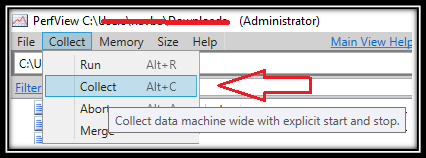
- Expand the Advanced Options.
- Enable the Thread Time and IIS providers. (This will help us give some additional Information while troubleshooting) Note: IIS provider is needed if the app is hosted on IIS. Else you can skip it. This provider can be used only if the IIS Tracing feature is installed.
- Place the *Microsoft-Extensions-Logging section within Additional Providers section as shown below:

Perfview Analysis:
After we open the perfview ETL trace we see our logging information being logged:
| Event Name | Time MSec | Process Name | Rest |
| Microsoft-Extensions-Logging/FormattedMessage | 39,706.201 | dotnet (25292) | ThreadID="285,016" Level="2" FactoryID="1" LoggerName="Demo.Controllers.HomeController" EventId="1000" FormattedMessage="In Index method.............." ActivityID="//1/3/1/" |
| Microsoft-Extensions-Logging/Message | 39,708.668 | dotnet (25292) | ThreadID="285,016" Level="2" FactoryID="1" LoggerName="Demo.Controllers.HomeController" EventId="1000" Exception="{ TypeName="", Message="", HResult=0, VerboseMessage="" }" Arguments="[{ Key="{OriginalFormat}", Value="In Index method.............." }]" ActivityID="//1/3/1/" |
| Microsoft-Extensions-Logging/MessageJson | 39,708.700 | dotnet (25292) | ThreadID="285,016" Level="2" FactoryID="1" LoggerName="Demo.Controllers.HomeController" EventId="1000" ExceptionJson="{}" ArgumentsJson="{"{OriginalFormat}":"In Index method.............."}" ActivityID="//1/3/1/" |
Hope this helps :)