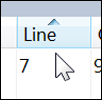Hinweis
Für den Zugriff auf diese Seite ist eine Autorisierung erforderlich. Sie können versuchen, sich anzumelden oder das Verzeichnis zu wechseln.
Für den Zugriff auf diese Seite ist eine Autorisierung erforderlich. Sie können versuchen, das Verzeichnis zu wechseln.
Versions: 2008,2010
Published: 5/15/2010
Code: vstipTool0021
Column Ordering
This technique can be used in a variety of tool windows most notably the Watch window. Let's begin with re-ordering the columns. In tool windows where this is supported, you can click and drag the columns around to put them in the order you want:
Additionally, you can sort by clicking on a column to make it sort ascending:
Or descending:
Multi-Column Sorting
But the BEST part is you can do multi-column sorting by sorting in the order that you want to see them in so if you sort first by one column:
Then hold SHIFT and click on the next column you would like to sort by:
If you want, you can continue to hold SHIFT and sort by more columns: