Hinweis
Für den Zugriff auf diese Seite ist eine Autorisierung erforderlich. Sie können versuchen, sich anzumelden oder das Verzeichnis zu wechseln.
Für den Zugriff auf diese Seite ist eine Autorisierung erforderlich. Sie können versuchen, das Verzeichnis zu wechseln.
Der Schnellstart zu räumlichen H3-Funktionen auf dieser Seite veranschaulicht Folgendes:
- Laden des Geolocation-Datasets in den Unity Catalog.
- Konvertieren von Breiten- und Längengradspalten in H3-Zellenspalten.
- Konvertieren von Postleitzahl-Polygon- oder -Multipolygon-WKT-Spalten in H3-Zellenspalten.
- Wie man die Analyse der Abhol- und Abgabetransaktionen vom LaGuardia Flughafen zum Finanzviertel in Manhattan abfragt.
- Rendern von H3-Aggregatzahlen auf einer Karte.
Beispielnotebooks und -abfragen
Vorbereiten von Unity Catalog-Daten
In diesem Notebook:
- Richten Sie das öffentliche Taxi-Dataset aus dem Databricks File System ein.
- Einrichten des Datasets NYC Zip Code.
Vorbereiten von Unity Catalog-Daten
Databricks SQL-Abfragen mit Databricks Runtime 11.3 LTS und höher
Abfrage 1: Überprüfen, ob Basisdaten eingerichtet wurden. Weitere Informationen finden Sie unter Notebook.
use catalog geospatial_docs;
use database nyc_taxi;
show tables;
-- Verify initial data is setup (see instructions in setup notebook)
-- select format_number(count(*),0) as count from yellow_trip;
-- select * from nyc_zipcode;
Abfrage 2: H3-NYC-Postleitzahlcode: Anwenden von h3_polyfillash3 bei der Auflösung von 12.
use catalog geospatial_docs;
use database nyc_taxi;
-- drop table if exists nyc_zipcode_h3_12;
create table if not exists nyc_zipcode_h3_12 as (
select
explode(h3_polyfillash3(geom_wkt, 12)) as cell,
zipcode,
po_name,
county
from
nyc_zipcode
);
-- optional: zorder by `cell`
optimize nyc_zipcode_h3_12 zorder by (cell);
select
*
from
nyc_zipcode_h3_12;
Abfrage 3: H3-Taxifahrten: Anwenden von h3_longlalash3 bei der Auflösung von 12.
use catalog geospatial_docs;
use database nyc_taxi;
-- drop table if exists yellow_trip_h3_12;
create table if not exists yellow_trip_h3_12 as (
select
h3_longlatash3(pickup_longitude, pickup_latitude, 12) as pickup_cell,
h3_longlatash3(dropoff_longitude, dropoff_latitude, 12) as dropoff_cell,
*
except
(
rate_code_id,
store_and_fwd_flag
)
from
yellow_trip
);
-- optional: zorder by `pickup_cell`
-- optimize yellow_trip_h3_12 zorder by (pickup_cell);
select
*
from
yellow_trip_h3_12
where pickup_cell is not null;
Abfrage 4: H3-LGA-Abholungen: 25 Millionen Abholungen von LaGuardia (LGA)
use catalog geospatial_docs;
use database nyc_taxi;
create
or replace view lga_pickup_h3_12 as (
select
t.*
except(cell),
s.*
from
yellow_trip_h3_12 as s
inner join nyc_zipcode_h3_12 as t on s.pickup_cell = t.cell
where
t.zipcode = '11371'
);
select
format_number(count(*), 0) as count
from
lga_pickup_h3_12;
-- select
-- *
-- from
-- lga_pickup_h3_12;
Abfrage 5: H3-Fahrten mit Ziel Finanzdistrikt: 34 Millionen Fahrten mit Ziel Finanzdistrikt
use catalog geospatial_docs;
use database nyc_taxi;
create
or replace view fd_dropoff_h3_12 as (
select
t.*
except(cell),
s.*
from
yellow_trip_h3_12 as s
inner join nyc_zipcode_h3_12 as t on s.dropoff_cell = t.cell
where
t.zipcode in ('10004', '10005', '10006', '10007', '10038')
);
select
format_number(count(*), 0) as count
from
fd_dropoff_h3_12;
-- select * from fd_dropoff_h3_12;
Abfrage 6: H3 LGA-FD: 827.000 Fahrten mit Ziel Finanzdistrikt mit Abholung von LGA
use catalog geospatial_docs;
use database nyc_taxi;
create
or replace view lga_fd_dropoff_h3_12 as (
select
*
from
fd_dropoff_h3_12
where
pickup_cell in (
select
distinct pickup_cell
from
lga_pickup_h3_12
)
);
select
format_number(count(*), 0) as count
from
lga_fd_dropoff_h3_12;
-- select * from lga_fd_dropoff_h3_12;
Abfrage 7: LGA-FD nach Postleitzahl: Anzahl Fahrten mit Ziel Finanzdistrikt nach Postleitzahl und Balkendiagramm
use catalog geospatial_docs;
use database nyc_taxi;
select
zipcode,
count(*) as count
from
lga_fd_dropoff_h3_12
group by
zipcode
order by
zipcode;
Abfrage 8: LGA-FD nach H3: Anzahl Fahrten mit Ziel Finanzdistrikt nach Zelle H3 und Visualisierung vom Typ Kartenmarkierung
use catalog geospatial_docs;
use database nyc_taxi;
select
zipcode,
dropoff_cell,
h3_centerasgeojson(dropoff_cell) :coordinates [0] as dropoff_centroid_x,
h3_centerasgeojson(dropoff_cell) :coordinates [1] as dropoff_centroid_y,
format_number(count(*), 0) as count_disp,
count(*) as `count`
from
lga_fd_dropoff_h3_12
group by
zipcode,
dropoff_cell
order by
zipcode,
`count` DESC;
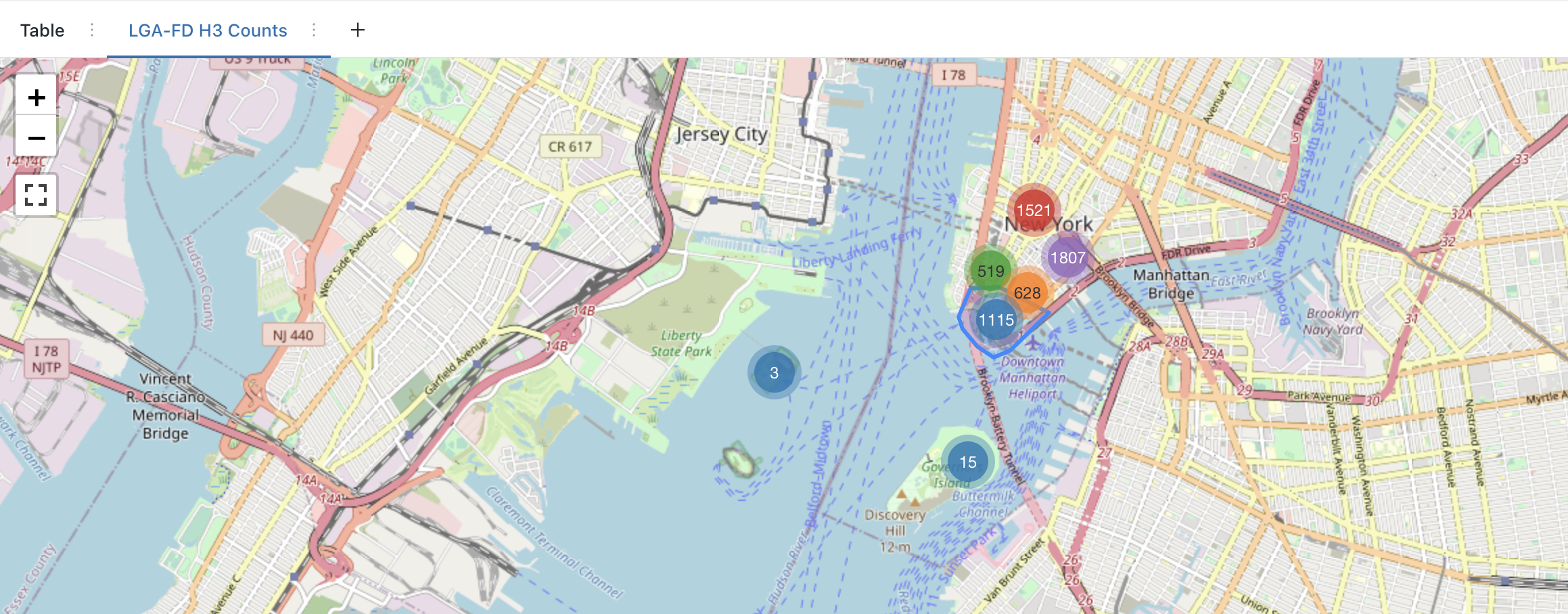
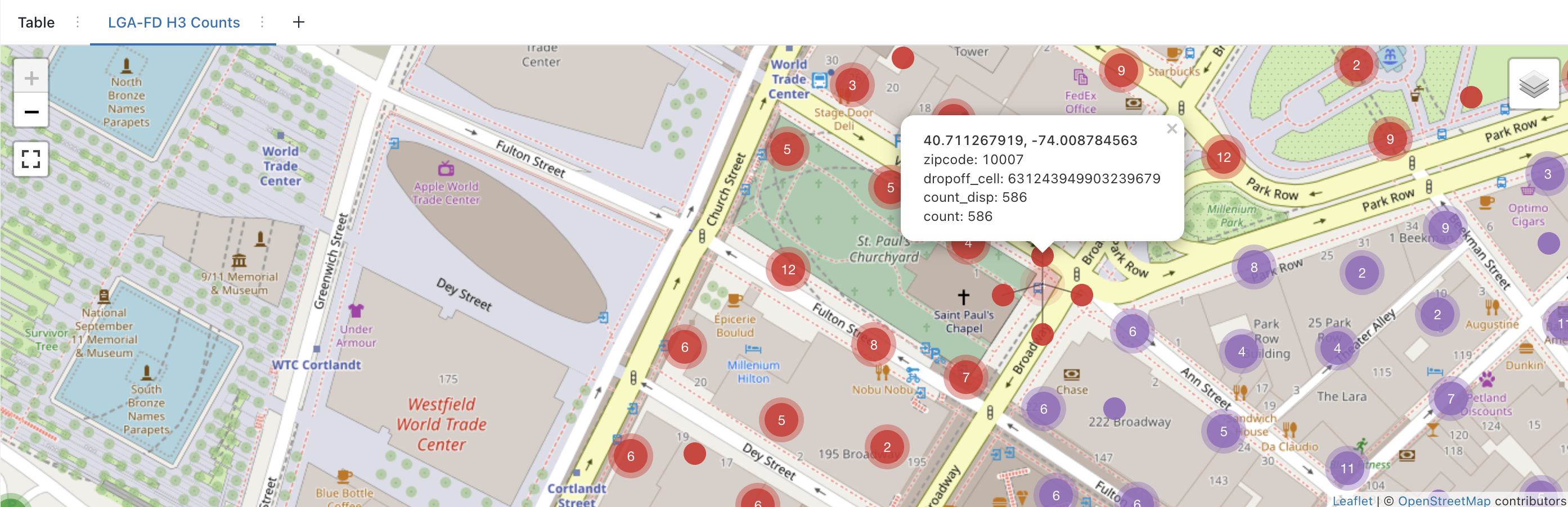
Notebooks für Databricks Runtime 11.3 LTS und höher
Quickstart-Python: H3-NYC-Taxi von LaGuardia nach Manhattan
Gleiche Schnellstartstruktur wie in Databricks SQL unter Verwendung von Spark Python-Bindungen in Notebooks und kepler.gl.
Quickstart-Scala: H3-NYC-Taxi von LaGuardia nach Manhattan
Gleiche Schnellstartstruktur wie in Databricks SQL unter Verwendung von Spark Scala-Bindungen in Notebooks und kepler.gl über Python-Zellen.
Quickstart-SQL: H3-NYC-Taxi von LaGuardia nach Manhattan
Gleiche Schnellstartstruktur wie in Databricks SQL unter Verwendung von Spark QL-Bindungen in Notebooks und kepler.gl über Python-Zellen.