Vorgehensweise: Auflisten installierter Schriftarten
Die InstalledFontCollection-Klasse erbt von der abstrakten Basisklasse FontCollection. Sie können ein InstalledFontCollection-Objekt verwenden, um die auf dem Computer installierten Schriftarten aufzuzählen. Die Eigenschaft Families eines InstalledFontCollection-Objekts ist ein Array von FontFamily-Objekten.
Beispiel
Im folgenden Beispiel werden die Namen aller Schriftfamilien genannt, die auf dem Computer installiert sind. Der Code ruft die Eigenschaft Name von jedem FontFamily-Objekt im Array ab, das von der Eigenschaft Families zurückgegeben wird. Die abgerufenen Familiennamen werden in einer durch Komma getrennten Liste verkettet. Anschließend zeichnet die Methode DrawString der Graphics-Klasse die durch Komma getrennte Liste in einem Rechteck.
Wenn Sie den Beispielcode ausführen, ähnelt die Ausgabe derjenigen in der folgenden Abbildung:
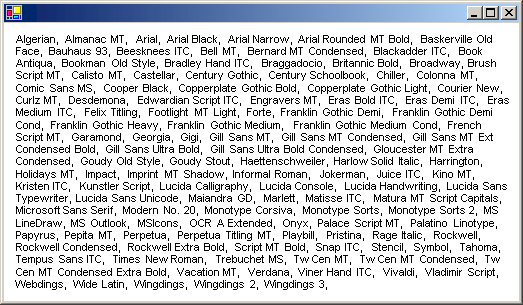
FontFamily fontFamily = new FontFamily("Arial");
Font font = new Font(
fontFamily,
8,
FontStyle.Regular,
GraphicsUnit.Point);
RectangleF rectF = new RectangleF(10, 10, 500, 500);
SolidBrush solidBrush = new SolidBrush(Color.Black);
string familyName;
string familyList = "";
FontFamily[] fontFamilies;
InstalledFontCollection installedFontCollection = new InstalledFontCollection();
// Get the array of FontFamily objects.
fontFamilies = installedFontCollection.Families;
// The loop below creates a large string that is a comma-separated
// list of all font family names.
int count = fontFamilies.Length;
for (int j = 0; j < count; ++j)
{
familyName = fontFamilies[j].Name;
familyList = familyList + familyName;
familyList = familyList + ", ";
}
// Draw the large string (list of all families) in a rectangle.
e.Graphics.DrawString(familyList, font, solidBrush, rectF);
Dim fontFamily As New FontFamily("Arial")
Dim font As New Font( _
fontFamily, _
8, _
FontStyle.Regular, _
GraphicsUnit.Point)
Dim rectF As New RectangleF(10, 10, 500, 500)
Dim solidBrush As New SolidBrush(Color.Black)
Dim familyName As String
Dim familyList As String = ""
Dim fontFamilies() As FontFamily
Dim installedFontCollection As New InstalledFontCollection()
' Get the array of FontFamily objects.
fontFamilies = installedFontCollection.Families
' The loop below creates a large string that is a comma-separated
' list of all font family names.
Dim count As Integer = fontFamilies.Length
Dim j As Integer
While j < count
familyName = fontFamilies(j).Name
familyList = familyList & familyName
familyList = familyList & ", "
j += 1
End While
' Draw the large string (list of all families) in a rectangle.
e.Graphics.DrawString(familyList, font, solidBrush, rectF)
Kompilieren des Codes
Das obige Beispiel ist für die Verwendung in Windows Forms konzipiert und erfordert die PaintEventArgse-Klasse, die ein Parameter von PaintEventHandler ist. Darüber hinaus sollten Sie den Namespace System.Drawing.Text importieren.
Siehe auch
.NET Desktop feedback
Feedback
Bald verfügbar: Im Laufe des Jahres 2024 werden wir GitHub-Issues stufenweise als Feedbackmechanismus für Inhalte abbauen und durch ein neues Feedbacksystem ersetzen. Weitere Informationen finden Sie unter https://aka.ms/ContentUserFeedback.
Feedback senden und anzeigen für
