Hinweis
Für den Zugriff auf diese Seite ist eine Autorisierung erforderlich. Sie können versuchen, sich anzumelden oder das Verzeichnis zu wechseln.
Für den Zugriff auf diese Seite ist eine Autorisierung erforderlich. Sie können versuchen, das Verzeichnis zu wechseln.
Das folgende Beispiel zeigt, wie Sie zwei TextPointer Objekte verwenden, um einen Bereich innerhalb von Text anzugeben, auf den ein Span-Element angewendet werden soll.
Beispiel
using System;
using System.Windows;
using System.Windows.Media;
using System.Windows.Controls;
using System.Windows.Documents;
namespace SDKSample
{
public partial class InsertInlineIntoTextExample : Page
{
public InsertInlineIntoTextExample()
{
// Create a paragraph with a short sentence
Paragraph myParagraph = new Paragraph(new Run("Neptune has 72 times Earth's volume..."));
// Create two TextPointers that will specify the text range the Span will cover
TextPointer myTextPointer1 = myParagraph.ContentStart.GetPositionAtOffset(10);
TextPointer myTextPointer2 = myParagraph.ContentEnd.GetPositionAtOffset(-5);
// Create a Span that covers the range between the two TextPointers.
Span mySpan = new Span(myTextPointer1, myTextPointer2);
mySpan.Background = Brushes.Red;
// Create a FlowDocument with the paragraph as its initial content.
FlowDocument myFlowDocument = new FlowDocument(myParagraph);
this.Content = myFlowDocument;
}
}
}
Imports System.Windows
Imports System.Windows.Media
Imports System.Windows.Controls
Imports System.Windows.Documents
Namespace SDKSample
Partial Public Class InsertInlineIntoTextExample
Inherits Page
Public Sub New()
' Create a paragraph with a short sentence
Dim myParagraph As New Paragraph(New Run("Neptune has 72 times Earth's volume..."))
' Create two TextPointers that will specify the text range the Span will cover
Dim myTextPointer1 As TextPointer = myParagraph.ContentStart.GetPositionAtOffset(10)
Dim myTextPointer2 As TextPointer = myParagraph.ContentEnd.GetPositionAtOffset(-5)
' Create a Span that covers the range between the two TextPointers.
Dim mySpan As New Span(myTextPointer1, myTextPointer2)
mySpan.Background = Brushes.Red
' Create a FlowDocument with the paragraph as its initial content.
Dim myFlowDocument As New FlowDocument(myParagraph)
Me.Content = myFlowDocument
End Sub
End Class
End Namespace
Die folgende Abbildung zeigt, wie dieses Beispiel aussieht.
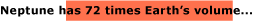
Siehe auch
.NET Desktop feedback
