Hinweis
Für den Zugriff auf diese Seite ist eine Autorisierung erforderlich. Sie können versuchen, sich anzumelden oder das Verzeichnis zu wechseln.
Für den Zugriff auf diese Seite ist eine Autorisierung erforderlich. Sie können versuchen, das Verzeichnis zu wechseln.
Dieses Windows Communication Foundation (WCF)-Szenario verwendet Transportsicherheit (HTTPS), um Vertraulichkeit und Integrität sicherzustellen. Der Server muss mit einem SSL-Zertifikat (Secure Sockets Layer) authentifiziert werden, und die Clients müssen dem Zertifikat des Servers vertrauen. Der Client wird von keinem Mechanismus authentifiziert und ist daher anonym.
Eine Beispielanwendung finden Sie unter WS Transport Security. Weitere Informationen zur Transportsicherheit finden Sie unter Transport Security Overview.
Weitere Informationen zur Verwendung eines Zertifikats mit einem Dienst finden Sie unter Arbeiten mit Zertifikaten und Vorgehensweise: Konfigurieren eines Ports mit einem SSL-Zertifikat.
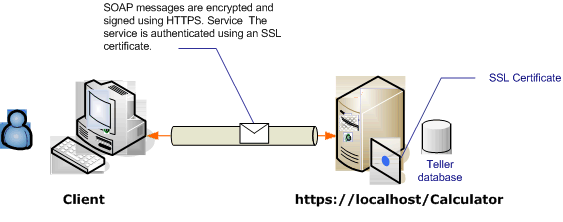
| Charakteristisch | BESCHREIBUNG |
|---|---|
| Sicherheitsmodus | Transport |
| Interoperabilität | Mit vorhandenen Webdiensten und Clients |
| Authentifizierung (Server) Authentifizierung (Client) |
Ja Anwendungsebene (keine WCF-Unterstützung) |
| Integrität | Ja |
| Vertraulichkeit | Ja |
| Transport | HTTPS |
| Verbindlich | WSHttpBinding |
Dienstleistung
Der folgende Code und die folgende Konfiguration sollen unabhängig ausgeführt werden. Führen Sie eine der folgenden Aktionen aus:
Erstellen Sie einen eigenständigen Dienst, der den Code ohne Konfiguration verwendet.
Erstellen Sie einen Dienst mithilfe der bereitgestellten Konfiguration, definieren Sie jedoch keine Endpunkte.
Programmcode
Der folgende Code zeigt, wie Sie einen Endpunkt mithilfe der Transportsicherheit erstellen:
// Create the binding.
WSHttpBinding binding = new WSHttpBinding();
binding.Security.Mode = SecurityMode.Transport;
binding.Security.Transport.ClientCredentialType =
HttpClientCredentialType.None;
// Create the URI for the endpoint.
Uri httpUri = new Uri("https://localhost/Calculator");
// Create the service host and add an endpoint.
ServiceHost myServiceHost =
new ServiceHost(typeof(ServiceModel.Calculator), httpUri);
myServiceHost.AddServiceEndpoint(
typeof(ServiceModel.ICalculator), binding, "");
// Open the service host.
myServiceHost.Open();
Console.WriteLine("Press Enter to exit....");
Console.ReadLine();
// Close the service.
myServiceHost.Close();
' Create the binding.
Dim binding As New WSHttpBinding()
binding.Security.Mode = SecurityMode.Transport
binding.Security.Transport.ClientCredentialType = HttpClientCredentialType.None
' Create the URI for the endpoint.
Dim httpUri As New Uri("https://localhost/Calculator")
' Create the service host and add an endpoint.
Dim myServiceHost As New ServiceHost(GetType(ServiceModel.Calculator), httpUri)
myServiceHost.AddServiceEndpoint(GetType(ServiceModel.ICalculator), binding, "")
' Open the service host.
myServiceHost.Open()
Console.WriteLine("Press Enter to exit....")
Console.ReadLine()
' Close the service.
myServiceHost.Close()
Konfiguration
Der folgende Code richtet denselben Endpunkt mithilfe der Konfiguration ein. Der Client wird von keinem Mechanismus authentifiziert und ist daher anonym.
<?xml version="1.0" encoding="utf-8"?>
<configuration>
<system.serviceModel>
<services>
<service name="ServiceModel.Calculator">
<endpoint address="https://localhost/Calculator"
binding="wsHttpBinding"
bindingConfiguration="WSHttpBinding_ICalculator"
name="SecuredByTransportEndpoint"
contract="ServiceModel.ICalculator" />
</service>
</services>
<bindings>
<wsHttpBinding>
<binding name="WSHttpBinding_ICalculator">
<security mode="Transport">
<transport clientCredentialType="None" />
</security>
</binding>
</wsHttpBinding>
</bindings>
<client />
</system.serviceModel>
</configuration>
Kunde
Der folgende Code und die folgende Konfiguration sollen unabhängig ausgeführt werden. Führen Sie eine der folgenden Aktionen aus:
Erstellen Sie mit dem Code (und Clientcode) einen eigenständigen Client.
Erstellen Sie einen Client, der keine Endpunktadressen definiert. Verwenden Sie stattdessen den Clientkonstruktor, der den Konfigurationsnamen als Argument verwendet. Beispiel:
CalculatorClient cc = new CalculatorClient("EndpointConfigurationName");Dim cc As New CalculatorClient("EndpointConfigurationName")
Programmcode
// Create the binding.
WSHttpBinding myBinding = new WSHttpBinding();
myBinding.Security.Mode = SecurityMode.Transport;
myBinding.Security.Transport.ClientCredentialType =
HttpClientCredentialType.None;
// Create the endpoint address. Note that the machine name
// must match the subject or DNS field of the X.509 certificate
// used to authenticate the service.
EndpointAddress ea = new
EndpointAddress("https://machineName/Calculator");
// Create the client. The code for the calculator
// client is not shown here. See the sample applications
// for examples of the calculator code.
CalculatorClient cc =
new CalculatorClient(myBinding, ea);
// Begin using the client.
try
{
cc.Open();
Console.WriteLine(cc.Add(100, 1111));
// Close the client.
cc.Close();
}
' Create the binding.
Dim myBinding As New WSHttpBinding()
myBinding.Security.Mode = SecurityMode.Transport
myBinding.Security.Transport.ClientCredentialType = HttpClientCredentialType.None
' Create the endpoint address. Note that the machine name
' must match the subject or DNS field of the X.509 certificate
' used to authenticate the service.
Dim ea As New EndpointAddress("https://machineName/Calculator")
' Create the client. The code for the calculator
' client is not shown here. See the sample applications
' for examples of the calculator code.
Dim cc As New CalculatorClient(myBinding, ea)
' Begin using the client.
Try
cc.Open()
Console.WriteLine(cc.Add(100, 11))
Console.ReadLine()
' Close the client.
cc.Close()
Catch tex As TimeoutException
Console.WriteLine(tex.Message)
cc.Abort()
Catch cex As CommunicationException
Console.WriteLine(cex.Message)
cc.Abort()
Finally
Console.WriteLine("Closed the client")
Console.ReadLine()
End Try
Konfiguration
Die folgende Konfiguration kann anstelle des Codes zum Einrichten des Diensts verwendet werden.
<configuration>
<system.serviceModel>
<bindings>
<wsHttpBinding>
<binding name="WSHttpBinding_ICalculator" >
<security mode="Transport">
<transport clientCredentialType="None" />
</security>
</binding>
</wsHttpBinding>
</bindings>
<client>
<endpoint address="https://machineName/Calculator"
binding="wsHttpBinding"
bindingConfiguration="WSHttpBinding_ICalculator"
contract="ICalculator"
name="WSHttpBinding_ICalculator" />
</client>
</system.serviceModel>
</configuration>