Hinweis
Für den Zugriff auf diese Seite ist eine Autorisierung erforderlich. Sie können versuchen, sich anzumelden oder das Verzeichnis zu wechseln.
Für den Zugriff auf diese Seite ist eine Autorisierung erforderlich. Sie können versuchen, das Verzeichnis zu wechseln.
In 2016 haben wir eine neue „moderne“ Oberfläche für SharePoint eingeführt, mit der die Benutzerfreundlichkeit durch Erweiterbarkeit, Barrierefreiheit und Reaktionsschnelligkeit verbessert wurde. Seitdem gab es weitere moderne Innovationen in SharePoint und OneDrive, allerdings wird auch der klassische Modus weiterhin bereitgestellt und unterstützt. Die meisten Listen und Bibliotheken funktionieren perfekt mit der modernen Benutzeroberfläche, es gibt jedoch auch Listen, die nicht wie erwartet oder nur teilweise funktionieren. Dies wird häufig durch Anpassungen der Liste (z. B. JSLink) oder der Formularseite der Liste (z. B. verwenden mehrerer Webparts) verursacht. SharePoint erkennt die meisten nicht kompatiblen Anpassungen und zeigt die betroffenen Listen und Bibliotheken auf der klassischen Oberfläche an, während die andere Listen und Bibliotheken auf der modernen Benutzeroberfläche angezeigt werden. Wenn ein Wechsel zwischen der modernen und der klassischen Oberflächen nicht akzeptabel ist, können Sie die Listen und Bibliotheken der modernen Benutzeroberfläche abwählen. Dieser Artikel enthält Informationen über die verfügbaren Optionen zum Abwählen und Sie erfahren, wie Sie Listen und Bibliotheken erkennen, die von der Abwahl der modernen Benutzeroberfläche profitieren würden, und wie Sie die Abwahl am besten durchführen.
Optionen zum Abwählen von Listen und Bibliotheken der modernen Benutzeroberfläche
Abwählen auf Websitesammlungsebene
Sie können festlegen, dass eine Websitesammlung nicht die „moderne“ Oberfläche verwendet, indem Sie ein Feature mit der ID E3540C7D-6BEA-403C-A224-1A12EAFEE4C4 aktivieren. Verwenden Sie die folgende PnP-PowerShell, um das entsprechende Feature zu aktivieren/deaktivieren:
# Connect to a site
$cred = Get-Credential
Connect-PnPOnline -Url https://[tenant].sharepoint.com/sites/siteurl -Credentials $cred
# Opt out from modern lists and libraries at site collection level
Enable-PnPFeature -Identity E3540C7D-6BEA-403C-A224-1A12EAFEE4C4 -Scope Site
# And again enable modern lists and libraries at site collection level
#Disable-PnPFeature -Identity E3540C7D-6BEA-403C-A224-1A12EAFEE4C4 -Scope Site
Abwählen auf Webseitenebene
Sie können festlegen, dass eine Webseite nicht die „moderne“ Oberfläche verwendet, indem Sie ein Feature mit der ID 52E14B6F-B1BB-4969-B89B-C4FAA56745EF aktivieren. Verwenden Sie die folgende PnP-PowerShell, um das entsprechende Feature zu aktivieren/deaktivieren:
# Connect to a site
$cred = Get-Credential
Connect-PnPOnline -Url https://[tenant].sharepoint.com/sites/siteurl -Credentials $cred
# Opt out from modern lists and libraries at web level
Enable-PnPFeature -Identity 52E14B6F-B1BB-4969-B89B-C4FAA56745EF -Scope Web
# And again enable modern lists and libraries at web level
#Disable-PnPFeature -Identity 52E14B6F-B1BB-4969-B89B-C4FAA56745EF -Scope Web
Hinweis
PnP PowerShell ist eine Open Source-Lösung mit aktiver Community, die Support dafür bietet. Es gibt keine SLA für den Support des Open-Source-Tools durch Microsoft.
Abwählen auf Listenebene
Um die Oberfläche auf der Bibliotheksebene zu steuern, wechseln Sie zu Listeneinstellungen>Erweiterte Einstellungen und ändern Sie das Verhalten.
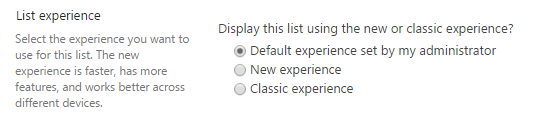
Dasselbe kann auch mithilfe von PnP PowerShell durchgeführt werden, wie in diesem Codeausschnitt gezeigt:
# Connect to a site
$cred = Get-Credential
Connect-PnPOnline -Url https://[tenant].sharepoint.com/sites/siteurl -Credentials $cred
# Get the list to update
$list = Get-PnPList -Identity "Shared Documents" -Includes ListExperienceOptions
# Set the list experience (0 = Auto, 1 = modern, 2 = classic)
$list.ListExperienceOptions = 2
$list.Update()
Invoke-PnPQuery
Hinweis
- Die Einstellungen auf der Ebene der Dokumentbibliothek überschreiben die Einstellungen auf der Ebene der Website oder Websitesammlung.
Ermitteln von Listen und Bibliotheken, die für die moderne Benutzeroberfläche abgewählt werden können
Das Abwählen der modernen Benutzeroberfläche ist, wie in der Einführung dieses Artikels beschrieben, nur in bestimmten Fällen erforderlich. Im vorherigen Kapitel haben Sie erfahren, wie eine Abwahl durchgeführt wird, aber woher wissen Sie, welche Listen und Bibliotheken für die moderne Benutzeroberfläche abgewählt werden können?
Der SharePoint-Modernisierungsscanner gibt Ihnen die nötigen Antworten: Wenn Sie den Scanner im Modus "Vollständige Überprüfung" oder "Bereitschaft für Oberfläche für moderne Liste" ausführen, sammelt der Scanner alle Daten zu Ihren Listen. Mithilfe des generierten Excel-Berichts Bereitschaft der modernen UI-Liste finden Sie die Listen mit Anpassungen wie unter Analysieren und Verwenden der Scannerdaten beschrieben.
Die gefundenen Listen werden aufgrund des SharePoint-Fallbackmechanismus bereits im klassischen Modus angezeigt. Wenn Sie jedoch eine vollständige klassische Benutzeroberfläche bereitstellen möchten, sollten Sie die gesamte Websitesammlung in modernen Listen und Bibliotheken abwählen. Um dies zu vereinfachen, generiert der Scanner eine CSV-Datei mit dem Namen SitesWithCustomizations.csv, in der alle Websitesammlungen, die eine oder mehrere Listen enthalten, die deaktiviert werden können, aufgeführt werden.
Diese CSV-Datei ist eine einfache Liste mit den URLs der Websitesammlungen ohne Kopfzeile, wie im folgenden Beispiel gezeigt:
"https://contoso.sharepoint.com/sites/siteA"
"https://contoso.sharepoint.com/sites/siteB"
"https://contoso.sharepoint.com/sites/siteC"
Beste Methode zum Abwählen der ausgewählten Websitesammlungen
Sie können die zuvor beschriebenen Optionen verwenden, um eine Liste, Webseite oder Websitesammlung aus modernen Listen und Bibliotheken abzuwählen. Wenn Sie die Liste der Websitesammlungen, die aus der modernen Benutzeroberfläche abgewählt werden können, mit dem Scanner generiert haben, können Sie das PnP-PowerShell-Skript verwenden, um eine Massendeaktivierung durchzuführen.
<#
.SYNOPSIS
Enables or disables the modern list and library experience at site collection level. The script can handle a single site collection or a list of site collections provided via a CSV file.
To get the CSV file you can run the Modernization Scanner, version 2.3 or higher, and use the "Lists and Library" mode (see https://aka.ms/sppnp-modernizationscanner) or alternatively
create the file yourselves:
"https://contoso.sharepoint.com/sites/siteA"
"https://contoso.sharepoint.com/sites/siteB"
"https://contoso.sharepoint.com/sites/siteC"
.EXAMPLE
PS C:\> .\SetModernListUsage.ps1
#>
#region Logging and generic functions
function LogWrite
{
param([string] $log , [string] $ForegroundColor)
$global:strmWrtLog.writeLine($log)
if([string]::IsNullOrEmpty($ForegroundColor))
{
Write-Host $log
}
else
{
Write-Host $log -ForegroundColor $ForegroundColor
}
}
function LogError
{
param([string] $log)
$global:strmWrtError.writeLine($log)
}
function UsageLog
{
try
{
$cc = Get-PnPContext
$cc.Load($cc.Web)
$cc.ClientTag = "SPDev:ModernListUsage"
$cc.ExecuteQuery()
}
catch [Exception] { }
}
#endregion
function SiteCollectionUsesModernLists
{
param([string] $siteCollectionUrl,
[Boolean] $useModern,
$credentials,
$tenantContext,
[string] $adminUPN)
#region Ensure access to the site collection, if needed promote the calling account to site collection admin
# Check if we can access the site...if not let's 'promote' ourselves as site admin
$adminClaim = "i:0#.f|membership|$adminUPN"
$adminWasAdded = $false
$siteContext = $null
$siteCollectionUrl = $siteCollectionUrl.TrimEnd("/");
Try
{
LogWrite "User running script: $adminUPN"
LogWrite "Connecting to site $siteCollectionUrl"
$siteContext = Connect-PnPOnline -Url $siteCollectionUrl -Credentials $credentials -Verbose -ReturnConnection
}
Catch [Exception]
{
# If Access Denied then use tenant API to add current tenant admin user as site collection admin to the current site
if ($_.Exception.Response.StatusCode -eq "Unauthorized")
{
LogWrite "Temporarily adding user $adminUPN as site collection admin"
Set-PnPTenantSite -Url $siteCollectionUrl -Owners @($adminUPN) -Connection $tenantContext
$adminWasAdded = $true
LogWrite "Second attempt to connect to site $siteCollectionUrl"
$siteContext = Connect-PnPOnline -Url $siteCollectionUrl -Credentials $credentials -Verbose -ReturnConnection
}
else
{
$ErrorMessage = $_.Exception.Message
LogWrite "Error for site $siteCollectionUrl : $ErrorMessage" Red
LogError $ErrorMessage
return
}
}
#endregion
Try
{
#region Adding admin
# Check if current tenant admin is part of the site collection admins, if not add the account
$siteAdmins = $null
if ($adminWasAdded -eq $false)
{
try
{
# Eat exceptions here...resulting $siteAdmins variable will be empty which will trigger the needed actions
$siteAdmins = Get-PnPSiteCollectionAdmin -Connection $siteContext -ErrorAction Ignore
}
catch [Exception] { }
$adminNeedToBeAdded = $true
foreach($admin in $siteAdmins)
{
if ($admin.LoginName -eq $adminClaim)
{
$adminNeedToBeAdded = $false
break
}
}
if ($adminNeedToBeAdded)
{
LogWrite "Temporarily adding user $adminUPN as site collection admin"
Set-PnPTenantSite -Url $siteCollectionUrl -Owners @($adminUPN) -Connection $tenantContext
$adminWasAdded = $true
}
}
UsageLog
#endregion
#region Enable/disable the modern list experience at site collection level
if ($useModern)
{
LogWrite "Disabling the modern list blocking feature"
Disable-PnPFeature -Identity "E3540C7D-6BEA-403C-A224-1A12EAFEE4C4" -Scope Site -Force -Connection $siteContext
}
else
{
LogWrite "Enabling the modern list blocking feature"
Enable-PnPFeature -Identity "E3540C7D-6BEA-403C-A224-1A12EAFEE4C4" -Scope Site -Force -Connection $siteContext
}
#endregion
#region Cleanup updated permissions
LogWrite "Configuration is done, let's cleanup the configured permissions"
# Remove the added site collection admin - obviously this needs to be the final step in the script :-)
if ($adminWasAdded)
{
LogWrite "Remove $adminUPN from site collection administrators"
Remove-PnPSiteCollectionAdmin -Owners @($adminUPN) -Connection $siteContext
}
#endregion
LogWrite "Configuration done for site collection $siteCollectionUrl" Green
# Disconnect PnP Powershell from site
Disconnect-PnPOnline
}
Catch [Exception]
{
$ErrorMessage = $_.Exception.Message
LogWrite "Error: $ErrorMessage" Red
LogError $ErrorMessage
#region Cleanup updated permissions on error
# Configuration did not complete...remove the added tenant admin to restore site permissions as final step in the cleanup
if ($adminWasAdded)
{
try
{
# Final step, remove the added site collection admin
Remove-PnPSiteCollectionAdmin -Owners @($adminUPN) -Connection $siteContext
}
catch [Exception] { }
}
#endregion
LogWrite "Configuration failed for site collection $siteCollectionUrl" Red
}
}
#######################################################
# MAIN section #
#######################################################
# OVERRIDES
# If you want to automate the run and make the script ask less questions, feel free to hardcode these 2 values below. Otherwise they'll be asked from the user or parsed from the values they input
# Tenant admin url
$tenantAdminUrl = "" # e.g. "https://contoso-admin.sharepoint.com"
# If you use credential manager then specify the used credential manager entry, if left blank you'll be asked for a user/pwd
$credentialManagerCredentialToUse = ""
#region Setup Logging
$date = Get-Date
$logfile = ((Get-Item -Path ".\" -Verbose).FullName + "\ModernListUsage_log_" + $date.ToFileTime() + ".txt")
$global:strmWrtLog=[System.IO.StreamWriter]$logfile
$global:Errorfile = ((Get-Item -Path ".\" -Verbose).FullName + "\ModernListUsage_error_" + $date.ToFileTime() + ".txt")
$global:strmWrtError=[System.IO.StreamWriter]$Errorfile
#endregion
#region Load needed PowerShell modules
# Ensure PnP PowerShell is loaded
$minimumVersion = New-Object System.Version("3.4.1812.2")
if (-not (Get-InstalledModule -Name SharePointPnPPowerShellOnline -MinimumVersion $minimumVersion -ErrorAction Ignore))
{
Install-Module SharePointPnPPowerShellOnline -MinimumVersion $minimumVersion -Scope CurrentUser
}
Import-Module SharePointPnPPowerShellOnline -DisableNameChecking -MinimumVersion $minimumVersion
#endregion
#region Gather set modern list usage run input
# Url of the site collection to remediate
$siteCollectionUrlToConfigure = ""
$enableModern = $false
# Get the input information
$siteURLFile = Read-Host -Prompt "Input either single site collection URL (e.g. https://contoso.sharepoint.com/sites/teamsite1) or name of .CSV file (e.g. SitesWithCustomizations.csv) ?"
if (-not $siteURLFile.EndsWith(".csv"))
{
$siteCollectionUrlToConfigure = $siteURLFile
}
# If we are using a CSV, we'll need to get the tenant admin url from the user or use the hardcoded one
else
{
if ($tenantAdminUrl -eq $null -or $tenantAdminUrl.Length -le 0)
{
$tenantAdminUrl = Read-Host -Prompt "Input the tenant admin site URL (like https://contoso-admin.sharepoint.com)"
}
}
$enableModernString = Read-Host -Prompt "Do you want to enable modern lists and libraries for this site collection? Enter True for yes, False otherwise"
try
{
$enableModern = [System.Convert]::ToBoolean($enableModernString)
}
catch [FormatException]
{
$enableModern = $false
}
# We'll parse the tenantAdminUrl from site url (unless it's set already!)
if ($tenantAdminUrl -eq $null -or $tenantAdminUrl.Length -le 0)
{
if ($siteURLFile.IndexOf("/teams") -gt 0)
{
$tenantAdminUrl = $siteURLFile.Substring(0, $siteURLFile.IndexOf("/teams")).Replace(".sharepoint.", "-admin.sharepoint.")
}
else
{
$tenantAdminUrl = $siteURLFile.Substring(0, $siteURLFile.IndexOf("/sites")).Replace(".sharepoint.", "-admin.sharepoint.")
}
}
# Get the tenant admin credentials.
$credentials = $null
$adminUPN = $null
if(![String]::IsNullOrEmpty($credentialManagerCredentialToUse) -and (Get-PnPStoredCredential -Name $credentialManagerCredentialToUse) -ne $null)
{
$adminUPN = (Get-PnPStoredCredential -Name $credentialManagerCredentialToUse).UserName
$credentials = $credentialManagerCredentialToUse
}
else
{
# Prompts for credentials, if not found in the Windows Credential Manager.
$adminUPN = Read-Host -Prompt "Please enter admin UPN (e.g. admin@contoso.onmicrosoft.com)"
$pass = Read-host -AsSecureString "Please enter admin password"
$credentials = new-object management.automation.pscredential $adminUPN,$pass
}
if($credentials -eq $null)
{
Write-Host "Error: No credentials supplied." -ForegroundColor Red
exit 1
}
#endregion
#region Connect to SharePoint
# Get a tenant admin connection, will be reused in the remainder of the script
LogWrite "Connect to tenant admin site $tenantAdminUrl"
$tenantContext = Connect-PnPOnline -Url $tenantAdminUrl -Credentials $credentials -Verbose -ReturnConnection
#endregion
#region Configure the site(s)
if (-not $siteURLFile.EndsWith(".csv"))
{
# Remediate the given site collection
SiteCollectionUsesModernLists $siteCollectionUrlToConfigure $enableModern $credentials $tenantContext $adminUPN
}
else
{
$csvRows = Import-Csv $siteURLFile -Header SiteCollectionUrl
foreach($row in $csvRows)
{
if($row.SiteCollectionUrl -ne "")
{
$siteUrl = $row.SiteCollectionUrl
SiteCollectionUsesModernLists $siteUrl $enableModern $credentials $tenantContext $adminUPN
}
}
}
#endregion
#region Close log files
if ($global:strmWrtLog -ne $NULL)
{
$global:strmWrtLog.Close()
$global:strmWrtLog.Dispose()
}
if ($global:strmWrtError -ne $NULL)
{
$global:strmWrtError.Close()
$global:strmWrtError.Dispose()
}
#endregion