FontStyles Class
Definition
Important
Some information relates to prerelease product that may be substantially modified before it’s released. Microsoft makes no warranties, express or implied, with respect to the information provided here.
Provides a set of static predefined FontStyle values.
public ref class FontStyles abstract sealedpublic static class FontStylestype FontStyles = classPublic Class FontStyles- Inheritance
-
FontStyles
Examples
In the following code example, Normal, Italic, and Oblique are used to define the font styles for the TextBlock objects.
<TextBlock FontStyle="Normal">Normal font style</TextBlock>
<TextBlock FontStyle="Italic">Italic font style</TextBlock>
<TextBlock FontStyle="Oblique">Oblique font style</TextBlock>
Remarks
A font style refers to the slant of a font: normal, italic, and oblique.
| Font style | Description |
|---|---|
| Normal | The characters in a normal, or roman, font are upright. |
| Italic | The characters in an italic font are truly slanted and appear as they were designed. |
| Oblique | The characters in an oblique font are artificially slanted |
For Oblique, the slant is achieved by performing a shear transformation on the characters from a normal font. When a true italic font is not available on a computer or printer, an oblique style can be generated from the normal font and used to simulate an italic font.
The following illustration shows the normal, italic, and oblique font styles for the Palatino Linotype font. Notice how the italic font style has a more flowing and visually appealing appearance than the oblique font style, which is simply created by skewing the normal font style version of the text.
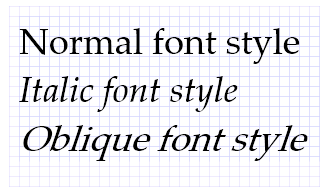
Example of font styles
Properties
| Name | Description |
|---|---|
| Italic |
Specifies an italic FontStyle. |
| Normal |
Specifies a normal FontStyle. |
| Oblique |
Specifies an oblique FontStyle. |
