Engage your customers with text messages sent via Infobip and LINK Mobility
Important
This content is archived and is not being updated. For the latest documentation, go to What's new in Dynamics 365 Marketing. For the latest release plans, go to Dynamics 365 and Microsoft Power Platform release plans.
| Enabled for | Public preview | Early access | General availability |
|---|---|---|---|
| Admins, makers, marketers, or analysts, automatically | - | - |  Mar 1, 2023
Mar 1, 2023 |
Business value
Connect your existing Infobip or LINK Mobility account and phone numbers to reach out to your customers through text messages. Use all real-time marketing text message features with your Infobip or LINK Mobility account to maximize customer engagement.
Feature details
In addition to Twilio and Telesign, you can now integrate Infobip and LINK Mobility to send text messages.
- Connect your existing Infobip or LINK Mobility account and add the phone numbers you’re already using.
- Create messages using the Dynamics 365 Marketing text message editor.
- Build and optimize customer journeys using the full suite of text message features, including personalization, two-way communication, interactions, and analytics.
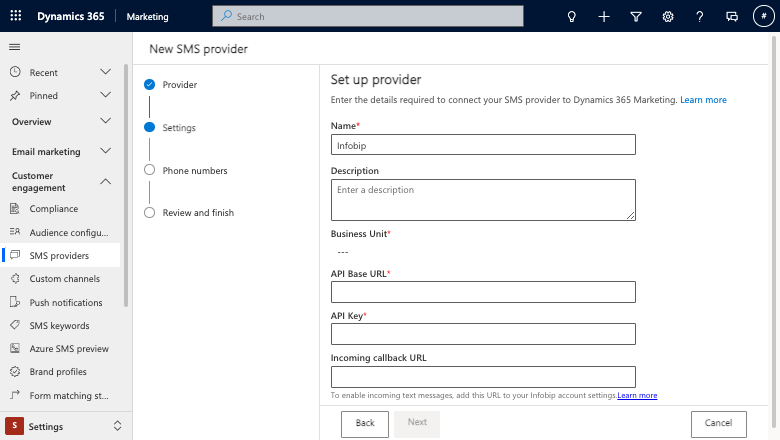
See also
Sign up for and configure an Infobip or LINK Mobility account (docs)