Fine-tune email communications with filtered lists
Important
This content is archived and is not being updated. For the latest documentation, go to What's new in Dynamics 365 Marketing. For the latest release plans, go to Dynamics 365 and Microsoft Power Platform release plans.
| Enabled for | Public preview | Early access | General availability |
|---|---|---|---|
| Admins, makers, marketers, or analysts, automatically |  Dec 30, 2022
Dec 30, 2022 |
- |  Mar 1, 2023
Mar 1, 2023 |
Business value
Including an entire list in an email is a common scenario. But there are times when it is more effective to only include items from a list that meet certain conditions. For example, in a confirmation email about an order, you may need to separately list items that are back-ordered. Similarly, communication about a multi-session conference is easier to consume if the sessions are organized by topic or track. Now, you can easily achieve these scenarios by simply adding a filter to your email list.
Feature details
- Use filters to organize lists within your emails by, for example, topics, tracks, locations, dates, courses, items in the order, or coupons.
- Only include list items that match certain conditions.
- Bring clarity to your customers by organizing lists when creating emails for conferences, newsletters, travel itineraries, or order confirmations.
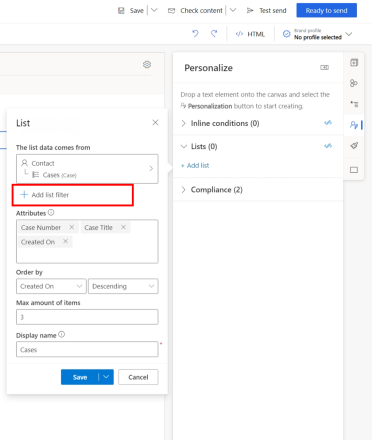
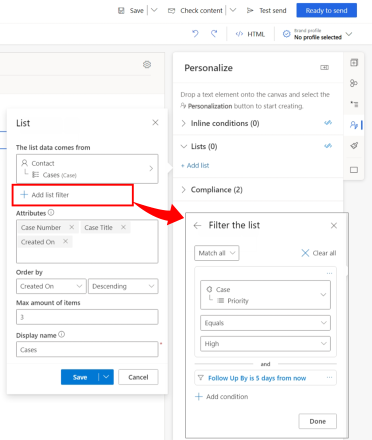
See also
Define a list filter (docs)