Embed Business Central in Teams tabs
Important
This content is archived and is not being updated. For the latest documentation, go to What's new and planned for Dynamics 365 Business Central. For the latest release plans, go to Dynamics 365 and Microsoft Power Platform release plans.
| Enabled for | Public preview | General availability |
|---|---|---|
| Users by admins, makers, or analysts | - |  Nov 4, 2022
Nov 4, 2022 |
Business value
Microsoft Teams is the hub for teamwork where people and data come together to accelerate work. Team members often need to rally around a common view of their data to make group decisions faster, such as discussing how to fulfill a special order, planning budgets across departments, or delegating work when people are unavailable.
Business Central uses ContextIQ to surface the data that teams need in the flow of their work. By embedding Business Central in a tab in any group chat or channel, the team has convenient access to the latest data that is also editable and actionable from within Teams, without having to continually switch apps. Developers can also bring collaborative capabilities to their solutions by automating the deployment of tab content, which typically requires team collaboration or empowering customers to spin up instances of group chats or channels that include Business Central tabs.
Feature details
With this feature, users can:
- Use the Pin action to pin a card in Teams to the group chat or team channel. For example, when a sales invoice card is shared to chat, you can pin it from the card details.
- Use the Add Tab function in Teams to add a tab that embeds Business Central data in group chat or a team channel. When adding a tab:
- Choose from recommended content tailored to your role, such as the list view for delayed orders sorted by date.
- Alternatively, paste a Business Central link to almost any page or record, such as a specific service order.
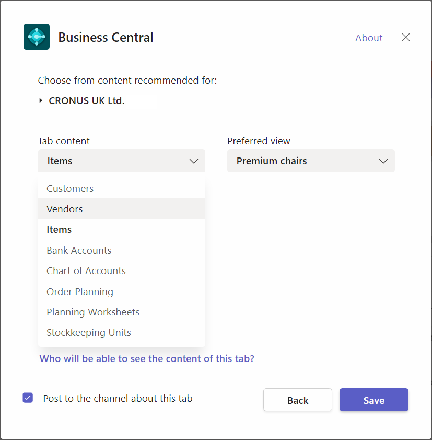
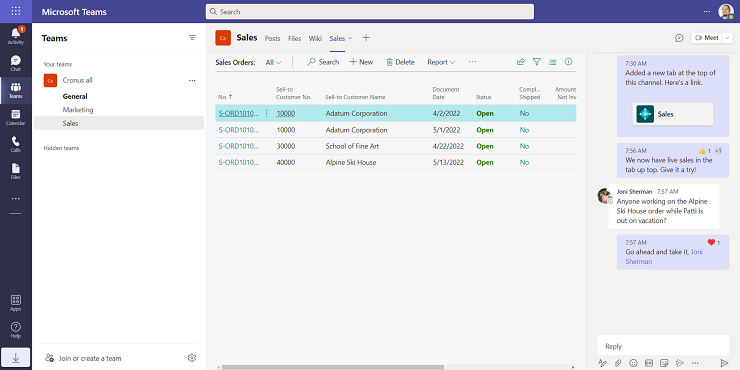
Developers and administrators can:
- Automate the creation of tabs using Microsoft Graph APIs and include it with their solution.
- Customize the tab configuration window to recommended specific pages that users can choose as tab content.
Note
Embedding data in Teams tabs is only available for Business Central online and requires the Business Central app for Teams version 1.0.8 or later.
Watch the video
Check out the 25-minute video where the product engineering team at Microsoft shares more details about this new capability.
To access recordings on demand from the Business Central 2022 release wave 2 launch event, register for free at aka.ms/BCLE.
Tell us what you think
Help us improve Dynamics 365 Business Central by discussing ideas, providing suggestions, and giving feedback. Use the forum at https://aka.ms/bcideas.