Have a dialog with data using Copilot in Customer Insights - Data (preview)
[This article is prerelease documentation and is subject to change.]
Understanding your customers’ profiles and preferences is essential for driving personalized experiences. Customer Insights – Data uses generative AI capabilities to let you ask questions in natural language to quickly generate insights about your customers. Now end users like marketers, sellers, and service agents can get insights to better understand and serve customers easily without the support of IT teams or other tools.
For example, let’s say that you’d like to run a campaign targeted at improving customer loyalty. You can ask Copilot “How many customers aren't members of the loyalty program but have spent over $1,000 in the last six months?” You can then use this information to create a targeted segment and run an email campaign to boost loyalty program membership. The possibilities are endless. Have a dialog with your data today by asking questions in every day words to explore, assess, and better understand the profiles, behaviors, and activities of your customers.
Responses are generated in accordance with Microsoft Responsible AI Standards. For more information, see FAQ for dialog with data.
Prerequisites
- Customer data is imported and unified.
- For optimal results, we recommend imported and unified activity data.
- You have Admin or Contributor permissions.
- Enable Copilot features powered by Azure OpenAI setting turned On. Default is On.
- Environment uses a supported language.
Discover insights from your data
In Customer Insights - Data, go to Insights > Discovery.
A pop-up box explains the feature and asks for your consent to share your prompts to continuously improve the quality of the results, or answers, generated. Choose your preference. You only need to do give consent once, and you can always change your preference on the Discovery page later.
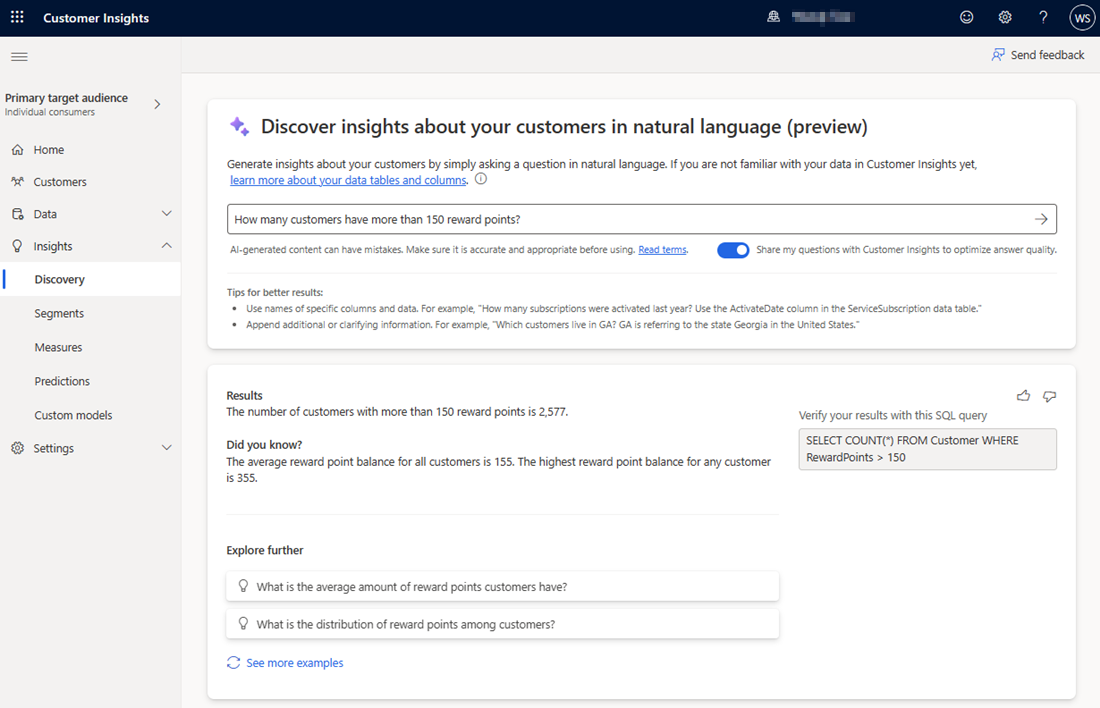
The Discover insights about your customers in natural language page contains four key components:
Prompt box: Enter your question in natural language; for example, How many customers in my loyalty program have more than 100 reward points? Copilot in Customer Insights - Data supports questions in supported languages with up to 2,000 characters. This section also contains the consent setting for sharing your prompts. Ask a specific question about your customers and make sure you have the relevant data imported to answer the question. Avoid asking questions that are too ambiguous or contain inappropriate content.
Tip
- Ask one question at a time. Don't combine multiple questions in one prompt.
- Add clarifying information, for example when your question contains an abbreviation.
- Make your questions as specific as possible by referring to names of tables and columns.
- Don't enter SQL statements as questions. Use conversational language.
Results: Answers and results generated in response to your question, along with other related insights, if any, appear in this section. Other insights might not be available if the data is insufficient or the insights are insignificant.
Explore further: This section contains questions to further explore and generate new insights. Select a question to prompt a response. To generate a new set of suggested questions, select See more examples.
SQL query for verification: This section displays the SQL query that generated the answer. It represents your natural-language question. Use it to verify the system understood your question and returned relevant results.
Share your feedback
We want to hear your feedback so we can continually enhance the relevancy, precision, and value of the results and the user experience in general. Use the thumbs up or down and the feedback box to share your thoughts.
International availability
To learn about the languages and regions that are supported, see the Copilot International Availability report.