Make your push notifications more engaging by adding images
Important
This content is archived and is not being updated. For the latest documentation, go to What's new in Dynamics 365 Marketing. For the latest release plans, go to Dynamics 365, Power Platform, and Cloud for Industry release plans.
| Enabled for | Public preview | Early access | General availability |
|---|---|---|---|
| Admins, makers, marketers, or analysts, automatically |  Jul 1, 2023
Jul 1, 2023 |
- | - |
Business value
Orchestrate beautiful, personalized push notifications with images to increase customer engagement. Add product images, promotional graphics, brand logos, or appealing illustrations to your push notifications to make them more informative and persuasive. New, eye-catching push notifications lead to higher user engagement and better campaign results. Quickly find images that best complement your content in seconds thanks to copilot image recommendations.
Feature details
- Make your push notifications more personal and interactive by including engaging images.
- Include product images, brand logos, promotional graphics, recommended content, illustrations, or icons to make your push notifications more appealing to recipients.
- Use copilot functionality suggestions to rapidly select the perfect image based on your content.
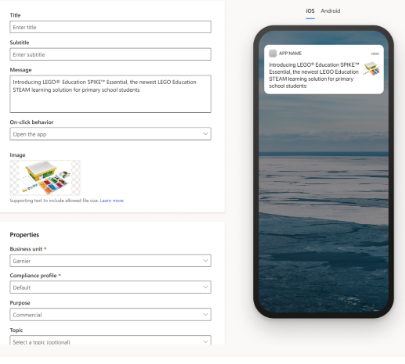
See also
Create push notifications (docs)