Prevent message fatigue by limiting the messages sent to a customer in a specific period
Important
This content is archived and is not being updated. For the latest documentation, go to What's new in Dynamics 365 Marketing. For the latest release plans, go to Dynamics 365, Power Platform, and Cloud for Industry release plans.
| Enabled for | Public preview | Early access | General availability |
|---|---|---|---|
| Admins, makers, marketers, or analysts, automatically |  Mar 1, 2023
Mar 1, 2023 |
- |  Apr 1, 2023
Apr 1, 2023 |
Business value
Ensure that your customers receive the right message at the right moment and at the right frequency to prevent fatigue, avoid unsubscribes, and facilitate optimal engagement with your key messages.
Some customers qualify for multiple journeys and campaigns that run simultaneously. This results in customers receiving multiple messages through one channel in a short period of time. Customers may perceive these messages as spam, which lowers their engagement. With the frequency cap feature, you can optimize engagement by controlling how many messages are sent across multiple channels over a period.
Feature details
- Define a specific cap per channel (email, text message, push, and custom channels).
- Enable daily, weekly, and monthly frequency caps.
- Decide which journeys should have the frequency cap enabled or disabled.
- Transactional messages will always be excluded.
- Check which messages have been sent and which are still pending for each customer.
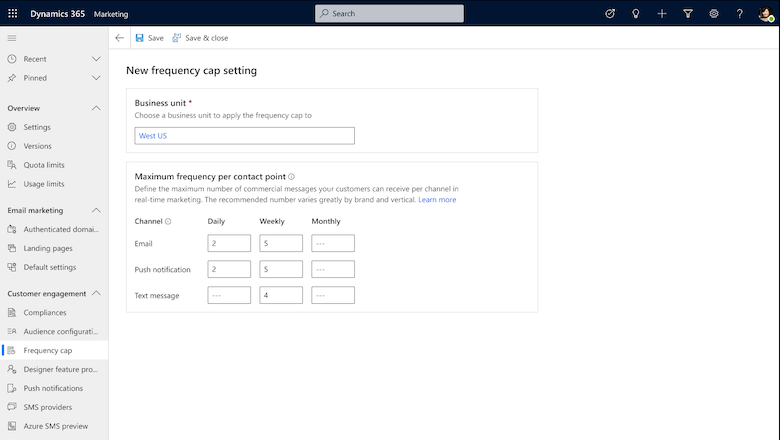
See also
Limit the number of messages sent with frequency capping (docs)