Improve communication timing by setting up quiet times
| Enabled for | Public preview | Early access | General availability |
|---|---|---|---|
| Admins, makers, marketers, or analysts, automatically |  Oct 2, 2023
Oct 2, 2023 |
- |  Dec 13, 2023
Dec 13, 2023 |
Business value
Quiet time settings ensure that your messages are only sent when you want them to be delivered, increasing engagement and meeting customer expectations. It’s also more important than ever to meet compliance obligations by only contacting your customers when they want to be reached. With quiet times, you can easily prevent messages from being delivered during nights, weekends, or holidays. You can control quiet times separately for different channels and message types as well as create unique settings for each line of business.
Feature details
- Set days such as bank holidays or times when customers shouldn’t receive messages.
- Set quiet time by channel, such as email, text message, push notifications, and custom channels.
- Vary quiet times by commercial and transactional message types.
- Quiet time aligns with the time zone of the journey.
- All messages are checked against quiet time settings automatically to ensure compliance and that business rules are followed.
- Messages are held until the end of the quiet time, ensuring prompt delivery after the quiet time ends. During a defined quiet time, messages are stored and delivered just after the quiet time ends.
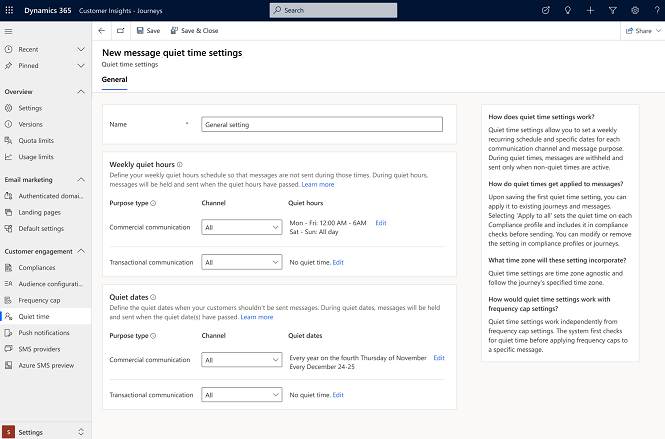
See also
Set quiet times to prevent messages from sending during unwanted hours (docs)