Enhance customer engagement with Join a Teams call
| Enabled for | Public preview | Early access | General availability |
|---|---|---|---|
| Users by admins, makers, or analysts |  Oct 2, 2023
Oct 2, 2023 |
- | - |
Business value
Join a Teams call helps agents to collaborate with customers in just a single click, improving their support activities through video calls, screen sharing, and co-browsing capabilities offered by Microsoft Teams. It allows agents to use existing investments to offer personalized service to their customers without requiring the customers to have a Teams license or previous experience using Teams.
Feature details
Agents can now make their customer interactions more effective by using a one-click flow to switch their conversations to Teams. By inviting customers to join them on Teams, they can quickly offer more personalized support that's enhanced with video, co-browse, and screen-share options. Agents can use their existing Teams license without any additional investment, and their customers don't need a Teams license or previous experience using Teams.
This feature is functional when there's an ongoing engagement (voice or chat).
Agents can select the icon on the productivity pane to access the feature. They have options to invite customers for a Teams call by sharing a link with them or emailing it.
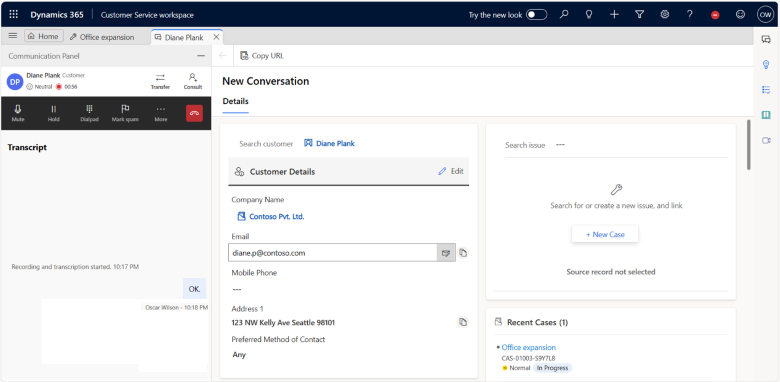
Once the link is shared, customers can join the call through the link. Agents can click the join button to join the call.
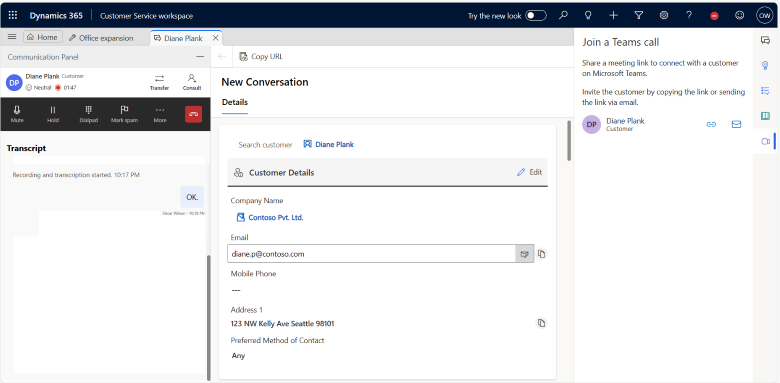
See also
Invite customers to join you on Teams to enhance your conversations (docs)