Show related record details from lookup
| Enabled for | Public preview | General availability |
|---|---|---|
| Users, automatically |  Sep 6, 2023
Sep 6, 2023 |
 Oct 2, 2023
Oct 2, 2023 |
Business value
The Show details action on lookup dialogs offers easy access to information about records that are related to the one you're interested in, which can make you more efficient and help you make good decisions.
Feature details
It used to take multiple clicks to get to the details about related records on their card pages from lookups or advanced lookup dialogs. Now, you can use the Show details action in lookup dialogs to quickly access information about related records on every page.
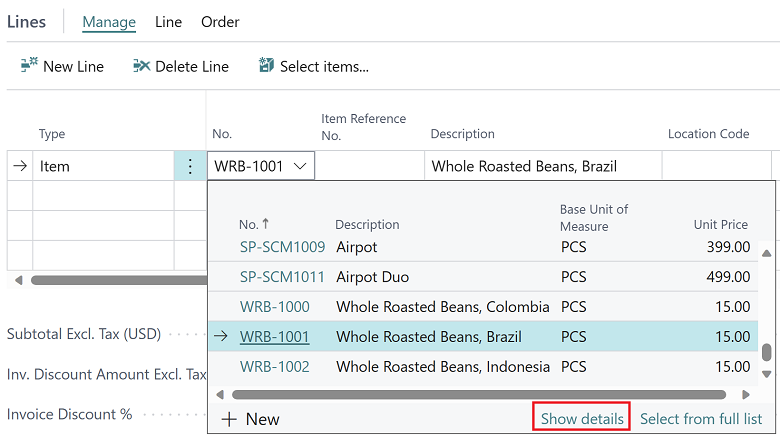
If you prefer to primarily use your keyboard, the shortcut key combination for the Show details action is Ctrl+Alt+Down arrow.
Note
For developers: The Show details action is available in lookups where the related table has a list page with a defined CardPageID. Otherwise, Show details is not shown.
Tell us what you think
Help us improve Dynamics 365 Business Central by discussing ideas, providing suggestions, and giving feedback. Use the forum at https://aka.ms/bcideas.