Reach customers at right moments with send scheduling
Important
Some of the functionality described in this release plan has not been released. Delivery timelines may change and projected functionality may not be released (see Microsoft policy). Learn more: What's new and planned
| Enabled for | Public preview | Early access | General availability |
|---|---|---|---|
| Admins, makers, marketers, or analysts, automatically | Jul 2024 | - | - |
Business value
Delivering messages at the right time can increase customer engagement, conversion rates, and revenue. Send scheduling in real-time journeys ensures that your messages reach your customers when they're most likely to take action. Easily schedule messages to be sent only during specific time windows in a day or specific days of the week to increase their impact. Align your communications with customers' habits, preferences, and their most active hours to increase engagement.
You can also use send scheduling to ensure your messages are delivered during times when your business is ready to respond to customer actions, such as when a call center is open or when sales representatives are available.
Feature details
- Add specific send windows during the day and days of the week to message tiles within journeys.
- Messages outside of the send times are held until the next send time window.
- Send times continue to respect quiet times and frequency caps.
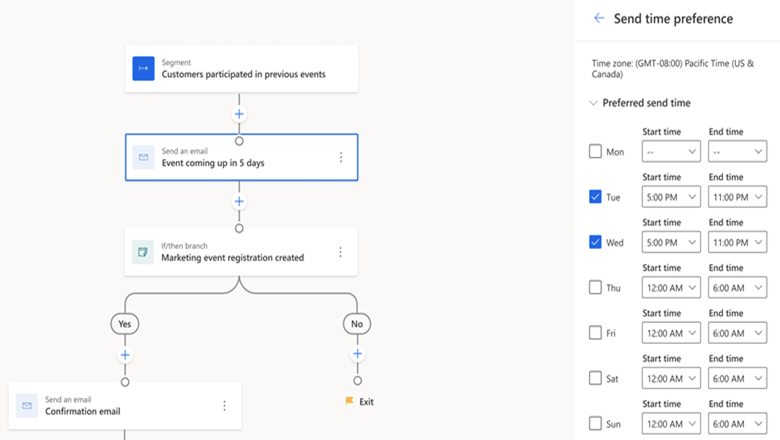
Feedback
Coming soon: Throughout 2024 we will be phasing out GitHub Issues as the feedback mechanism for content and replacing it with a new feedback system. For more information see: https://aka.ms/ContentUserFeedback.
Submit and view feedback for