Assign leads, opportunities to sellers based on individual capacity
Important
Some of the functionality described in this release plan has not been released. Delivery timelines may change and projected functionality may not be released (see Microsoft policy). Learn more: What's new and planned
| Enabled for | Public preview | Early access | General availability |
|---|---|---|---|
| Admins, makers, marketers, or analysts, automatically | - | - | Sep 2024 |
Business value
As a sales manager, you can ensure that your sellers are always working on the top-priority leads by enforcing their capacity limits as per business needs. With this feature, you can:
- Implement sales strategy effectively by automatically assigning the most important leads to your sellers.
- Maximize seller productivity by limiting the number of low-priority leads that can be owned by a seller.
Feature details
As an administrator or sales manager, you can:
- Define different capacity profiles based on any lead attributes.
- Apply capacity limits to sellers.
- Configure assignment rules to honor capacity limits or ignore based on your business need.
- Monitor unassigned leads due to lack of seller capacity and take necessary action.
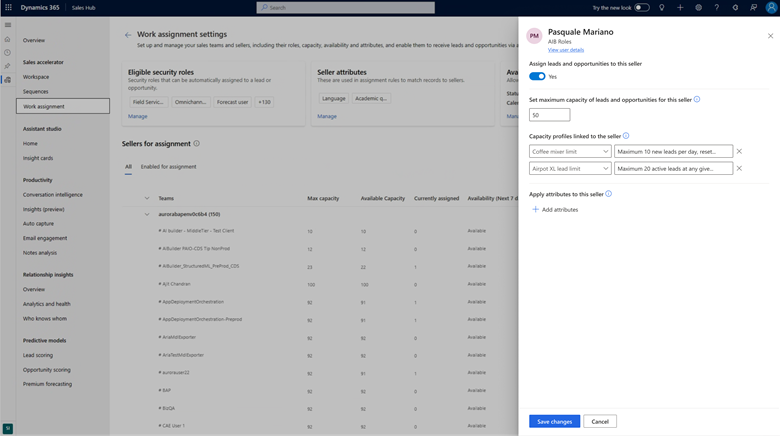
Feedback
Coming soon: Throughout 2024 we will be phasing out GitHub Issues as the feedback mechanism for content and replacing it with a new feedback system. For more information see: https://aka.ms/ContentUserFeedback.
Submit and view feedback for