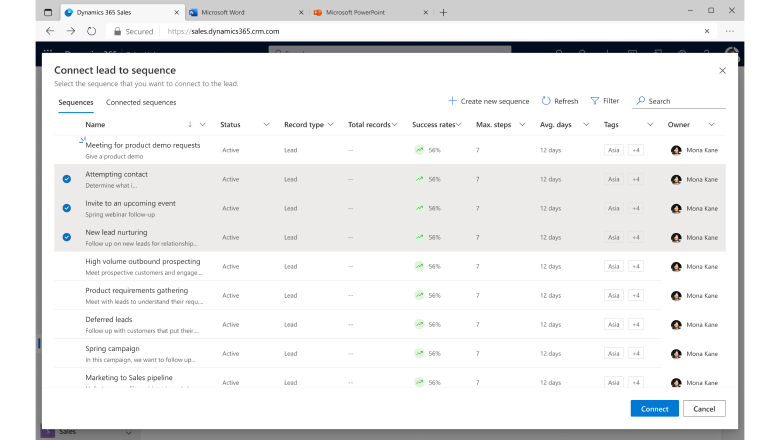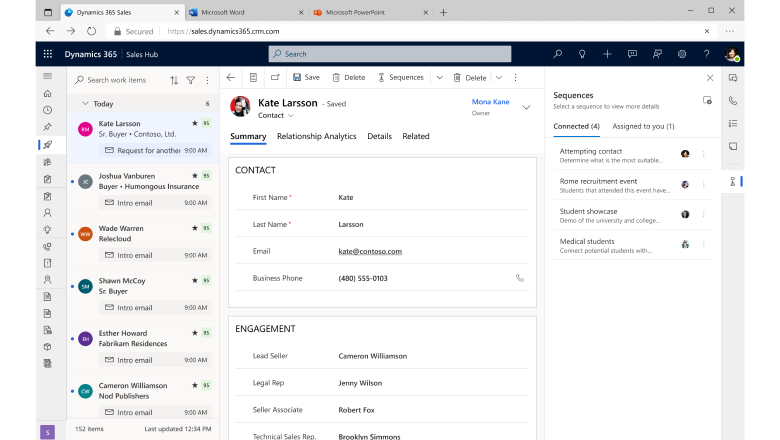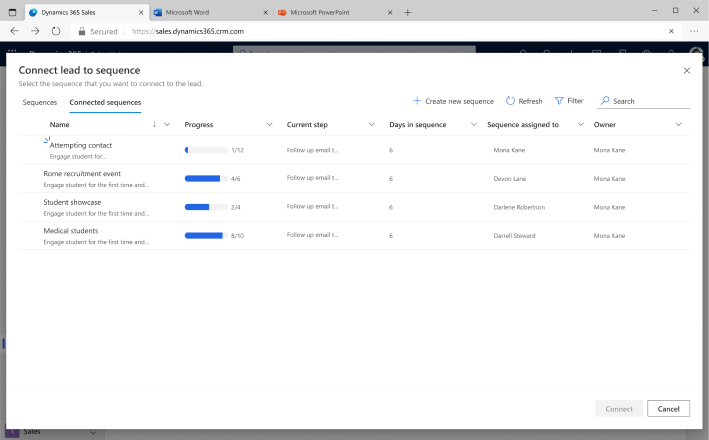Note
Access to this page requires authorization. You can try signing in or changing directories.
Access to this page requires authorization. You can try changing directories.
| Enabled for | Public preview | Early access | General availability |
|---|---|---|---|
| Users, automatically | - |  Feb 5, 2024
Feb 5, 2024 |
 Apr 19, 2024
Apr 19, 2024 |
Business value
As a seller, you work with other sellers on the same account or opportunity. To win the deal, each seller follows a different but coordinated set of actions. You need to know which team members are working on the account or opportunity, the activities they're doing, and the sequences attached to that record. You need to be aware of changes to their accounts.
With this change, you can assign different sequences to different sellers for a particular record. You can guide multiple sellers to work together and win the deal. For example, assign one sequence to an account executive and another sequence to a solution architect while they both work on a target account. Sales team members can attach a sequence to a record even if they're not the owner of the record, and they can easily view details of any sequence.
Feature details
With this enhancement, sales managers and operations teams can assign multiple sellers to work on different sequences for a particular record at the same time. This capability enables sellers to:
- View team members who are also using a sequence on a record.
- Attach extra sequences to a record that already has sequences attached.
- View details of a sequence and find a list of completed and upcoming activities.