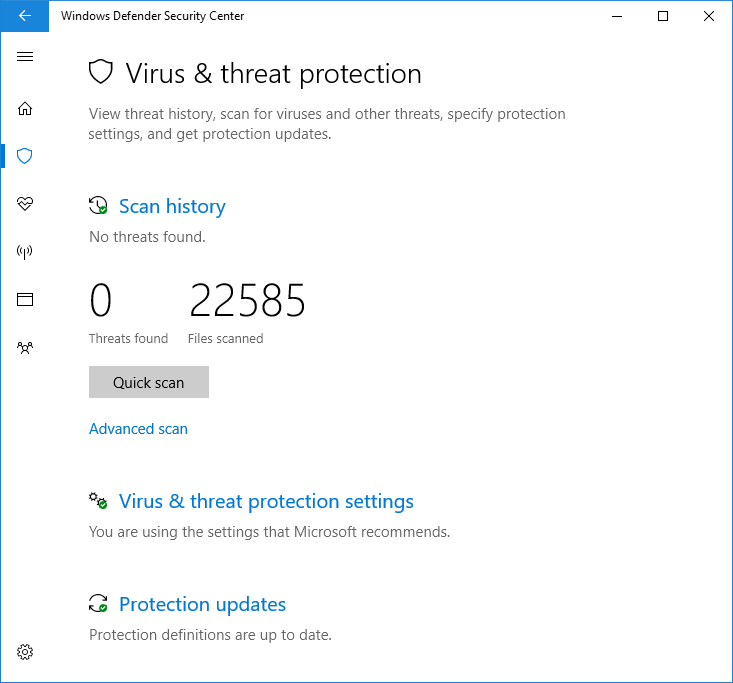Use limited periodic scanning in Microsoft Defender Antivirus
Applies to:
Microsoft Defender Antivirus
Microsoft Defender for Individual
Platforms
- Windows
Note
Microsoft does not support using this feature in Enterprise environments. This feature only uses a limited subset of the Microsoft Defender Antivirus capabilities to detect malware, and can't detect most malware and potentially unwanted software. Management of the feature is not supported, the feature cannot be enabled or disabled through policies, and reporting capabilities are extremely limited. Microsoft recommends that enterprise organizations choose a primary antivirus/antimalware solution, and use it exclusively.
Limited periodic scanning is a special type of threat detection and remediation that can be enabled when another antivirus product is installed on a Windows 10 or Windows 11 device. It can only be enabled in certain situations. For more information about limited periodic scanning and how Microsoft Defender Antivirus works with other antivirus products, see Microsoft Defender Antivirus compatibility.
How to enable limited periodic scanning
By default, Microsoft Defender Antivirus enables itself on a Windows 10 or a Windows 11 device if there is no other antivirus product installed, or if the other product is out-of-date, expired, or not working correctly. If Microsoft Defender Antivirus is enabled, the usual options to configure it are available on that device:
If another antivirus product is installed and working correctly, Microsoft Defender Antivirus disables itself. In this case, the Windows Security app changes the Virus & threat protection section to show status about the antivirus product, and provides a link to the product's configuration options.
Underneath the name of a non-Microsoft antivirus product, a link appears as Microsoft Defender Antivirus options. Select this link to show the toggle that enables limited periodic scanning. Note that the limited periodic option is a toggle to enable or disable periodic scanning. Sliding the switch to On shows the standard Microsoft Defender Antivirus options underneath the non-Microsoft antivirus product. The limited periodic scanning option will appear at the bottom of the page.
Related articles
- Configure behavioral, heuristic, and real-time protection
- Microsoft Defender Antivirus in Windows 10
Tip
If you're looking for Antivirus related information for other platforms, see:
- Set preferences for Microsoft Defender for Endpoint on macOS
- Microsoft Defender for Endpoint on Mac
- macOS Antivirus policy settings for Microsoft Defender Antivirus for Intune
- Set preferences for Microsoft Defender for Endpoint on Linux
- Microsoft Defender for Endpoint on Linux
- Configure Defender for Endpoint on Android features
- Configure Microsoft Defender for Endpoint on iOS features
Tip
Do you want to learn more? Engage with the Microsoft Security community in our Tech Community: Microsoft Defender for Endpoint Tech Community.