Enable Snapshot Debugger for .NET apps in Azure App Service
Note
If you're using a preview version of .NET Core, or your application references Application Insights SDK (directly or indirectly via a dependent assembly), follow the instructions for Enable Snapshot Debugger for other environments to include the Microsoft.ApplicationInsights.SnapshotCollector NuGet package with the application.
Snapshot Debugger currently supports ASP.NET and ASP.NET Core apps running on Azure App Service on Windows service plans.
We recommend that you run your application on the Basic or higher service tiers when using Snapshot Debugger. For most applications:
- The Free and Shared service tiers don't have enough memory or disk space to save snapshots.
- The Consumption tier isn't currently available for Snapshot Debugger.
Although Snapshot Debugger is preinstalled as part of the App Services runtime, you need to turn it on to get snapshots for your App Service app. Codeless installation of Snapshot Debugger follows the .NET Core support policy..
After you've deployed your .NET App Services web app:
Navigate to your App Service in the Azure portal.
In the left-side menu, select Settings > Application Insights.

Click Turn on Application Insights.
- If you have an existing Application Insights resource you'd rather use, select that option under Change your resource.
Under Instrument your application, select the .NET tab.
Switch both Snapshot Debugger toggles to On.
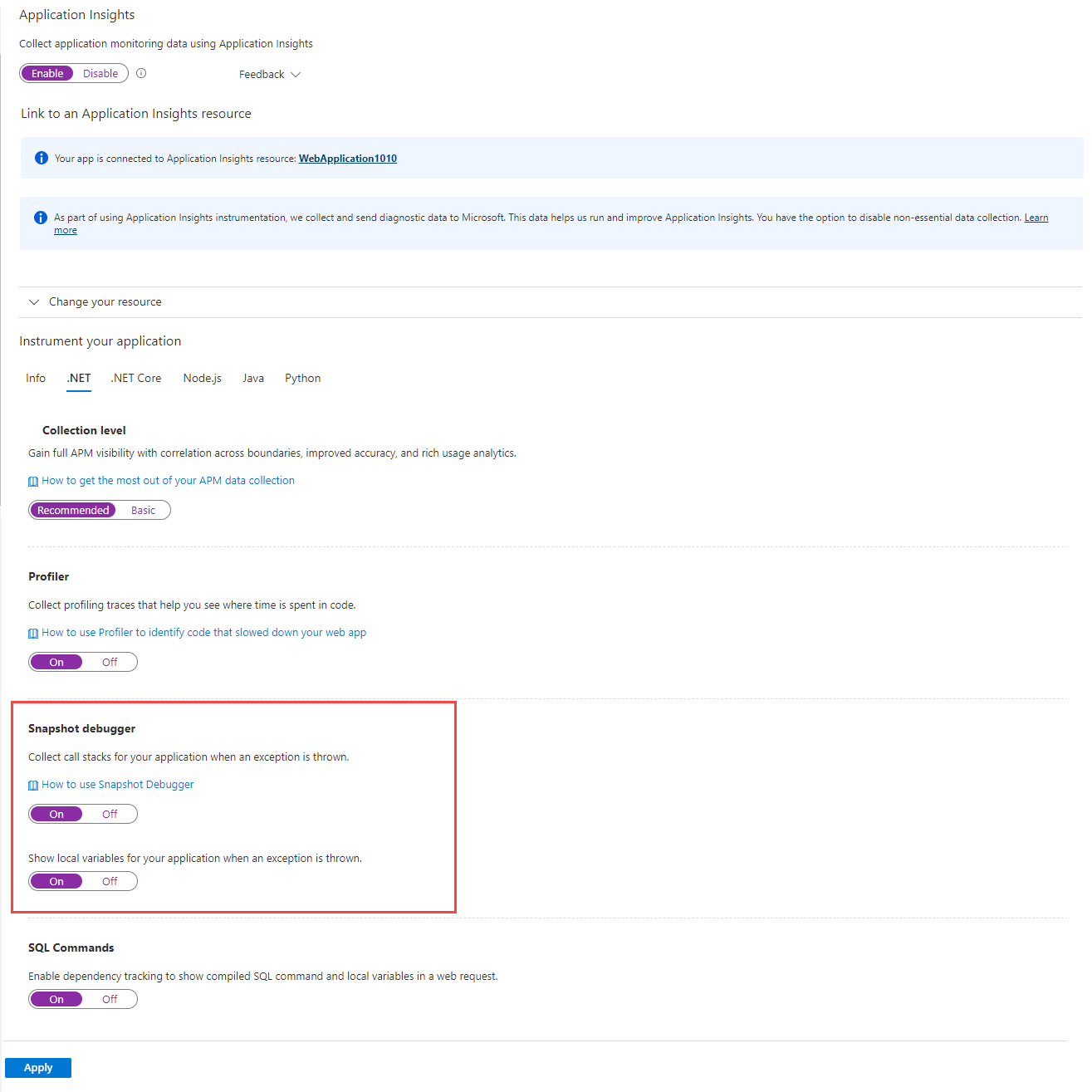
Snapshot Debugger is now enabled.
Disable Snapshot Debugger
To disable Snapshot Debugger for your App Services resource:
- Navigate to your App Service in the Azure portal.
- In the left-side menu, select Settings > Application Insights.
- Switch the Snapshot Debugger toggles to Off.
Generate traffic to your application that can trigger an exception. Then, wait 10 to 15 minutes for snapshots to be sent to the Application Insights instance.
Enable Snapshot Debugger for other cloud regions
Currently the only regions that require endpoint modifications are Azure Government and Microsoft Azure operated by 21Vianet through the Application Insights Connection String.
| Connection String Property | US Government Cloud | China Cloud |
|---|---|---|
| SnapshotEndpoint | https://snapshot.monitor.azure.us |
https://snapshot.monitor.azure.cn |
For more information about other connection overrides, see Application Insights documentation.
Configure Snapshot Debugger
Enable Microsoft Entra authentication for snapshot ingestion
Snapshot Debugger supports Microsoft Entra authentication for snapshot ingestion. For all snapshots of your application to be ingested, your application must be authenticated and provide the required application settings to the Snapshot Debugger agent.
As of today, Snapshot Debugger only supports Microsoft Entra authentication when you reference and configure Microsoft Entra ID using the Application Insights SDK in your application.
To turn on Microsoft Entra ID for snapshot ingestion in your App Services resource:
Add the managed identity that authenticates against your Application Insights resource to your App Service. You can create either:
Configure and turn on Microsoft Entra ID in your Application Insights resource. For more information, see the following documentation
Add the following application setting. This setting tells the Snapshot Debugger agent which managed identity to use:
For System-Assigned Identity:
| App Setting | Value |
|---|---|
| APPLICATIONINSIGHTS_AUTHENTICATION_STRING | Authorization=AD |
For User-Assigned Identity:
| App Setting | Value |
|---|---|
| APPLICATIONINSIGHTS_AUTHENTICATION_STRING | Authorization=AD;ClientID={Client ID of the User-Assigned Identity} |
Unsupported scenarios
Below you can find scenarios where Snapshot Collector isn't supported:
| Scenario | Side Effects | Recommendation |
|---|---|---|
| You're using the Snapshot Collector SDK in your application directly (.csproj) and enabled the advanced option "Interop". | The local Application Insights SDK (including Snapshot Collector telemetry) are lost and no Snapshots are available. Your application could crash at startup with System.ArgumentException: telemetryProcessorTypedoes not implement ITelemetryProcessor. Learn more about the Application Insights feature "Interop". |
If you're using the advanced option "Interop", use the codeless Snapshot Collector injection (enabled through the Azure portal). |
Next steps
- View snapshots in the Azure portal.
- Troubleshoot Snapshot Debugger issues.