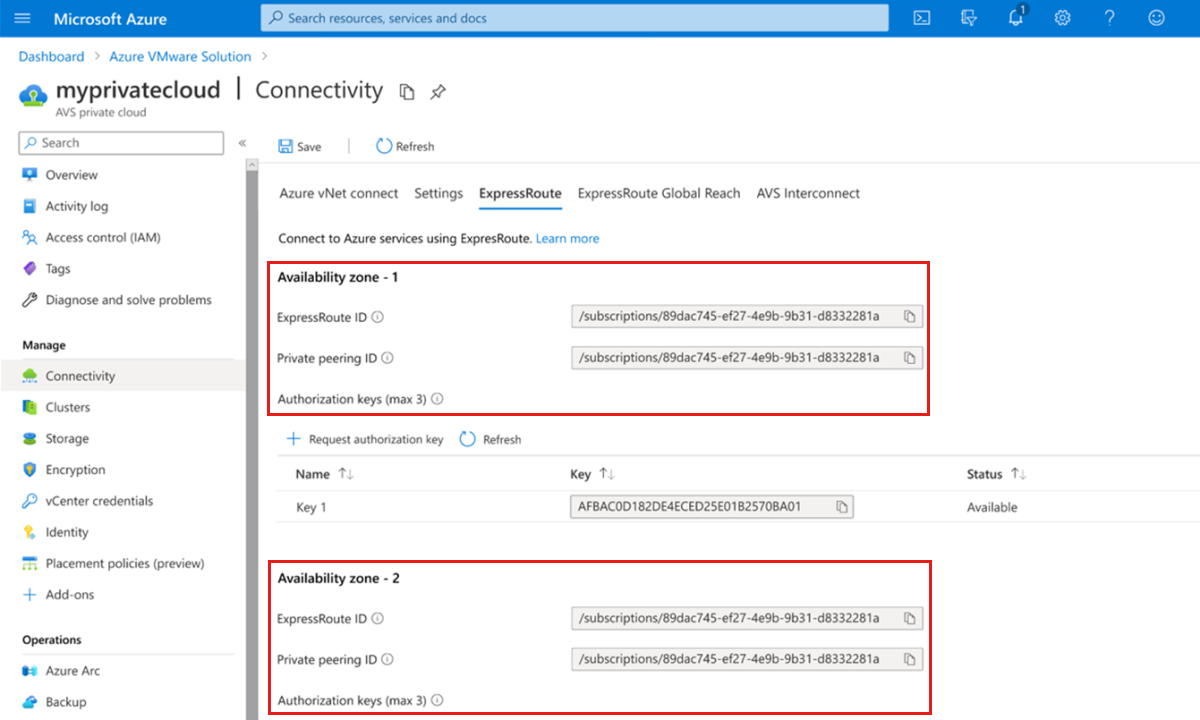Deploy vSAN stretched clusters
In this article, learn how to implement a vSAN stretched cluster for an Azure VMware Solution private cloud.
Prerequisites
Follow the Request Host Quota process to get the quota reserved for the required number of nodes. Provide the following details to facilitate the process:
- Company name
- Point of contact: email
- Subscription ID: a new, separate subscription is required
- Type of private cloud: "Stretched Cluster"
- Region requested: East US, UK South, West Europe, Germany West Central, or Australia East
- Number of nodes in first stretched cluster: minimum 6, maximum 16 - in multiples of two
- Estimated expansion plan
Deploy a stretched cluster private cloud
When the request support details are received, quota is reserved for a stretched cluster environment in the region requested. The subscription gets enabled to deploy a stretched cluster SDDC through the Azure portal. A confirmation email is sent to the designated point of contact within two business days upon which you should be able to self-deploy a stretched cluster private cloud via the Azure portal. Be sure to select Hosts in two availability zones to ensure that a stretched cluster gets deployed in the region of your choice.
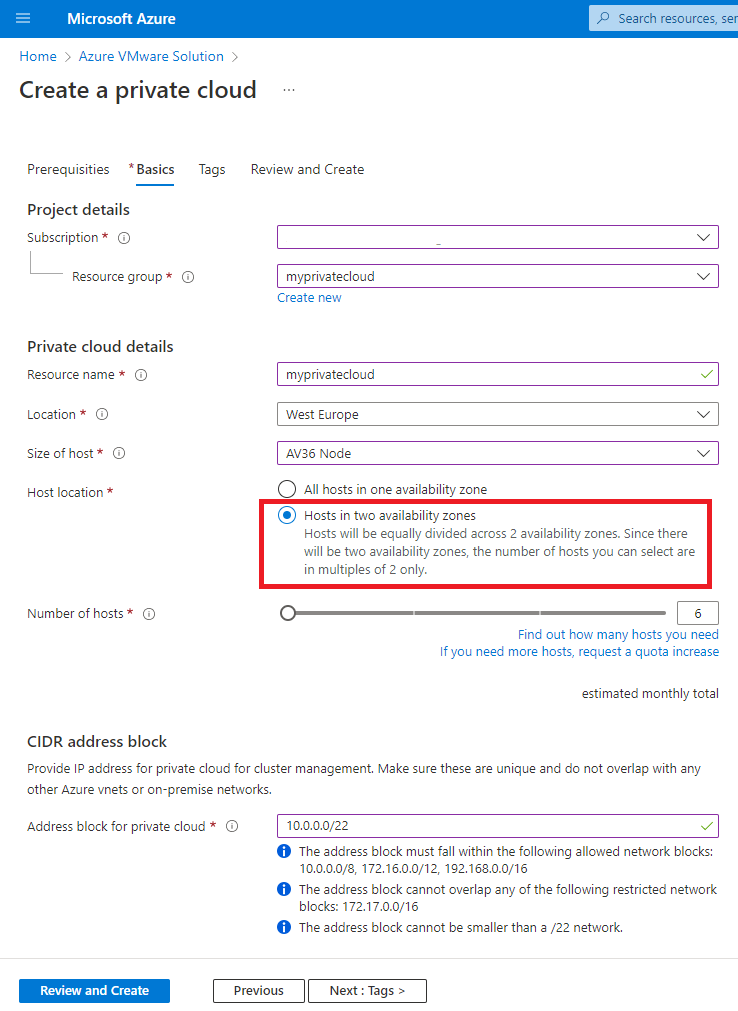
Once the private cloud is created, you can peer both availability zones (AZs) to your on-premises ExpressRoute circuit with Global Reach that helps connect your on-premises data center to the private cloud. Peering both the AZs ensures that an AZ failure doesn't result in a loss of connectivity to your private cloud. Since an ExpressRoute Auth Key is valid for only one connection, repeat the Create an ExpressRoute auth key in the on-premises ExpressRoute circuit process to generate another authorization.
Next, repeat the process to peer ExpressRoute Global Reach two availability zones to the on-premises ExpressRoute circuit.
Storage policies supported
The following SPBM policies are supported with a Primary Failures To Tolerate (PFTT) of "Dual Site Mirroring" and Secondary Failures To Tolerate (SFTT) of "RAID 1 (Mirroring)" enabled as the default policies for the cluster:
- Site disaster tolerance settings (PFTT):
- Dual site mirroring
- None - keep data on preferred
- None - keep data on nonpreferred
- Local failures to tolerate (SFTT):
- 1 failure – RAID 1 (Mirroring)
- 1 failure – RAID 5 (Erasure coding), requires a minimum of four hosts in each AZ
- 2 failures – RAID 1 (Mirroring)
- 2 failures – RAID 6 (Erasure coding), requires a minimum of six hosts in each AZ
- 3 failures – RAID 1 (Mirroring)