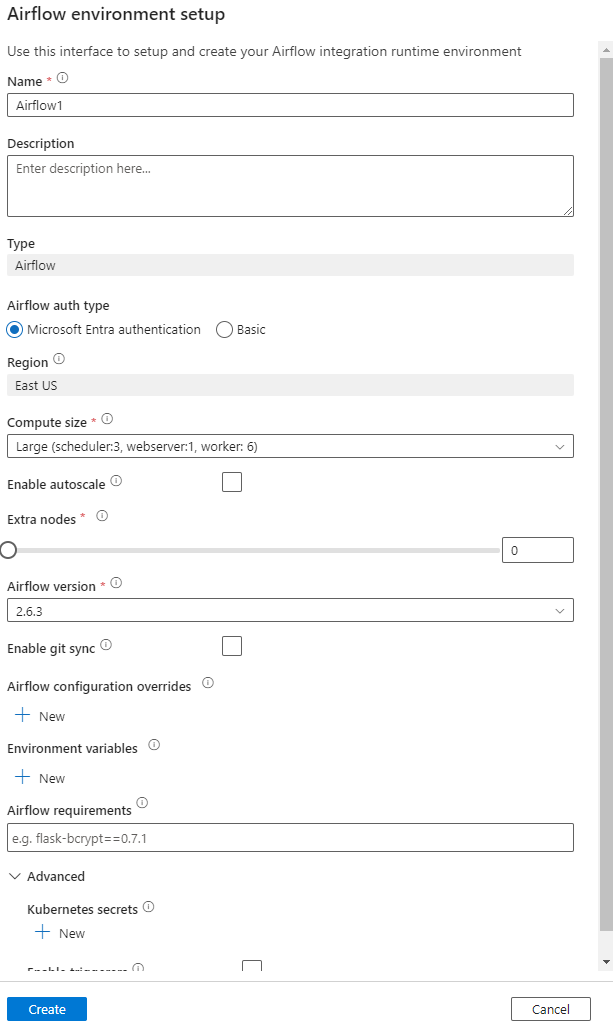Create an Airflow environment in Workflow Orchestration Manager
Note
Workflow Orchestration Manager is powered by Apache Airflow.
This article describes how to set up and configure an Airflow environment in Workflow Orchestration Manager.
Prerequisites
- Azure subscription: If you don't have an Azure subscription, create a free account before you begin.
- Azure Data Factory: Create or select an existing Data Factory instance in the region where the Workflow Orchestration Manager preview is supported.
Create the environment
To create a new Workflow Orchestration Manager environment:
Go to the Manage hub and select Airflow (Preview) > + New to open the Airflow environment setup page.
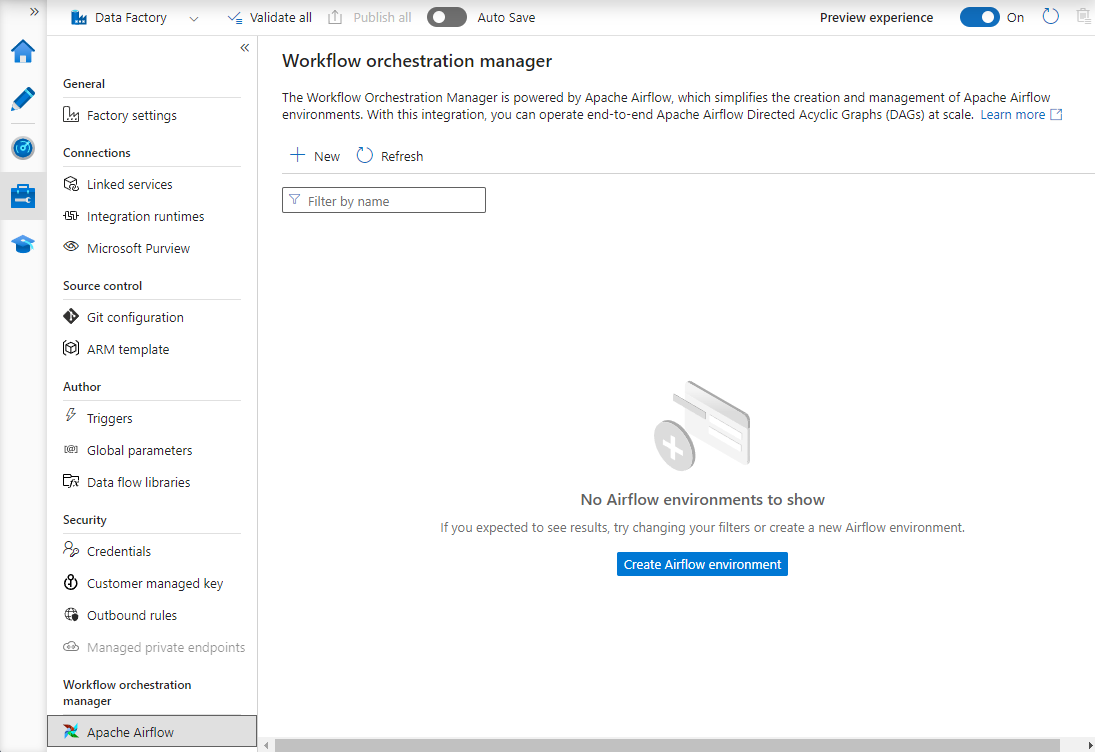
Enter information and select options for your Airflow configuration.
Important
When you use Basic authentication, remember the username and password specified on this page. You need them to sign in later in the Airflow UI. The default option is Azure AD. It doesn't require creating a username and password for your Airflow environment. Instead, it uses the signed-in user's credential for Azure Data Factory to sign in and monitor directed acyclic graphs (DAGs).
More options on the Airflow environment setup page:
- Enable git sync: You can allow your Airflow environment to automatically sync with a Git repository instead of manually importing DAGs. For more information, see Sync a GitHub repository in Workflow Orchestration Manager.
- Airflow configuration overrides You can override any Airflow configurations that you set in
airflow.cfg. Examples arename: AIRFLOW__VAR__FOOandvalue: BAR. For more information, see Airflow configurations. - Environment variables: You can use this key value store within Airflow to store and retrieve arbitrary content or settings.
- Requirements: You can use this option to preinstall Python libraries. You can update these requirements later.
- Kubernetes secrets: You can create a custom Kubernetes secret for your Airflow environment. An example is Private registry credentials to pull images for KubernetesPodOperator.
After you fill out all the information according to the requirements, select Create.