Storage task conditions
A storage task contains a set of conditions and operations. This article describes the JSON format of a condition. Understanding that format is important if you plan to create a storage task by using a tool other than the Azure portal (For example: Azure PowerShell, or Azure CLI). This article also lists the properties and operators that you can use to compose the clauses of a condition.
This article focuses on conditions. To learn more about operations, see Storage task operations.
Important
Azure Storage Actions is currently in PREVIEW and is available these regions. See the Supplemental Terms of Use for Microsoft Azure Previews for legal terms that apply to Azure features that are in beta, preview, or otherwise not yet released into general availability.
Condition format
A condition a collection of one or more clauses. Each clause contains a property, a value, and an operator. When the storage task runs, it uses the operator to compare a property with a value to determine whether a clause is met by the target object. In a clause, the operator always appears first followed by the property, and then the value. The following image shows how each element is positioned in the expression.
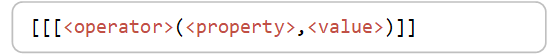
The following clause allows operations only on Microsoft Word documents. This clause targets all documents that end with the file extension .docx. Therefore, the operator is endsWith, the property is Name, and the value is .docx.
{
"condition": "[[[endsWith(Name, '.docx')]]"
}
For a complete list of operator and property names, see the Supported operators and Supported properties section of this article.
Multiple clauses in a condition
A condition can contain multiple clauses separated by a comma along with either the string and or or. The string and targets objects that meet the criteria in all clauses in the condition while or targets objects that meet the criterion in any of the clauses in the condition. The following image shows the position of the and and or string along with two clauses.

The following JSON shows a condition that contains two clauses. Because the and string is used in this expression, both clauses must evaluate to true before an operation is performed on the object.
{
"condition": "[[and(endsWith(Name, '.docx'), equals(Tags.Value[readyForLegalHold], 'Yes'))]]"
}
Groups of conditions
Grouped clauses operate as a single unit separate from the rest of the clauses. Grouping clauses is similar to putting parentheses around a mathematical equation or logic expression. The and or or string for the first clause in the group applies to the whole group.
The following image shows two clauses grouped together.

The following condition allows operations only on Microsoft Word documents where the readyForLegalHold tag of the document is set to a value of Yes. Operations are also performed on objects that are greater than 100 bytes even if the other two conditions aren't true.
{
"condition": "[[[or(and(endsWith(Name, '.docx'), equals(Tags.Value[readyForLegalHold], 'Yes')), greater(Content-Length, '100'))]]"
}
Code view in the Azure portal
The visual editor available in the Azure portal, can generate the JSON of a condition for you. You can define your conditions by using the editor, and then obtain the JSON expression by opening Code tab. This approach can be useful when creating complicated sets of conditions as JSON expressions can become large, unwieldy, and difficult to create by hand. The following image shows the Code tab in the visual editor.

To learn more about the visual editor, see Define storage task conditions and operations.
Supported properties
The following table shows the properties that you can use to compose each clause of a condition. A clause can contain string, boolean, numeric, and date and time properties.
| String | Date and time3 | Numeric | Boolean |
|---|---|---|---|
| AccessTier1 | AccessTierChangeTime | Content-Length | Deleted |
| Metadata.Value | Creation-Time | TagCount | IsCurrentVersion |
| Name | DeletedTime | ||
| BlobType2 | LastAccessTime | ||
| Container.Metadata.Value[Name] | Last-Modified | ||
| Container.Name | |||
| Container.Metadata.Value[Name] | |||
| Container.Name | |||
| Tags.Value[Name] | |||
| VersionId |
1 Allowed values are Hot, Cool, or Archive.
2 Allowed values are BlockBlob, PageBlob, or AppendBlob
3 Can be set to a specific time or to a metadata value dynamically obtained from objects. See Reference a value from object metadata.
Supported operators
The following table shows the operators that you can use in a clause to evaluate the value of each type of property.
| String | Date and time | Numeric | Boolean |
|---|---|---|---|
| contains | equals | equals | equals |
| empty | greater | greater | not |
| equals | greaterOrEquals | greaterOrEquals | |
| endsWith | less | less | |
| length | lessOrEquals | lessOrEquals | |
| startsWith | addToTime | ||
| Matches |