Σημείωση
Η πρόσβαση σε αυτή τη σελίδα απαιτεί εξουσιοδότηση. Μπορείτε να δοκιμάσετε να συνδεθείτε ή να αλλάξετε καταλόγους.
Η πρόσβαση σε αυτή τη σελίδα απαιτεί εξουσιοδότηση. Μπορείτε να δοκιμάσετε να αλλάξετε καταλόγους.
Namespaces organize the objects defined in an assembly. Assemblies can contain multiple namespaces, which can in turn contain other namespaces. Namespaces prevent ambiguity and simplify references when using large groups of objects such as class libraries.
For example, the .NET Framework defines the ListBox class in the System.Windows.Forms namespace. The following code fragment shows how to declare a variable using the fully qualified name for this class:
Dim LBox As System.Windows.Forms.ListBox
Avoiding Name Collisions
.NET Framework namespaces address a problem sometimes called namespace pollution, in which the developer of a class library is hampered by the use of similar names in another library. These conflicts with existing components are sometimes called name collisions.
For example, if you create a new class named ListBox, you can use it inside your project without qualification. However, if you want to use the .NET Framework ListBox class in the same project, you must use a fully qualified reference to make the reference unique. If the reference is not unique, Visual Basic produces an error stating that the name is ambiguous. The following code example demonstrates how to declare these objects:
' Define a new object based on your ListBox class.
Dim LBC As New ListBox
' Define a new Windows.Forms ListBox control.
Dim MyLB As New System.Windows.Forms.ListBox
The following illustration shows two namespace hierarchies, both containing an object named ListBox:
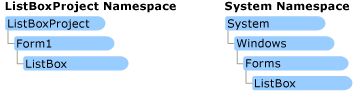
By default, every executable file you create with Visual Basic contains a namespace with the same name as your project. For example, if you define an object within a project named ListBoxProject, the executable file ListBoxProject.exe contains a namespace called ListBoxProject.
Multiple assemblies can use the same namespace. Visual Basic treats them as a single set of names. For example, you can define classes for a namespace called SomeNameSpace in an assembly named Assemb1, and define additional classes for the same namespace from an assembly named Assemb2.
Fully Qualified Names
Fully qualified names are object references that are prefixed with the name of the namespace in which the object is defined. You can use objects defined in other projects if you create a reference to the class (by choosing Add Reference from the Project menu) and then use the fully qualified name for the object in your code. The following code fragment shows how to use the fully qualified name for an object from another project's namespace:
Dim LBC As New ListBoxProject.Form1.ListBox
Fully qualified names prevent naming conflicts because they make it possible for the compiler to determine which object is being used. However, the names themselves can get long and cumbersome. To get around this, you can use the Imports statement to define an alias—an abbreviated name you can use in place of a fully qualified name. For example, the following code example creates aliases for two fully qualified names, and uses these aliases to define two objects.
Imports LBControl = System.Windows.Forms.ListBox
Imports MyListBox = ListBoxProject.Form1.ListBox
Dim LBC As LBControl
Dim MyLB As MyListBox
If you use the Imports statement without an alias, you can use all the names in that namespace without qualification, provided they are unique to the project. If your project contains Imports statements for namespaces that contain items with the same name, you must fully qualify that name when you use it. Suppose, for example, your project contained the following two Imports statements:
' This namespace contains a class called Class1.
Imports MyProj1
' This namespace also contains a class called Class1.
Imports MyProj2
If you attempt to use Class1 without fully qualifying it, Visual Basic produces an error stating that the name Class1 is ambiguous.
Namespace Level Statements
Within a namespace, you can define items such as modules, interfaces, classes, delegates, enumerations, structures, and other namespaces. You cannot define items such as properties, procedures, variables and events at the namespace level. These items must be declared within containers such as modules, structures, or classes.
Global Keyword in Fully Qualified Names
If you have defined a nested hierarchy of namespaces, code inside that hierarchy might be blocked from accessing the System namespace of the .NET Framework. The following example illustrates a hierarchy in which the SpecialSpace.System namespace blocks access to System.
Namespace SpecialSpace
Namespace System
Class abc
Function getValue() As System.Int32
Dim n As System.Int32
Return n
End Function
End Class
End Namespace
End Namespace
As a result, the Visual Basic compiler cannot successfully resolve the reference to System.Int32, because SpecialSpace.System does not define Int32. You can use the Global keyword to start the qualification chain at the outermost level of the .NET Framework class library. This allows you to specify the System namespace or any other namespace in the class library. The following example illustrates this.
Namespace SpecialSpace
Namespace System
Class abc
Function getValue() As Global.System.Int32
Dim n As Global.System.Int32
Return n
End Function
End Class
End Namespace
End Namespace
You can use Global to access other root-level namespaces, such as Microsoft.VisualBasic, and any namespace associated with your project.
Global Keyword in Namespace Statements
You can also use the Global keyword in a Namespace Statement. This lets you define a namespace out of the root namespace of your project.
All namespaces in your project are based on the root namespace for the project. Visual Studio assigns your project name as the default root namespace for all code in your project. For example, if your project is named ConsoleApplication1, its programming elements belong to namespace ConsoleApplication1. If you declare Namespace Magnetosphere, references to Magnetosphere in the project will access ConsoleApplication1.Magnetosphere.
The following examples use the Global keyword to declare a namespace out of the root namespace for the project.
Namespace Global.Magnetosphere
End Namespace
Namespace Global
Namespace Magnetosphere
End Namespace
End Namespace
In a namespace declaration, Global cannot be nested in another namespace.
You can use the Application Page, Project Designer (Visual Basic) to view and modify the Root Namespace of the project. For new projects, the Root Namespace defaults to the project name. To cause Global to be the top-level namespace, you can clear the Root Namespace entry so that the box is empty. Clearing Root Namespace removes the need for the Global keyword in namespace declarations.
If a Namespace statement declares a name that is also a namespace in the .NET Framework, the .NET Framework namespace becomes unavailable if the Global keyword is not used in a fully qualified name. To enable access to that .NET Framework namespace without using the Global keyword, you can include the Global keyword in the Namespace statement.
The following example has the Global keyword in the System.Text namespace declaration.
If the Global keyword was not present in the namespace declaration, StringBuilder could not be accessed without specifying Global.System.Text.StringBuilder. For a project named ConsoleApplication1, references to System.Text would access ConsoleApplication1.System.Text if the Global keyword was not used.
Module Module1
Sub Main()
Dim encoding As New System.Text.TitanEncoding
' If the namespace defined below is System.Text
' instead of Global.System.Text, then this statement
' causes a compile-time error.
Dim sb As New System.Text.StringBuilder
End Sub
End Module
Namespace Global.System.Text
Class TitanEncoding
End Class
End Namespace
