Create calculation models with Copilot
Important
This content is archived and is not being updated. For the latest documentation, go to What's new in Microsoft Cloud for Sustainability overview. For the latest release plans, go to Dynamics 365, Power Platform, and Cloud for Industry release plans.
| Enabled for | Public preview | General availability |
|---|---|---|
| Admins, makers, marketers, or analysts, automatically |  Feb 13, 2024
Feb 13, 2024 |
- |
Business value
Seamlessly translate your emissions sustainability calculations from natural language into functional code with Copilot in Microsoft Sustainability Manager. Experience increased ease of use with Sustainability Manager, even without extensive coding expertise.
Feature details
With Copilot in Microsoft Sustainability Manager, you can generate calculation models by entering a prompt in natural language. Copilot translates your prompt into a calculation model by using AI. This feature is available for carbon emissions calculations only.
You access the feature on the Models page in Sustainability Manager. Within the prompt, you can specify details such as the category of emissions you want to calculate, the activity data type, and the emissions factor library to use. Copilot generates the model based on the prompt. The output displays within the existing calculation models UI, where you can then edit your calculation model as needed.
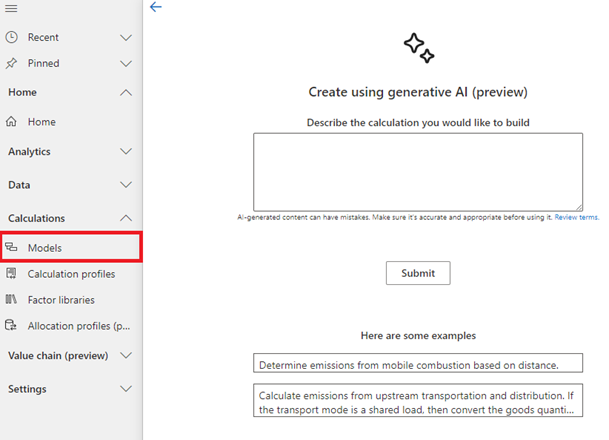
See also
Create calculation models with Copilot in Microsoft Sustainability Manager (docs)