Power BI usage dashboard - Cloud product performance
Appropriate roles: Admin agent | Report viewer | Executive report viewer
The Power BI usage report provides usage data about the Microsoft Power BI subscriptions that you sold to or manage for your customers. It's available from the Insights dashboard.
This article describes the Power BI usage report in five sections:
- Summary
- Power BI usage by geography
- Power BI usage by SKU
- Subscriptions performance
- Power BI usage distribution
Note
You must have the required permissions to view this report (for example, have the role Account admin, Report viewer, or Executive report viewer).
Some types of data in the Power BI usage report might be available only to users with Executive report viewer privileges.
Summary
The summary section or the report is a snapshot of key indicators related to Power BI usage subscriptions that you sold to or manage for your customers.
Available seats: Total number of licenses sold during the selected time frame, with a chart of the month-over-month trend of available seats count for your selected date range.
Assigned seats: Total number of licenses assigned during the selected time frame, with a chart of the month-over-month trend of the assigned seats count during your selected date range.
Active seats: Total number of licenses that had usage during the selected time frame, with a chart of the monthly trend of monthly active seats over the selected time period.
Active Usage %: Total number of active seats expressed as a percentage of the available seats for the selected time frame. There's a chart of the monthly trend of active usage percentage over the selected time period.

Power BI usage by geography
This view gives geographical distribution of Power BI usage for Available seats and Active seats. Switch between the tabs to view the numbers for different countries/regions.
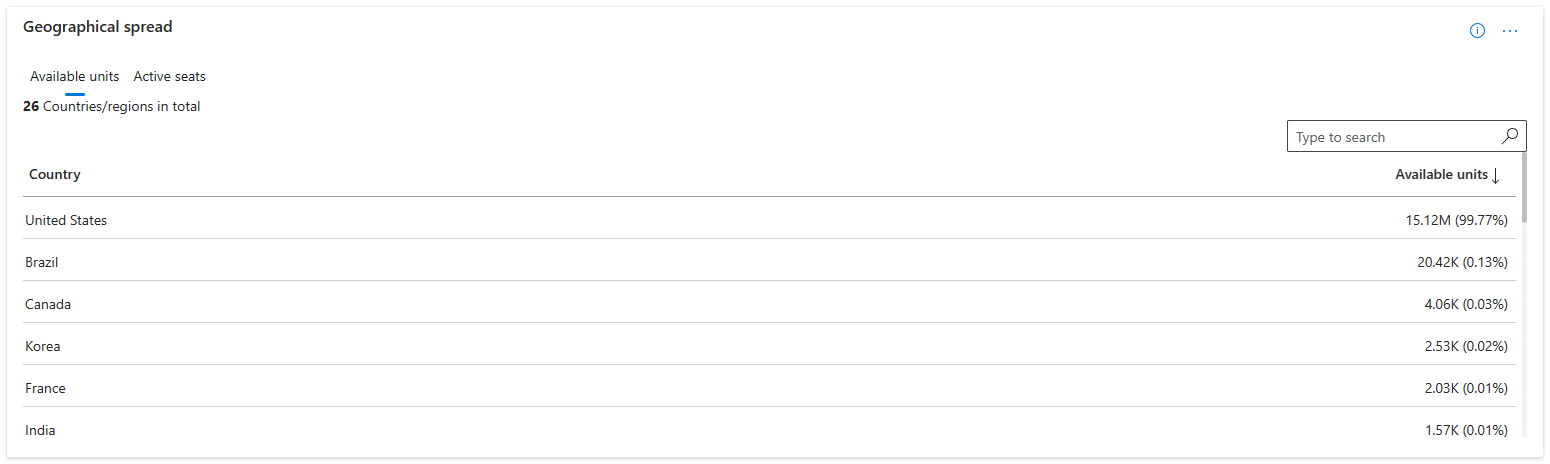
Power BI usage by SKU
Power BI usage by SKU depicts the monthly trend of available seats, active seats, and assigned seats by SKUs.
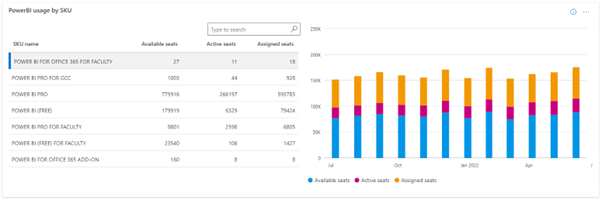
Subscriptions performance
Subscriptions performance depicts the monthly trend of active usage per customer subscription. Data for the top 100 customers by billed revenue is shown in the table, and you can search for any customer or download the raw data to view details for all subscriptions.
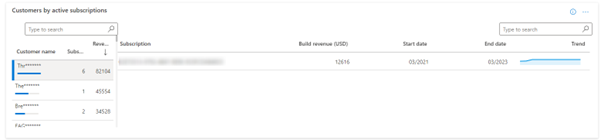
Power BI usage distribution
Power BI usage distribution depicts the breakdown of available seats, active seats, and assigned seats by SKUs.
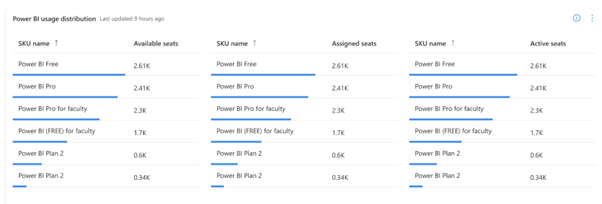
Related content
- For more reports, see Partner Center Insights.
- You can download the raw data behind this report from the Download Reports section in the Insights dashboard. To learn more, see Download reports.