Σημείωση
Η πρόσβαση σε αυτή τη σελίδα απαιτεί εξουσιοδότηση. Μπορείτε να δοκιμάσετε να συνδεθείτε ή να αλλάξετε καταλόγους.
Η πρόσβαση σε αυτή τη σελίδα απαιτεί εξουσιοδότηση. Μπορείτε να δοκιμάσετε να αλλάξετε καταλόγους.
This sample showcases how localization is done for code components. In this sample, we use the Increment component to localize the text that is displayed on the increment button based on the user's selected language.
Note
Code component runtime localization is in Public Preview for Custom page and Canvas applications. More information: Blog: Runtime localization support for Code components on Custom pages and Canvas apps.
Power Apps component framework uses the concept of implementing String(resx) web resources that is used to manage the localized strings shown on any user interface. More information: RESX web resources.
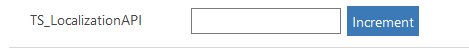
Available for
Model-driven and canvas apps
Code
You can download the complete sample component from here.
To localize an existing project, all you need to do is to create additional resource(resx) files, one each for a specific language as mentioned in the string web resources and include them as part of the control's manifest file under the resources node.
Power Apps component framework identifies the user's language and returns the strings from that language-specific resource file when you try to access the string using context.resources.getString method.
In this sample, two languages Spanish and Finnish with the language codes 3082 and 1035 respectively defined. We made a copy of the Increment component sample and renamed it to Localization API. All the corresponding files including the files in the subfolders are renamed accordingly.
In the strings folder under TS_LocalizationAPI, two additional resx files with the suffixes corresponding to Spanish and Finnish as 3082 and 1035 are added. The new files created should have their file names ending as {filename}.3082.resx and {filename}.1035.resx because the framework relies on this naming convention to identify which resource file should be picked for reading the strings for the user.
Ensure that the keys used for strings in all these resource files share the same name across all the languages. Now, when the component is rendered on the UI, we see in the code that we retrieve the value to be displayed on the button using context.resources.getString("PCF_LocalizationSample_ButtonLabel").
When this line of code is executed, the Power Apps component framework automatically identifies the language of the user and picks up the value for the button label using the key provided in the corresponding language file we defined. Below is the text you see for each of the 3 languages we support for this sample component.
| LanguageCode | Value Displayed |
|---|---|
| 3082 | Incremento |
| 1033 | Increment |
| 1035 | lisäys |
Related articles
Download sample components
How to use the sample components
Power Apps component framework API reference
Power Apps component framework manifest schema reference