Introduction to Document processing
Document processing lets you read and save information from standard documents such as invoices or tax documents. When you automate this process, you can save valuable time by reviewing, extracting, organizing, and saving the data automatically by using Power Apps and Power Automate.
Document processing defined
Document processing is one of the many AI capabilities that are offered as a part of AI Builder. A Document processing model will learn from your documents so that it can best detect and extract the form fields that you want to save, whether the form is made up of printed text or handwriting.
You can use images or PDFs of your documents to train your model, but text-embedded PDFs will provide the best results. Images should be as high-quality as possible to avoid any issues in detecting text.
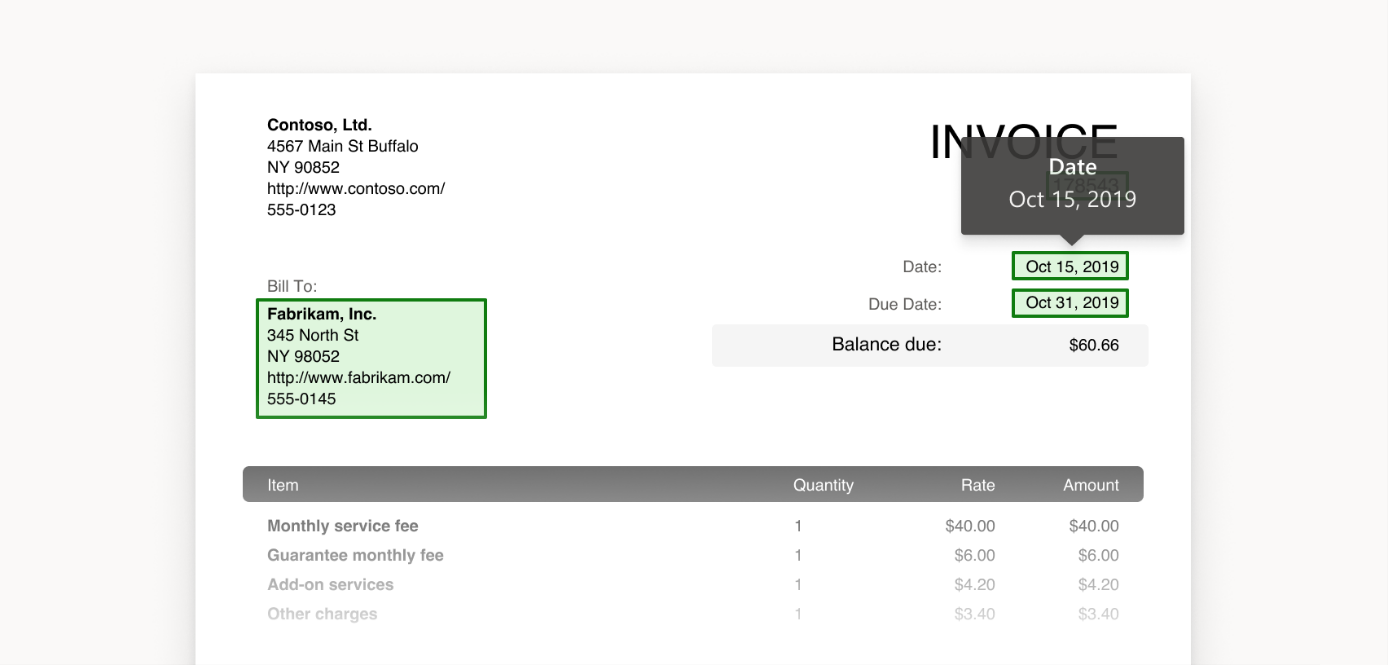
What you can do with Document processing
You can use Document processing to automatically process documents. Companies often receive invoices in large quantities and from a variety of sources, such as mail, fax, email, or in person. Processing these documents and manually entering them into your database can take a considerable amount of time. By using AI to extract the text, key/value pairs, and tables from your documents, you can create workflows to automatically pipe the information into your database. You can even create an app to review the information.
Next steps
Now that you've learned about the basics behind the Document processing AI capability, you can create your first Document processing model.