FOLDERVIEWOPTIONS enumeration (shobjidl.h)
Used by methods of the IFolderViewOptions interface to activate Windows Vista options not supported by default in Windows 7 and later systems as well as deactivating new Windows 7 options.
Syntax
typedef enum FOLDERVIEWOPTIONS {
FVO_DEFAULT = 0,
FVO_VISTALAYOUT = 0x1,
FVO_CUSTOMPOSITION = 0x2,
FVO_CUSTOMORDERING = 0x4,
FVO_SUPPORTHYPERLINKS = 0x8,
FVO_NOANIMATIONS = 0x10,
FVO_NOSCROLLTIPS = 0x20
} ;
Constants
FVO_DEFAULTValue: 0 0x00000000. Do not use any special options. |
FVO_VISTALAYOUTValue: 0x1 0x00000001. Use the Windows Vista list view. This can be used to maintain continuity between systems so that users are presented with an expected view. At this time, setting this flag has the effective, though not literal, result of the application of the FVO_CUSTOMPOSITION and FVO_CUSTOMORDERING flags. However, this could change. Applications should be specific about the behaviors that they require. For instance, if an application requires custom positioning of its items, it should not rely on FVO_VISTALAYOUT to provide it, but instead explicitly apply the FVO_CUSTOMPOSITION flag. |
FVO_CUSTOMPOSITIONValue: 0x2 0x00000002. Items require custom positioning within the space of the view. Those items are positioned to specific coordinates. This option is not active by default in the Windows 7 view. |
FVO_CUSTOMORDERINGValue: 0x4 0x00000004. Items require custom ordering within the view. This option is not active by default in the Windows 7 view. When it is active, the user can reorder the view by dragging items to their desired locations. |
FVO_SUPPORTHYPERLINKSValue: 0x8 0x00000008. Tiles and Details displays can contain hyperlinks. This option is not active by default in the Windows 7 view. When hyperlinks are displayed, they are updated to the Windows 7 view. |
FVO_NOANIMATIONSValue: 0x10 0x00000010. Do not display animations in the view. This option was introduced in Windows 7 and is active by default in the Windows 7 view. |
FVO_NOSCROLLTIPSValue: 0x20 0x00000010. Do not show scroll tips. This option was introduced in Windows 7 and is active by default in the Windows 7 view. A scroll tip displays the names of files as they are scrolled past, as a visual clue to your location in the list. An example is shown here. 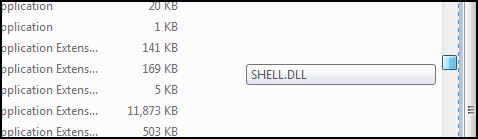 |
Requirements
| Requirement | Value |
|---|---|
| Minimum supported client | Windows 7 [desktop apps only] |
| Minimum supported server | Windows Server 2008 R2 [desktop apps only] |
| Header | shobjidl.h |