Your First Direct2D Program
Let's create our first Direct2D program. The program does not do anything fancy — it just draws a circle that fills the client area of the window. But this program introduces many essential Direct2D concepts.
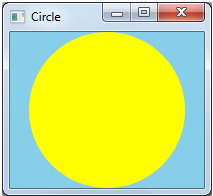
Here is the code listing for the Circle program. The program re-uses the BaseWindow class that was defined in the topic Managing Application State. Later topics will examine the code in detail.
#include <windows.h>
#include <d2d1.h>
#pragma comment(lib, "d2d1")
#include "basewin.h"
template <class T> void SafeRelease(T **ppT)
{
if (*ppT)
{
(*ppT)->Release();
*ppT = NULL;
}
}
class MainWindow : public BaseWindow<MainWindow>
{
ID2D1Factory *pFactory;
ID2D1HwndRenderTarget *pRenderTarget;
ID2D1SolidColorBrush *pBrush;
D2D1_ELLIPSE ellipse;
void CalculateLayout();
HRESULT CreateGraphicsResources();
void DiscardGraphicsResources();
void OnPaint();
void Resize();
public:
MainWindow() : pFactory(NULL), pRenderTarget(NULL), pBrush(NULL)
{
}
PCWSTR ClassName() const { return L"Circle Window Class"; }
LRESULT HandleMessage(UINT uMsg, WPARAM wParam, LPARAM lParam);
};
// Recalculate drawing layout when the size of the window changes.
void MainWindow::CalculateLayout()
{
if (pRenderTarget != NULL)
{
D2D1_SIZE_F size = pRenderTarget->GetSize();
const float x = size.width / 2;
const float y = size.height / 2;
const float radius = min(x, y);
ellipse = D2D1::Ellipse(D2D1::Point2F(x, y), radius, radius);
}
}
HRESULT MainWindow::CreateGraphicsResources()
{
HRESULT hr = S_OK;
if (pRenderTarget == NULL)
{
RECT rc;
GetClientRect(m_hwnd, &rc);
D2D1_SIZE_U size = D2D1::SizeU(rc.right, rc.bottom);
hr = pFactory->CreateHwndRenderTarget(
D2D1::RenderTargetProperties(),
D2D1::HwndRenderTargetProperties(m_hwnd, size),
&pRenderTarget);
if (SUCCEEDED(hr))
{
const D2D1_COLOR_F color = D2D1::ColorF(1.0f, 1.0f, 0);
hr = pRenderTarget->CreateSolidColorBrush(color, &pBrush);
if (SUCCEEDED(hr))
{
CalculateLayout();
}
}
}
return hr;
}
void MainWindow::DiscardGraphicsResources()
{
SafeRelease(&pRenderTarget);
SafeRelease(&pBrush);
}
void MainWindow::OnPaint()
{
HRESULT hr = CreateGraphicsResources();
if (SUCCEEDED(hr))
{
PAINTSTRUCT ps;
BeginPaint(m_hwnd, &ps);
pRenderTarget->BeginDraw();
pRenderTarget->Clear( D2D1::ColorF(D2D1::ColorF::SkyBlue) );
pRenderTarget->FillEllipse(ellipse, pBrush);
hr = pRenderTarget->EndDraw();
if (FAILED(hr) || hr == D2DERR_RECREATE_TARGET)
{
DiscardGraphicsResources();
}
EndPaint(m_hwnd, &ps);
}
}
void MainWindow::Resize()
{
if (pRenderTarget != NULL)
{
RECT rc;
GetClientRect(m_hwnd, &rc);
D2D1_SIZE_U size = D2D1::SizeU(rc.right, rc.bottom);
pRenderTarget->Resize(size);
CalculateLayout();
InvalidateRect(m_hwnd, NULL, FALSE);
}
}
int WINAPI wWinMain(HINSTANCE hInstance, HINSTANCE, PWSTR, int nCmdShow)
{
MainWindow win;
if (!win.Create(L"Circle", WS_OVERLAPPEDWINDOW))
{
return 0;
}
ShowWindow(win.Window(), nCmdShow);
// Run the message loop.
MSG msg = { };
while (GetMessage(&msg, NULL, 0, 0))
{
TranslateMessage(&msg);
DispatchMessage(&msg);
}
return 0;
}
LRESULT MainWindow::HandleMessage(UINT uMsg, WPARAM wParam, LPARAM lParam)
{
switch (uMsg)
{
case WM_CREATE:
if (FAILED(D2D1CreateFactory(
D2D1_FACTORY_TYPE_SINGLE_THREADED, &pFactory)))
{
return -1; // Fail CreateWindowEx.
}
return 0;
case WM_DESTROY:
DiscardGraphicsResources();
SafeRelease(&pFactory);
PostQuitMessage(0);
return 0;
case WM_PAINT:
OnPaint();
return 0;
case WM_SIZE:
Resize();
return 0;
}
return DefWindowProc(m_hwnd, uMsg, wParam, lParam);
}
You can download the complete Visual Studio project from Direct2D Circle Sample.
The D2D1 Namespace
The D2D1 namespace contains helper functions and classes. These are not strictly part of the Direct2D API — you can program Direct2D without using them — but they help simplify your code. The D2D1 namespace contains:
- A ColorF class for constructing color values.
- A Matrix3x2F for constructing transformation matrices.
- A set of functions to initialize Direct2D structures.
You will see examples of the D2D1 namespace throughout this module.
Next
Render Targets, Devices, and Resources
Related topics