Skype for Business 2016 freezes on a computer that has Malware bytes is installed
Symptoms
On a computer that has Malware bytes Anti-Malware client software installed, Microsoft Skype for Business 2016 freezes when you try to start an A/V scenario, such as making an audio or video call or joining the Audio or Video portion of a meeting, file transfer, or Application or Desktop Sharing. Additionally, the following event is logged in the Application log:
Resolution
To fix this problem, install the latest update for Skype for Business 2016.
Skype for Business 2016 Click-to-Run clients
Current Branch for Business: 16.0.6741.2048 and later builds
First Release Current Branch for Business, First Release Monthly Channel, Monthly Channel: 16.0.6965.2058 and later builds
For more information about C2R Channel builds, see Microsoft 365 client update channel releases.
Workaround
To recover the computer from this condition, try the following methods in the given order:
- Exit Malware bytes client. This may let Lync.exe (Skype for Business 2016) exit completely.
- Restart the computer.
After the computer is recovered, add Lync.exe to the Web Exclusions list in Malware bytes, as shown in the following screenshot.
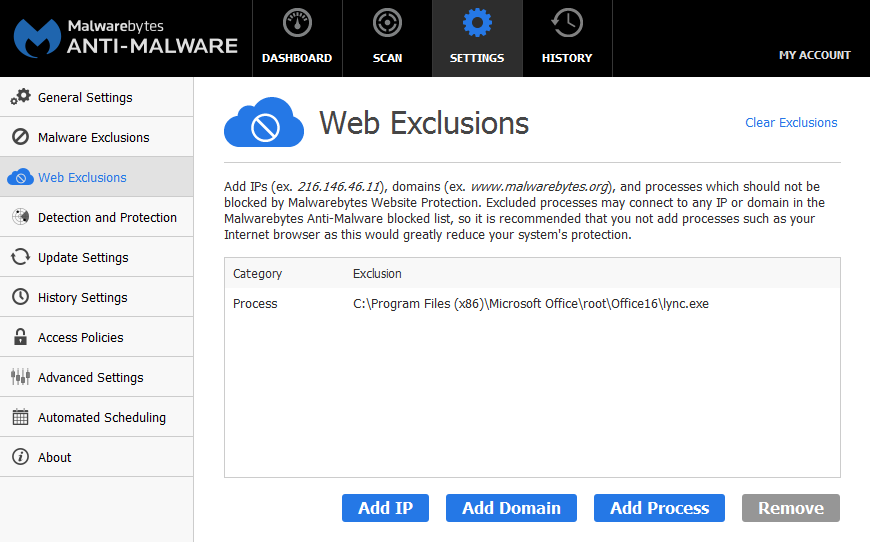
More Information
To determine whether your Office installation is Click-to-Run or MSI-based, follow these steps:
- Start an Office 2016 application.
- On the File menu, select Account.
- For Office 2016 Click-to-Run installations, an Update Options item is displayed. For MSI-based installations, the Update Options item isn't displayed.
| Office 2016 Click-to-Run installation | MSI-based Office 2016 |
|---|---|

|

|
Status
Microsoft is researching this problem and will post more information in this article when the information becomes available.
Third-party information disclaimer
The third-party products that this article discusses are manufactured by companies that are independent of Microsoft. Microsoft makes no warranty, implied or otherwise, about the performance or reliability of these products.
Third-party contact disclaimer
Microsoft provides third-party contact information to help you find technical support. This contact information may change without notice. Microsoft does not guarantee the accuracy of this third-party contact information.
Still need help? Go to Microsoft Community.