EAC is slow to display recipients if PowerShell Transcription is turned on
Original KB number: 4505746
Symptoms
In Exchange admin center (EAC), it may take several minutes to display the Recipients list if it contains lots of mailboxes or groups.
Cause
The issue is caused by a latency that occurs when PowerShell Transcription runs. When PowerShell Transcription logs a cmdlet that was run, it sends the command output to a text file on the file system. The latency is caused by the I/O that is required to complete these steps, and is more noticeable when the number of mailboxes or groups is large.
Resolution
To fix this issue, you can disable PowerShell Transcription. To do this, follow these steps:
Open a Command Prompt window or PowerShell, and then type gpedit.msc to open the Local Group Policy Editor.
Navigate to Computer Configuration, and select Administrative Templates.
Select Windows Components, then select Windows PowerShell.
Double-click Turn on PowerShell Transcription, select Disable, then select OK.
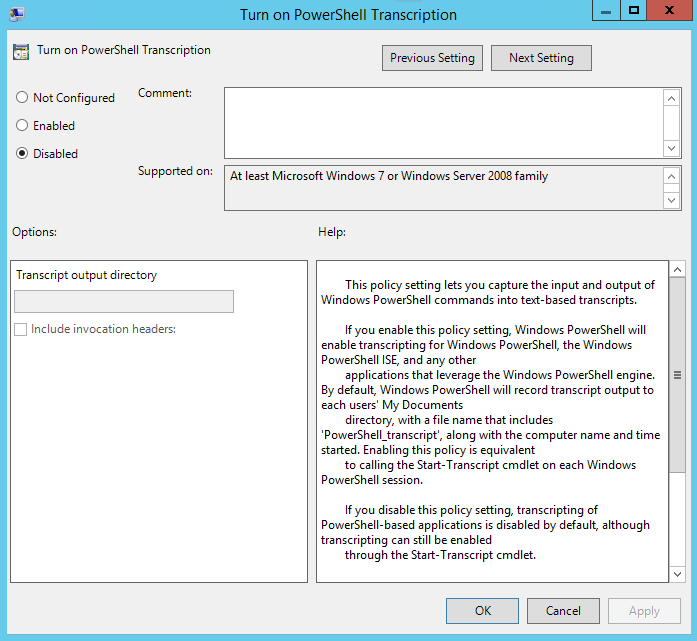
At a command prompt, run
gpupdate /forceto make sure that your settings are applied.
More information
If PowerShell Transcription is enabled and command logging is visible in EAC, you see Out-Default -Transcript:$true -OutVariable $null after every cmdlet that EAC calls.
There might be other reasons for the slow performance that you would have to investigate if this solution does not resolve the issue.
Feedback
Coming soon: Throughout 2024 we will be phasing out GitHub Issues as the feedback mechanism for content and replacing it with a new feedback system. For more information see: https://aka.ms/ContentUserFeedback.
Submit and view feedback for