"Send updates" prompt not displayed when updating meetings
Important
Based on user feedback, we have reintroduced the "Send updates" prompt in the latest versions of Outlook for Windows. The information in this article doesn't apply to Microsoft 365 Current Channel users running version 2305 (Build 16501.20000) or later.
When a meeting organizer updates a meeting by adding or removing attendees, the following notifications are no longer displayed in Microsoft Outlook:
- Send updates only to added or deleted attendees.
- Send updates to all attendees.
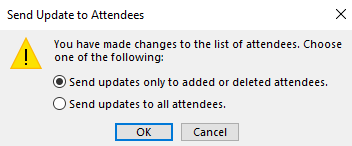
These options were removed from Outlook clients, and the code logic was moved to the server. Now, if an update to the attendee list is the only change that's made to an existing meeting, the server automatically sends a meeting update notification to only the added or deleted attendees.
This change affects only clients that run Outlook for Windows that has the new calendar sharing improvements enabled. The notifications will continue to be displayed in Outlook for Windows when you edit meetings in your own calendar or if the calendar sharing improvements are disabled.
More information
- For information about the new calendar sharing improvements in Outlook for Windows, see Shared calendars updates in Outlook for Windows.
- For information about the different types of updates, see About meeting requests as informational updates and full updates.
- For the differences in calendar sharing among Outlook clients, see Calendar sharing in Microsoft 365.
Feedback
Coming soon: Throughout 2024 we will be phasing out GitHub Issues as the feedback mechanism for content and replacing it with a new feedback system. For more information see: https://aka.ms/ContentUserFeedback.
Submit and view feedback for