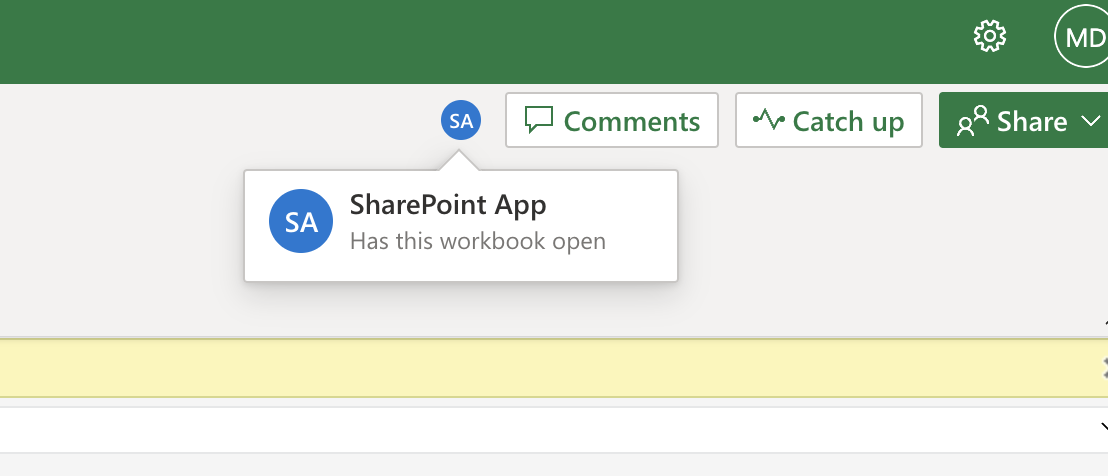Hello @Mighty Digits ,
This is by design any updates happened with app scope will show as SharePoint App.
For displaying the AzureAD App display name: in my opinion it would be become a significant changes need to be take by product team, as each AzureAD app should become a user profile in the SiteCollection.
Microsoft Q&A forum is for support and advisory, I recommend you to post this as a feature request in feedback portal. Microsoft Product team will review this and based on people requesting for such features product team will review and provide necessary updates.
Hope this helps.
If the answer is helpful, please click "Accept Answer" and kindly upvote it. If you have extra questions about this answer, please click "Comment".