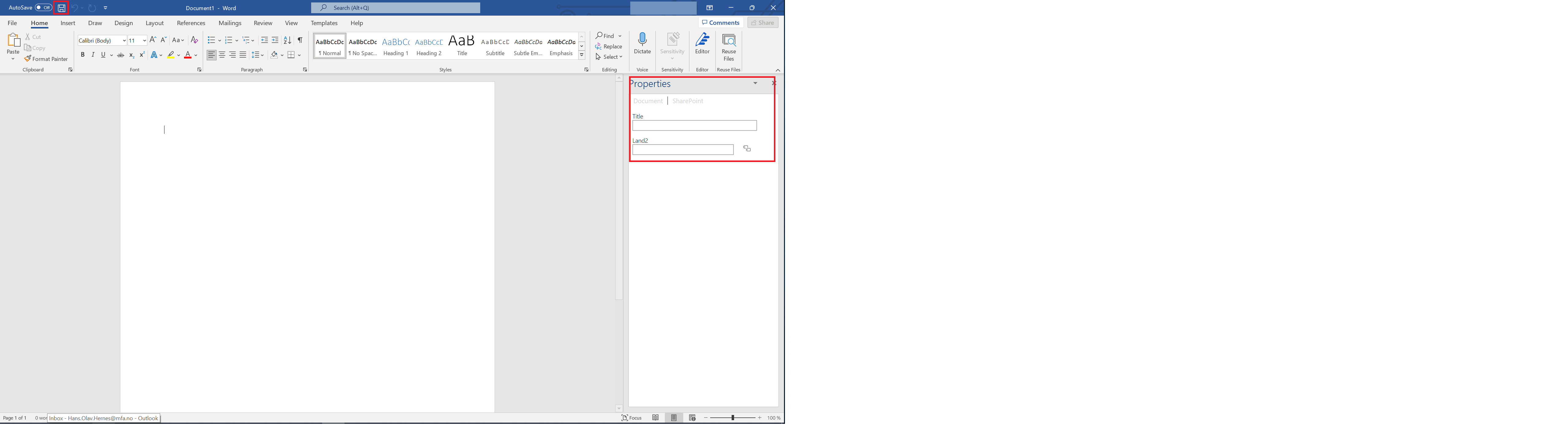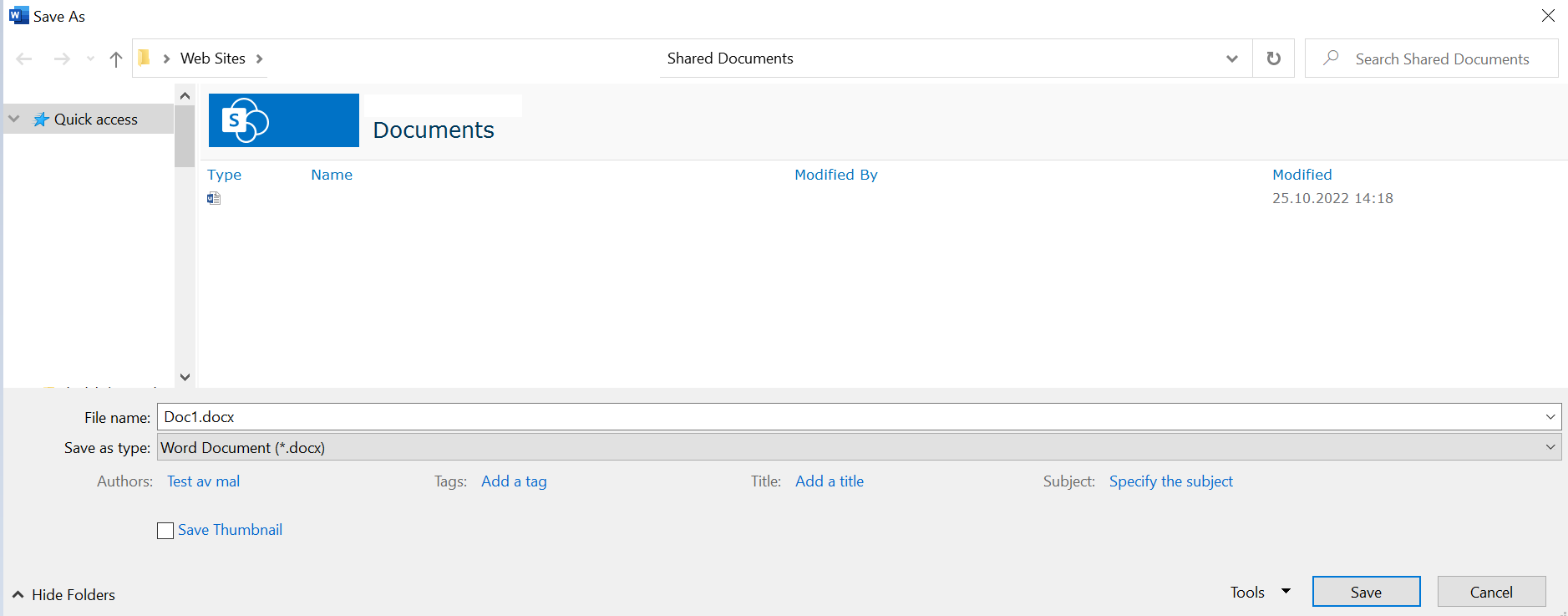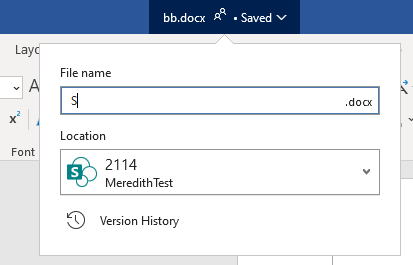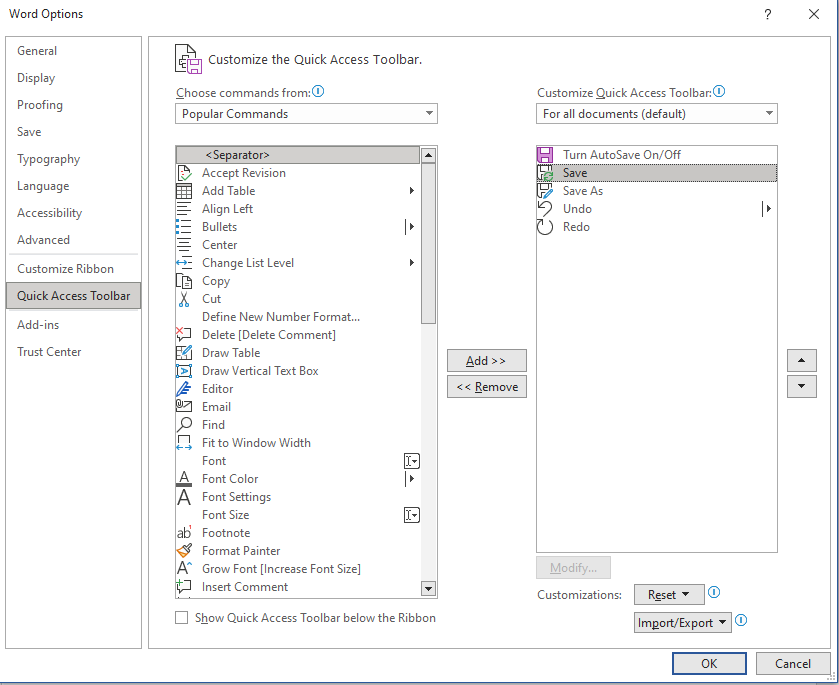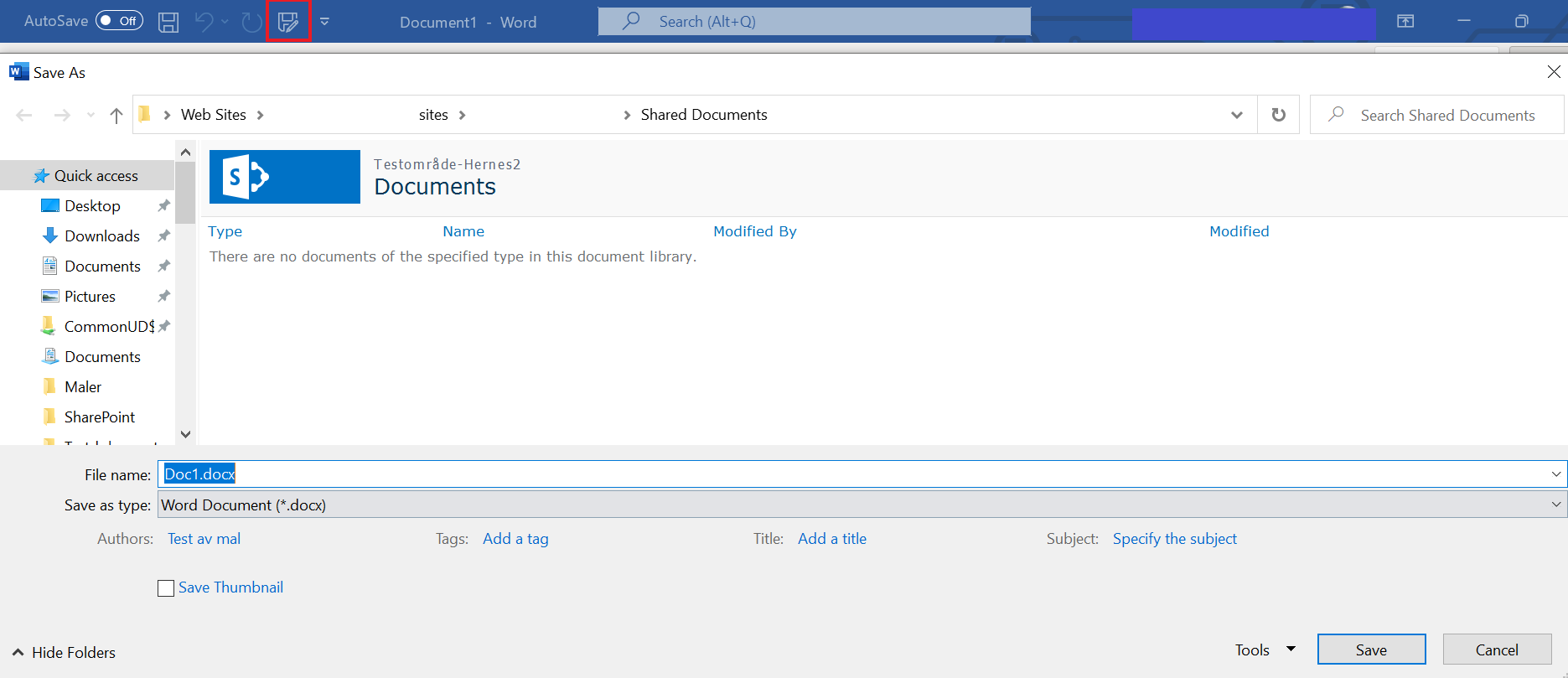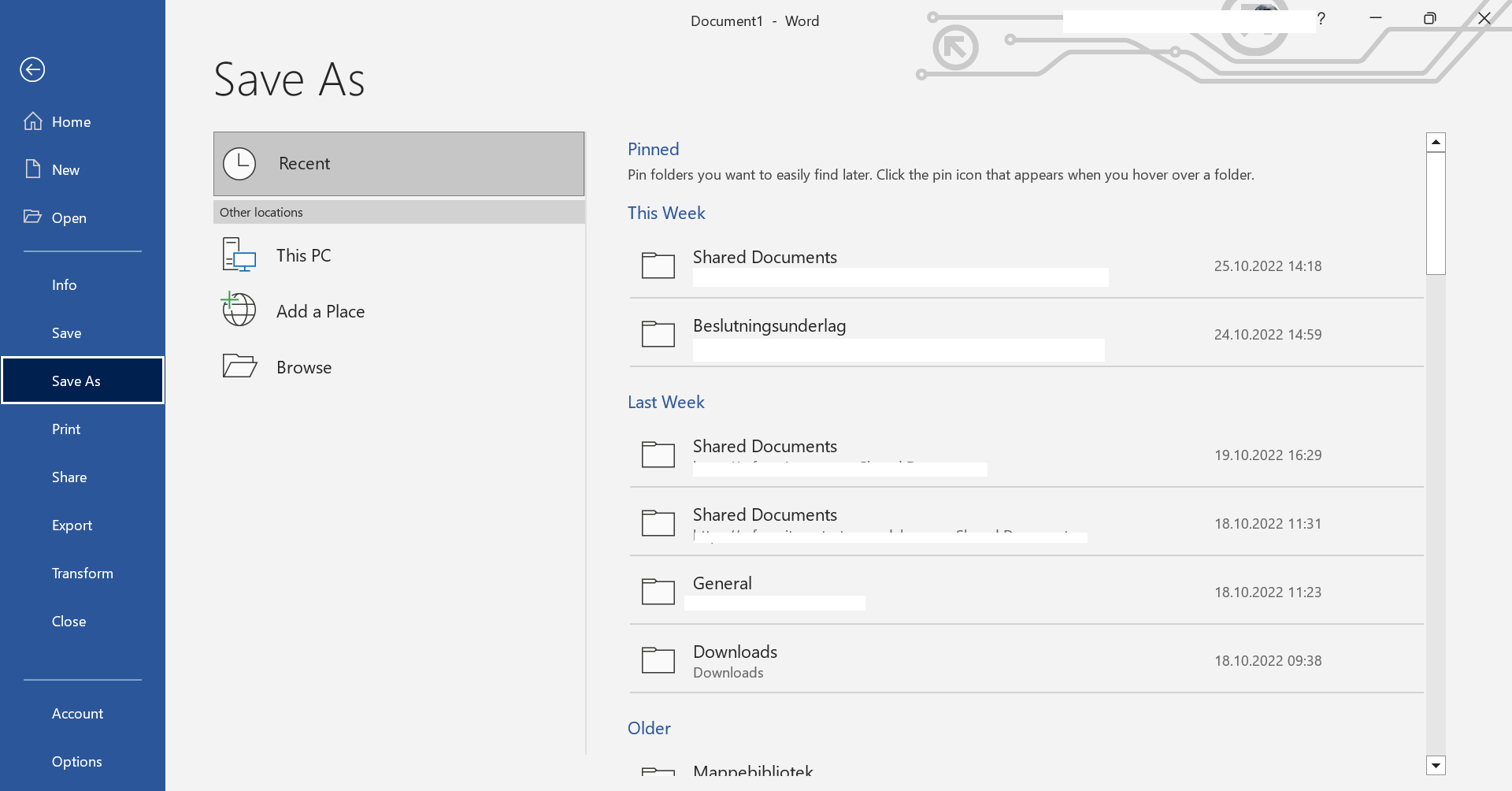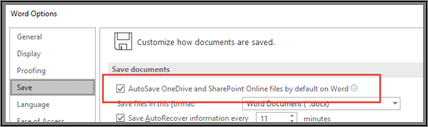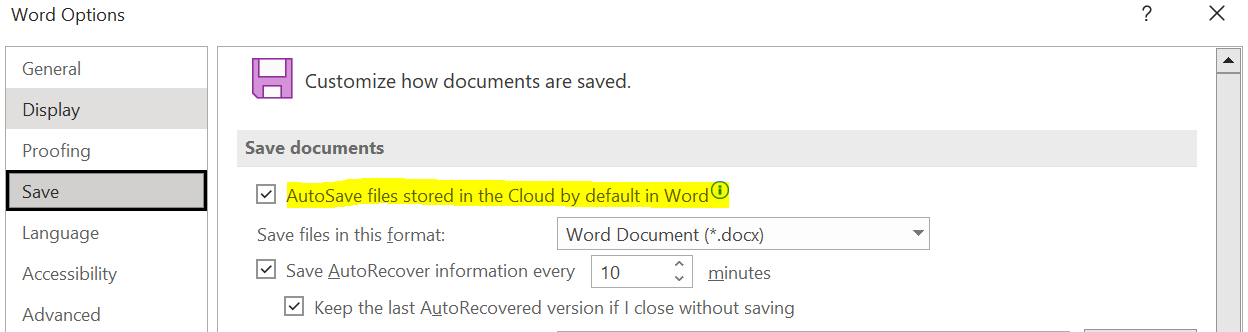Hi @Anonymous ,
I have tested it in my environment and there is no problem. After opening and editing through the client application, it will be uploaded to the SharePoint synchronously and will not be saved as a copy.
You need to check something:
- Did anyone else have the same problem? Usually people with read permission cannot edit and upload, they need to choose a save location and generate a copy. Are you in a situation where you need to save to a local location, or just need to go and choose the location of the library? If it is not saved locally, please provide a screenshot.
- Check permissions to see if they have edit permissions (or higher). If the permissions are ok, then try resetting the permissions (remove someone's permissions and grant them again).
- Try to deactivate the Limited-access feature in the site settings.
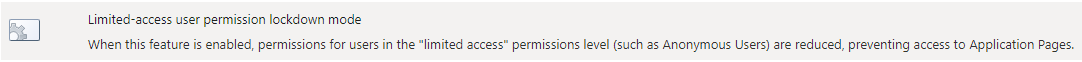
- Check the version of office you are using. Is it possible that this happens in different office versions.
- Check whether the login account of the office is the same as the login account of SharePoint(Or the account logged in on Office has at least editing rights to the document).
If the answer is helpful, please click "Accept Answer" and kindly upvote it. If you have extra questions about this answer, please click "Comment".
Note: Please follow the steps in our documentation to enable e-mail notifications if you want to receive the related email notification for this thread.


 ]
]