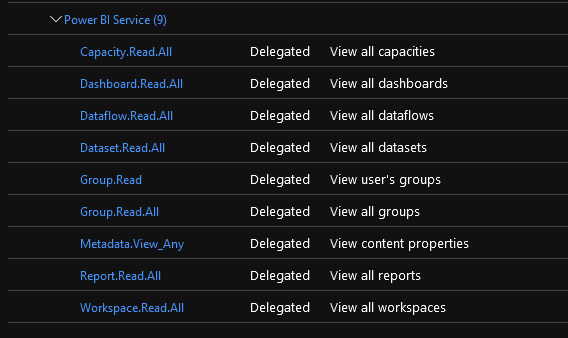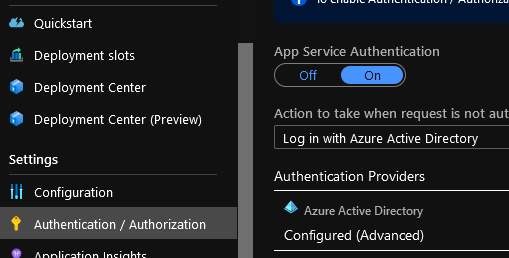By default the audience of the access token is the app itself. Follow the steps detailed in Refresh identity provider tokens to include https://analysis.windows.net/powerbi/api as a resource/audience. Basically using Azure Resource Explorer you have to add this under subscriptions > <subscription_name > resourceGroups > <resource_group_name> > providers > Microsoft.Web > sites > <app_name> > config > authsettings:
"additionalLoginParams": [
"response_type=code id_token",
"resource=https://analysis.windows.net/powerbi/api"
],
--
Please let us know if this answer was helpful to you. If so, please remember to mark it as the answer so that others in the community with similar questions can more easily find a solution.