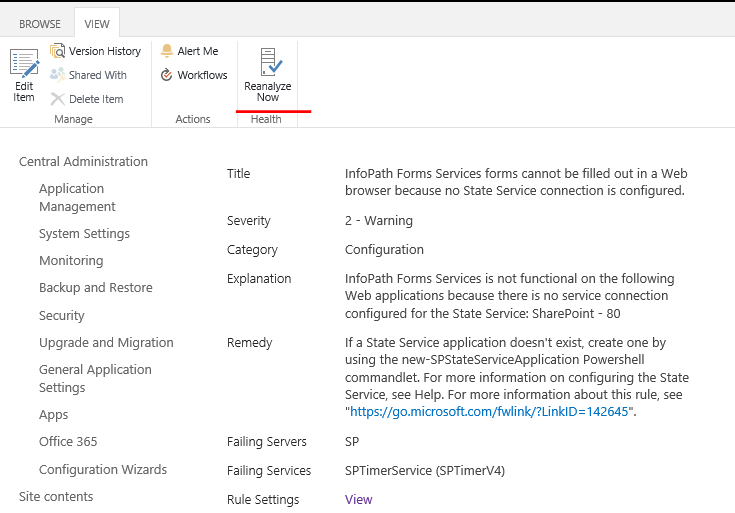Hi @Daniel
According to the error message, the databases have versions that are earlier than the current SharePoint software, but are within the backward-compatible range. To achieve optimal results, upgrade the databases. You may need to upgrade content databases to SharePoint 2019.
For more information, you could refer to:
https://learn.microsoft.com/en-us/sharepoint/technical-reference/databases-running-in-compatibility-range-upgrade-recommended
If the answer is helpful, please click "Accept Answer" and kindly upvote it. If you have extra questions about this answer, please click "Comment".
Note: Please follow the steps in our documentation to enable e-mail notifications if you want to receive the related email notification for this thread.