As per the error message, what other resource is referencing this collection?
Failure to delete a collection in Purview
I am trying to delete a collection in Purview after having deleted all sub-collections and sources it held. When I try to delete it, it gives following error: "Request failed with status code 409 Request ID: 18de444b-c1fc-419f-b31a-c1e84004534d The collection Insurance (3xgrul) is being referenced by other resources and can't be deleted." I've checked if there is a solution for it, however, I can't seem to find one.
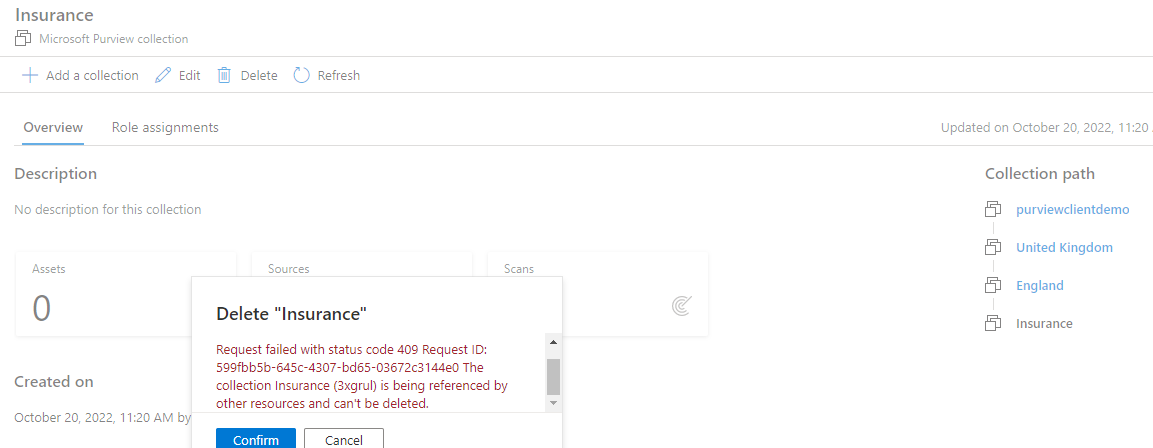
2 answers
Sort by: Most helpful
-
-
Mariusz Pyśk 0 Reputation points
2024-07-19T09:19:56.27+00:00 Hi I've contacted with Microsoft support which helped me with this issue.
It turned out collection contained zero-size assets, which were not deleted when I've deleted scan.
To find and delete such objects, I've followed these steps:
- Open Purview: https://purview.microsoft.com/
- Once it opens, URL includes tid: https://purview.microsoft.com/home?tid=1234a123-1aef-123a-a123-1d12345678be
- At the end of the url add parameter: &feature.ext.catalog={"enableToggleEmptyFile":"true"} this option allows to show or hide empty files (zero size files), url after modification will lok like:
- In the search text box on te top of the screen put ***** (star) and confirm by enter - it will search for all files
- Click "View all in Data Catalog" on the right
- Switch off "Hide zero-size file" option
- Select collection in the filters to display assets related to the problematic collection
- delete zero size assets
- Delete collection
I hope this solution can help if anybody have the same issue.

