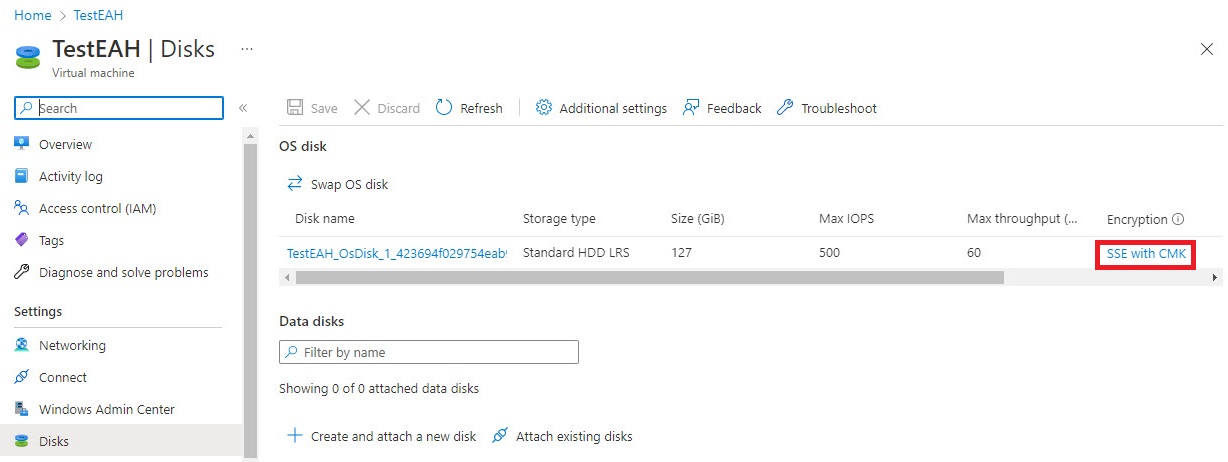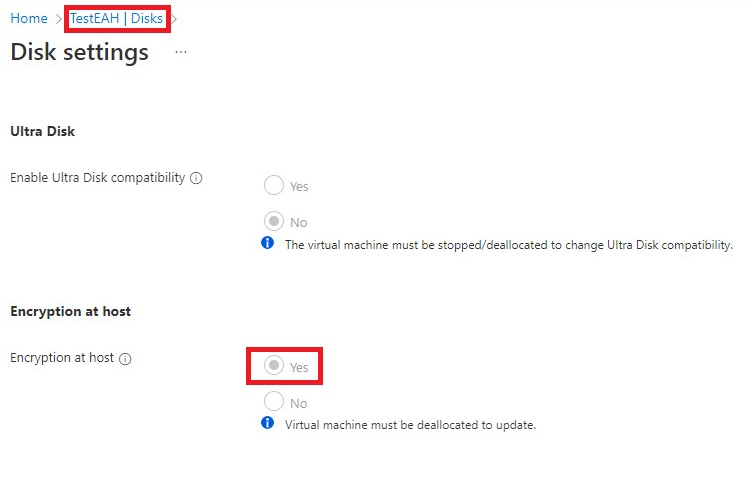Hi,
Yes, you can enable Encryption at host for your existing VMs. They need to be Deallocated to make the change.
First you need to register the feature in your subscription if you haven't already. You can do this via Cloud Shell (PowerShell):
Register-AzProviderFeature -FeatureName "EncryptionAtHost" -ProviderNamespace "Microsoft.Compute"
After running above command, wait about 15 minutes for the feature to finish registering. Refresh the portal page.
Second, in the portal, with your VM Deallocated, navigate to the VM's Disks blade, then click Additional settings button.
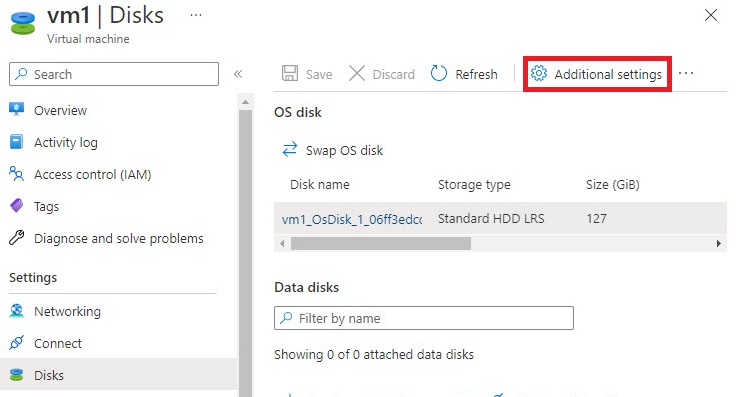
Option to enable Encryption at host will be there, as shown:
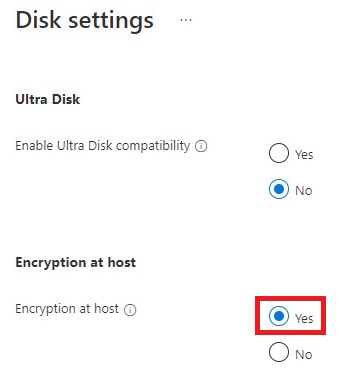
Please see this article for restrictions:
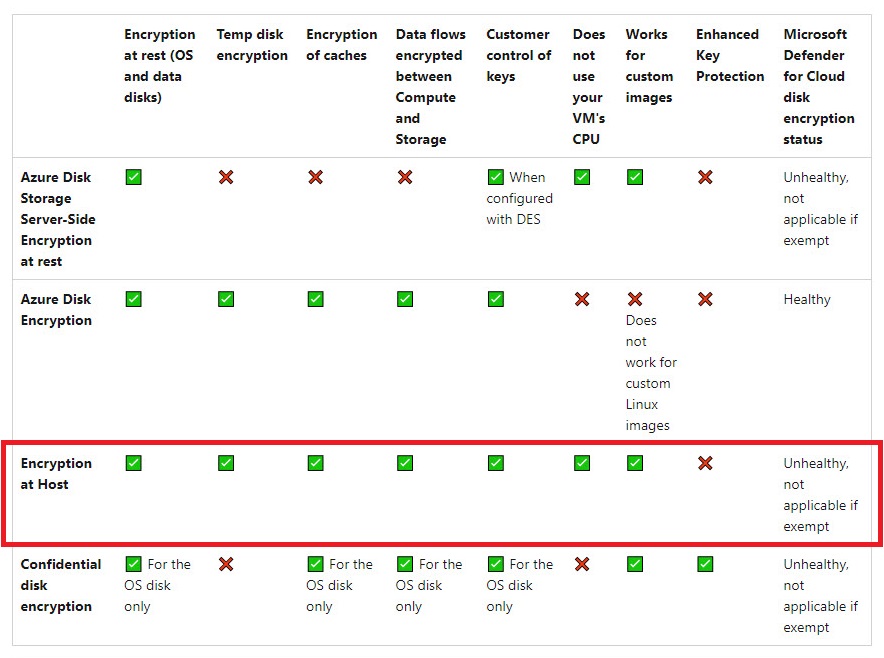
Thanks.
-TP