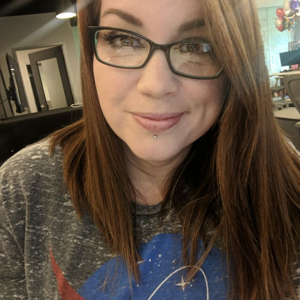Hi Michal,
Not a stupid question at all. Keeping your data safe and available is important work.
Although your VMs and disks are normally protected from localized failures, additional steps are necessary to protect your workload from region-wide catastrophic failures, such as a major disaster, that can affect your VM and disks.
For regional disaster recovery, you must back up your IaaS VM disks to a different region.
There are a lot of options to protect your data and make sure it is available when you need it. More information can be found here:
https://learn.microsoft.com/en-us/azure/virtual-machines/backup-and-disaster-recovery-for-azure-iaas-disks
I hope this helps!
Best,
Jessica