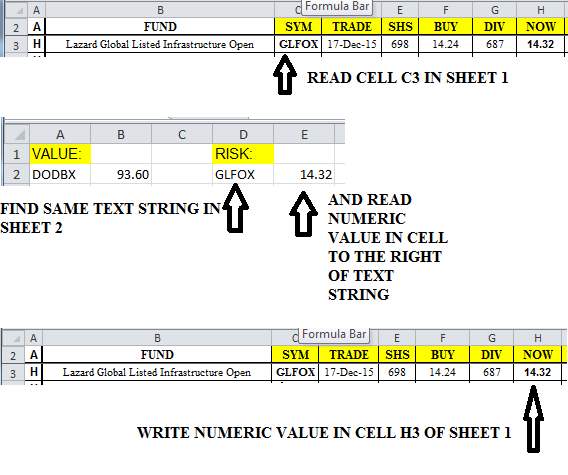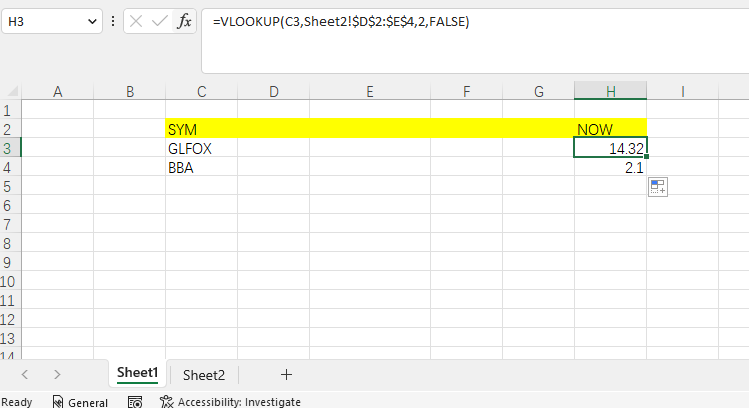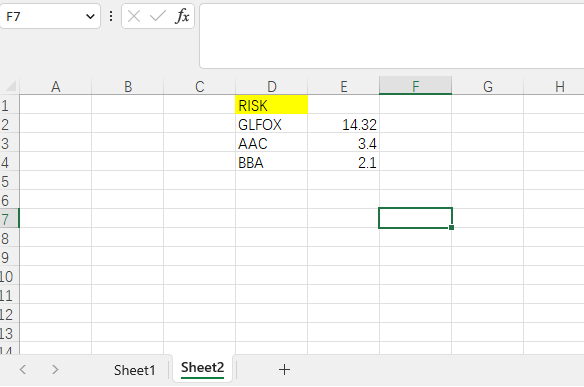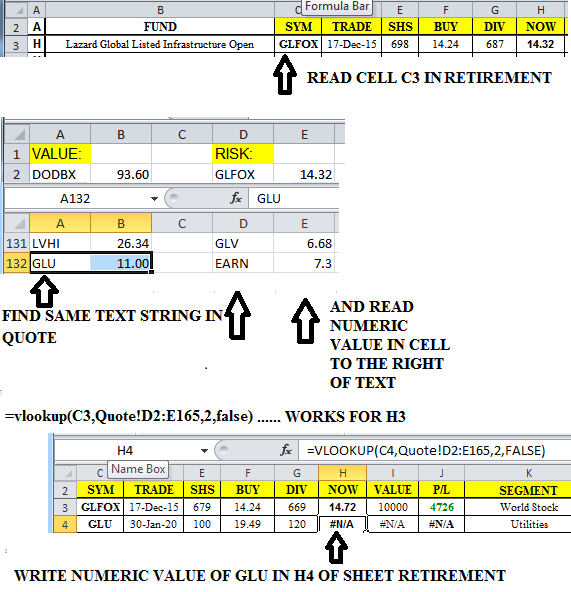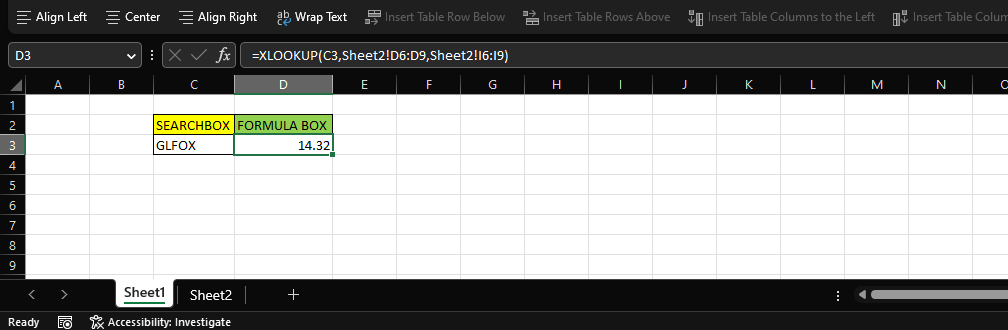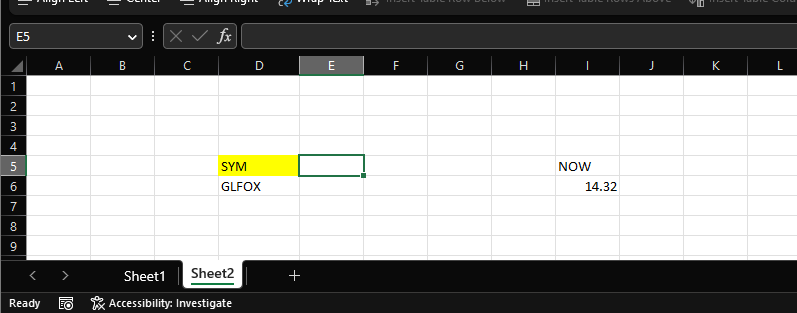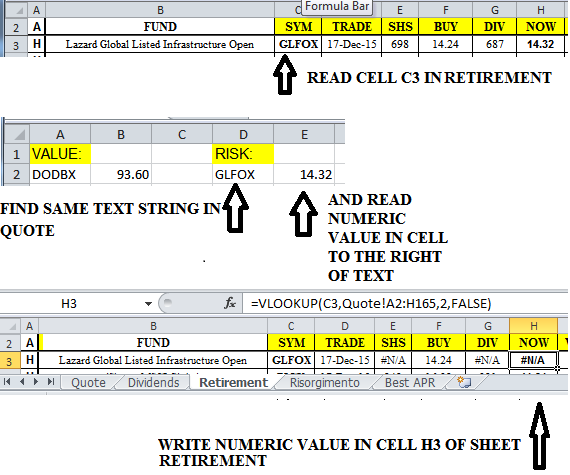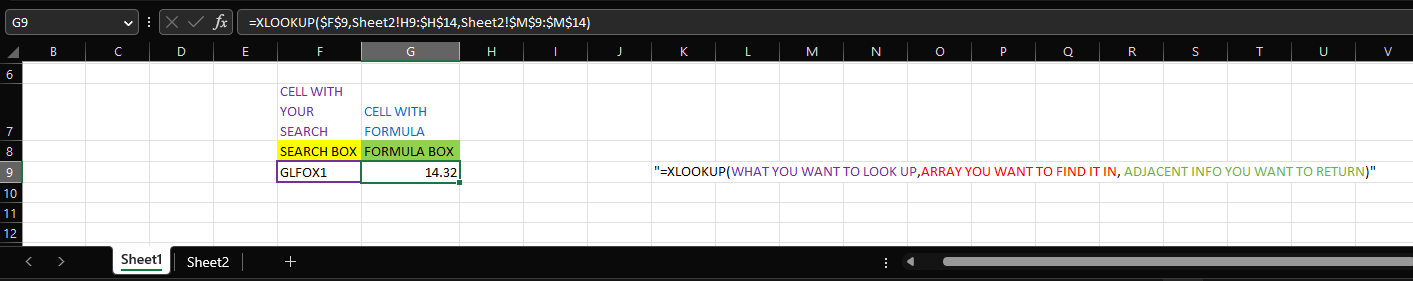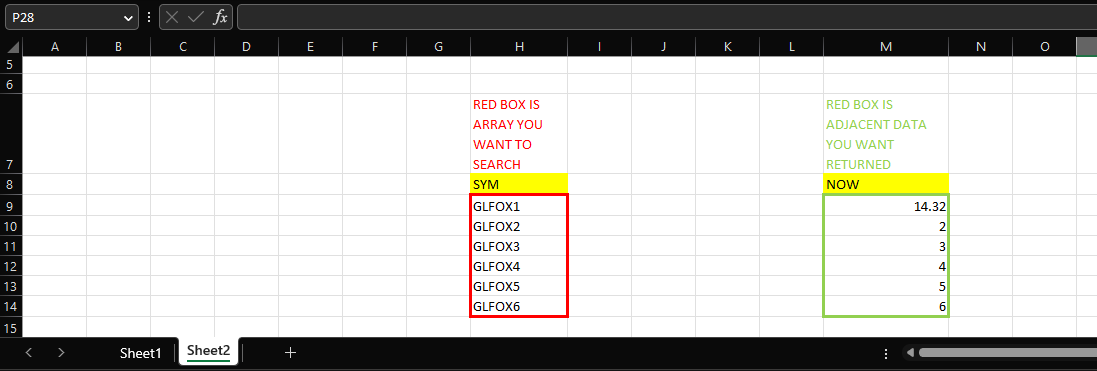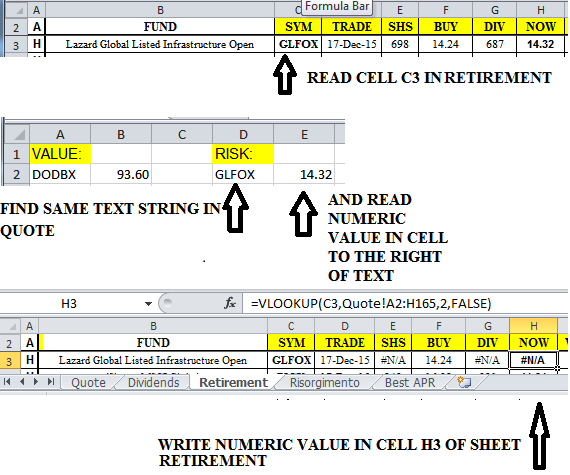Hi @Maurizio5
I am glad that you find out the formula you need and thanks for your sharing.
By the way, since the Microsoft Q&A community has a policy that "The question author cannot accept their own answer. They can only accept answers by others.", and according to the scenario introduced here: Answering your own questions on Microsoft Q&A, I would make a brief summary of this thread:
Requests:
Need a formula to find a cell with text in "Quote " worksheet and copy the numeric value to the right of that cell into another worksheet "Retirement".
There are 3 columns (A, D and G) include text strings to be found in "Quote".
Besides, there are Column B, E, H contain the numeric values that can be returned.
Formula:
Using Vlookup function to find numeric values from 3 data ranges.
IFERROR(VLOOKUP(C3,Quote!$A$2:$B$165,2,FALSE),IFERROR(VLOOKUP
(C3,Quote!$D$2:$E$165,2,FALSE),(VLOOKUP(C3,Quote!$G$2:$H$165,2,FALSE))))
If the answer is helpful, please click "Accept Answer" and kindly upvote it. If you have extra questions about this answer, please click "Comment".
Note: Please follow the steps in our documentation to enable e-mail notifications if you want to receive the related email notification for this thread.