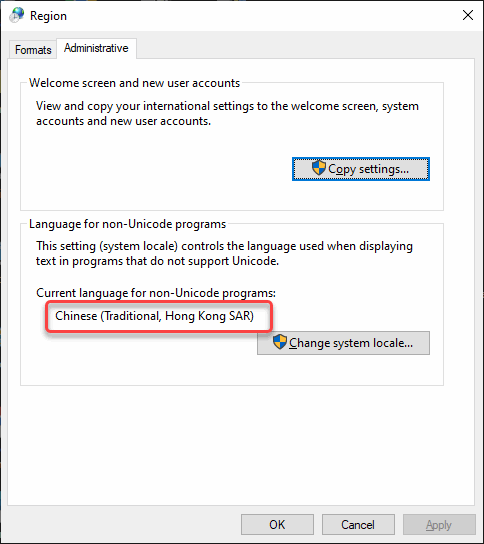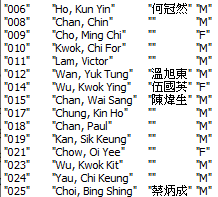Hi @BenTam
Did you install traditional Chinese language package for your Office?
>> If I open the file (_trainer.xls) in Notepad, the Chinese characters appear normal.
If _trainer.xls can be opened via Notepad correctly, please press Control + S to save it directly, and reopen it via Excel to check this issue.
If the step above does not work, please click Save As in Notepad to save _trainer.xls as new files, you can try 2 encoding format: UTF-8 and UTF-8 with BOM, then open these files via Excel to have a check.
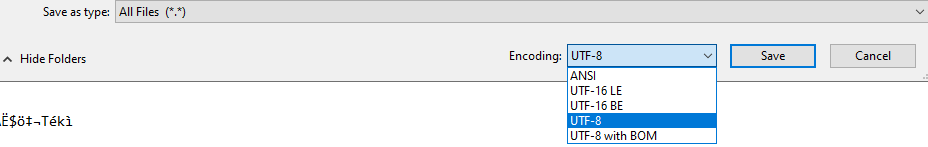
If the answer is helpful, please click "Accept Answer" and kindly upvote it. If you have extra questions about this answer, please click "Comment". Note: Please follow the steps in our documentation to enable e-mail notifications if you want to receive the related email notification for this thread.